assert.ifError() Function in Node.js
0 1074
Introduction to assert.ifError() in Node.js
In the world of Node.js development, error handling is a critical aspect of ensuring the stability of your application. Node.js provides various tools to manage errors, and one such tool is the assert module. Theassert.ifError() function is an essential part of this module, allowing you to test whether an error has occurred in your code and handle it appropriately.
What is the assert.ifError() Function?
Theassert.ifError() function is used to check if an error is thrown during the execution of a function or process. If the value passed to assert.ifError() is truthy (i.e., an error object or any non-null value), the assertion will fail, and an error will be thrown. However, if the value is falsy (such as null or undefined), the assertion will pass, indicating that no error has occurred.
Syntax of assert.ifError()
The syntax for theassert.ifError() function is as follows:
assert.ifError(value)- value is the value you want to check for an error. If the value is truthy (indicating an error), the assertion will throw an error.
Example of assert.ifError() in Action
Let’s consider an example where we are testing a function that may return an error:
const assert = require('assert');
// A function that might return an error
function getUser(id) {
if (id <= 0) {
return new Error('Invalid user ID');
}
return { id: id, name: 'John Doe' };
}
// Test with a valid ID
const user = getUser(1);
assert.ifError(user instanceof Error); // No error, so this will pass
// Test with an invalid ID
const errorUser = getUser(-1);
assert.ifError(errorUser instanceof Error); // Error, so this will throw
assert.ifError() function passes as expected. In the second case, since the function returns an error object, the assertion fails, and an error is thrown.
Error Handling with assert.ifError()
Theassert.ifError() function is particularly useful for catching and handling errors in asynchronous code or functions where errors may be returned in different formats. Instead of manually checking for errors in each function, you can use assert.ifError() to streamline error handling and focus on debugging issues quickly.
How to Handle Assertion Failures
If the assertion fails, an error is thrown. This can be caught and handled using atry-catch block:
try {
const errorUser = getUser(-1);
assert.ifError(errorUser instanceof Error);
} catch (err) {
console.log('Caught error: ' + err.message);
}
catch block, and the error message is logged to the console, helping the developer debug the issue.
Conclusion
Theassert.ifError() function is a simple yet powerful tool for error handling in Node.js applications. By allowing you to test for errors and ensuring that your functions behave as expected, it plays a crucial role in maintaining code stability. Whether you’re working with synchronous or asynchronous functions, incorporating assert.ifError() into your testing process will help ensure that errors are handled gracefully and your Node.js applications run smoothly.If you’re passionate about building a successful blogging website, check out this helpful guide at Coding Tag – How to Start a Successful Blog. It offers practical steps and expert tips to kickstart your blogging journey!
For dedicated UPSC exam preparation, we highly recommend visiting www.iasmania.com. It offers well-structured resources, current affairs, and subject-wise notes tailored specifically for aspirants. Start your journey today!

Share:

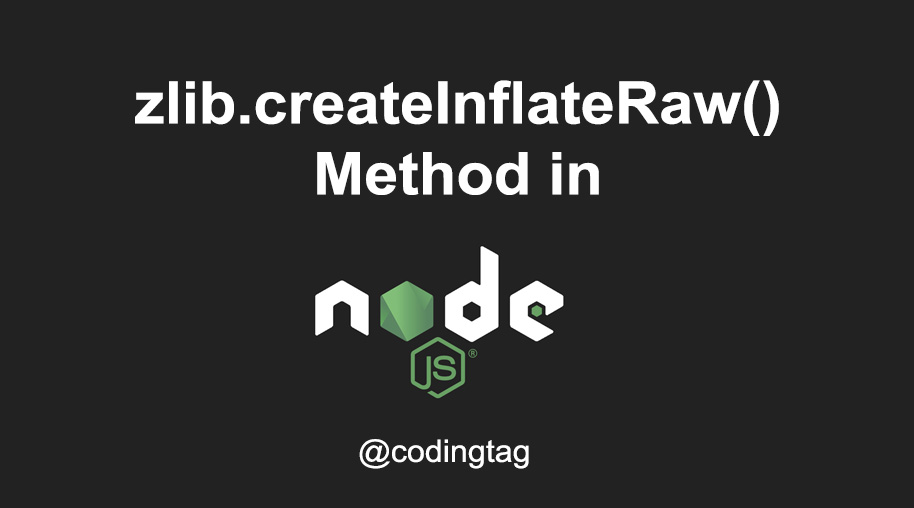

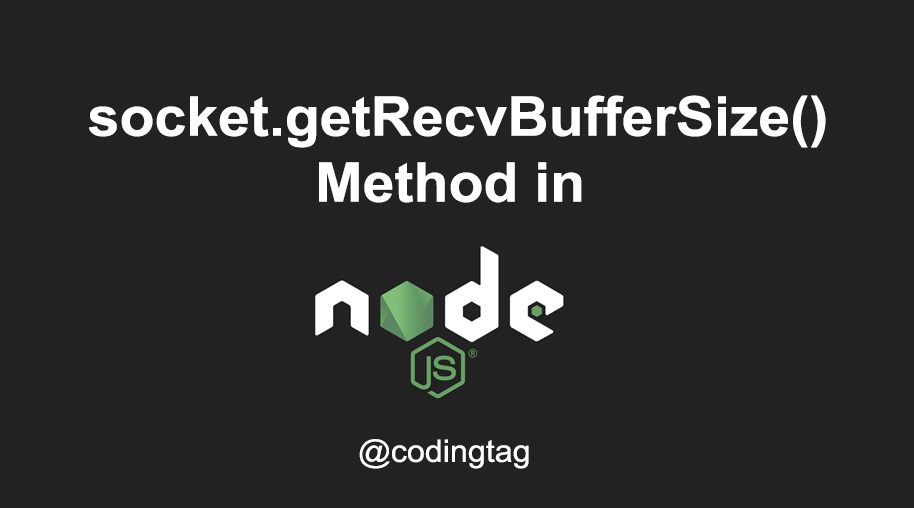
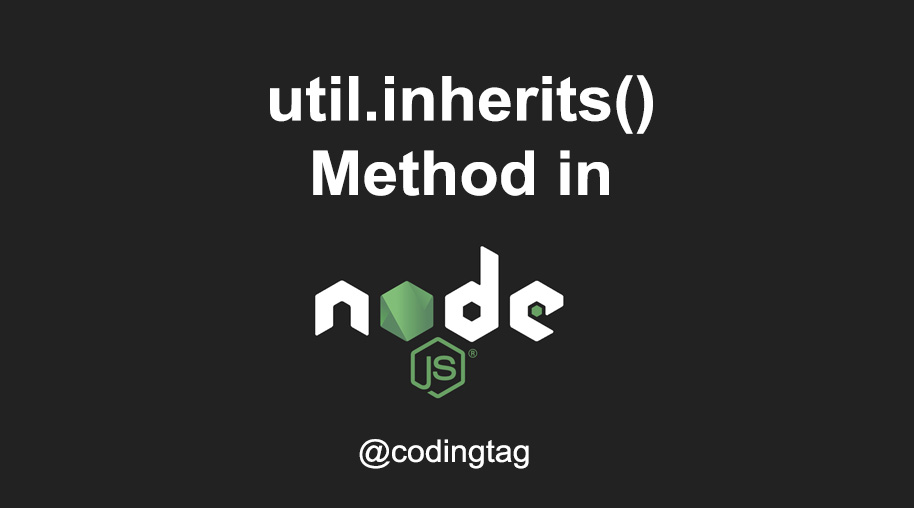


Comments
Waiting for your comments