fs.existsSync() Method in Node.js
0 113
The fs.existsSync() method in Node.js is a synchronous counterpart of the asynchronous fs.exists() method. It allows you to check whether a file or directory exists on the file system. Since this method works synchronously, it blocks the execution of subsequent code until the check is complete, making it suitable for smaller applications or scripts where blocking is not a concern. In this blog post, we’ll dive into how the fs.existsSync() method works, provide example usage, and discuss best practices.
What is the fs.existsSync() Method?
The fs.existsSync() method is part of the Node.js fs (file system) module and is used to synchronously check if a file or directory exists. Unlike the asynchronous version, fs.existsSync() returns a boolean value immediately—true if the file or directory exists and false if it does not. However, since it is synchronous, it can block the event loop and prevent other code from executing until the check is complete.
Syntax of fs.existsSync()
fs.existsSync(path);Parameters:
path: The path to the file or directory you want to check. This can be either an absolute or relative path.
Example Usage of fs.existsSync()
Here’s a basic example of how to use fs.existsSync() to check if a file exists:
const fs = require('fs');
if (fs.existsSync('example.txt')) {
console.log('The file exists.');
} else {
console.log('The file does not exist.');
}In this example, we check whether the file example.txt exists synchronously. If the file is found, we print a success message to the console. Otherwise, we inform the user that the file doesn’t exist.
Advantages of Using fs.existsSync()
There are certain situations where fs.existsSync() can be a good choice:
- Simplicity: If your application is relatively small and doesn’t require asynchronous file operations,
fs.existsSync()offers a quick and simple solution. - Blocking for Sequential Operations: If you need to perform file checks sequentially,
fs.existsSync()can be a good fit since it blocks further execution until the file check completes. - Ideal for Scripts: For small scripts where performance isn’t a concern, the synchronous nature of
fs.existsSync()may be acceptable.
Disadvantages of Using fs.existsSync()
Despite its simplicity, using fs.existsSync() comes with several drawbacks, especially when working on larger applications:
- Blocking the Event Loop: Since
fs.existsSync()is synchronous, it blocks the Node.js event loop while it executes. This can degrade performance, especially in I/O-bound applications where you might need to check multiple files concurrently. - Not Ideal for High-Performance Applications: If you’re building a performance-critical application, using asynchronous methods like
fs.access()orfs.stat()is preferred to avoid blocking the thread.
When to Use fs.existsSync()?
While fs.existsSync() can be useful in simple, blocking applications or small scripts, it’s recommended to use other asynchronous methods like fs.access() in production applications. You should use fs.existsSync() primarily in scenarios where:
- The task is small and performance isn’t a critical concern.
- File existence checks need to be done in sequence, where blocking the event loop won’t negatively impact the application.
fs.existsSync() vs fs.access()
Both fs.existsSync() and fs.access() check for file existence, but fs.access() provides more flexibility by allowing you to check permissions (like readability and writability) in addition to file existence. If you are checking for specific permissions or require an asynchronous operation, consider using fs.access() instead.
const fs = require('fs');
fs.access('example.txt', fs.constants.F_OK, (err) => {
if (err) {
console.log('The file does not exist.');
} else {
console.log('The file exists.');
}
});fs.access() is asynchronous and allows for better handling of file permissions, making it a more versatile choice for modern applications.
Conclusion
The fs.existsSync() method in Node.js provides a simple, synchronous way to check if a file or directory exists. While it can be useful for small scripts or applications where performance is not a concern, it’s important to understand its limitations. For larger, performance-sensitive applications, you should consider using asynchronous methods like fs.access() or fs.stat() for more flexibility and better scalability.
If you’re passionate about building a successful blogging website, check out this helpful guide at Coding Tag – How to Start a Successful Blog. It offers practical steps and expert tips to kickstart your blogging journey!
For dedicated UPSC exam preparation, we highly recommend visiting www.iasmania.com. It offers well-structured resources, current affairs, and subject-wise notes tailored specifically for aspirants. Start your journey today!

Share:

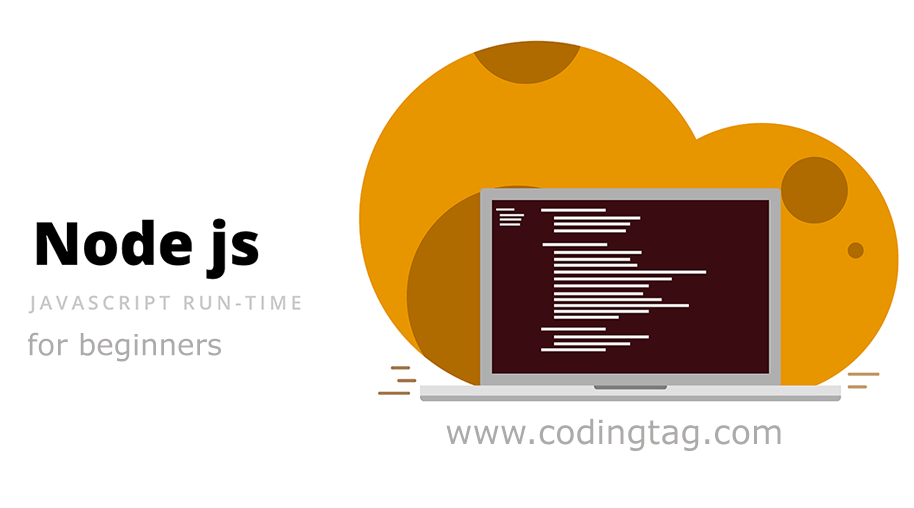
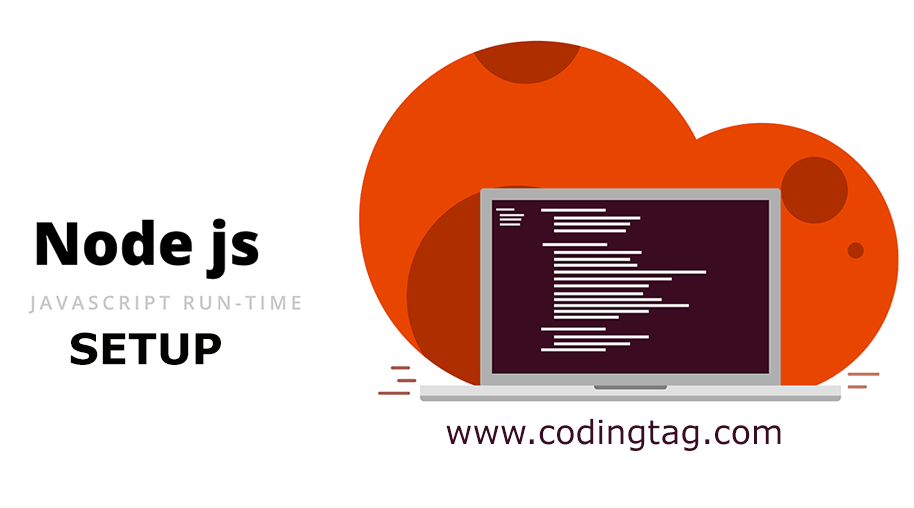

Comments
Waiting for your comments