console.dir() Method in Node.js
0 1704
In Node.js, the
If you’re passionate about building a successful blogging website, check out this helpful guide at Coding Tag – How to Start a Successful Blog. It offers practical steps and expert tips to kickstart your blogging journey!
For dedicated UPSC exam preparation, we highly recommend visiting www.iasmania.com. It offers well-structured resources, current affairs, and subject-wise notes tailored specifically for aspirants. Start your journey today!
console.dir() method is a valuable tool for developers aiming to inspect and display the properties of JavaScript objects in a structured and readable format. Unlike console.log(), which outputs a string representation of an object, console.dir() provides a more detailed and interactive view, making it easier to understand the structure and content of complex objects.
What is console.dir()?
Theconsole.dir() method outputs a list of the properties of a specified JavaScript object. This listing is presented as a hierarchical structure, allowing developers to expand and explore nested objects and their properties. This is particularly useful when dealing with large or deeply nested objects, as it provides a clear and organized view of their structure.
In browser environments, console.dir() displays the object properties in an interactive tree format, complete with disclosure triangles to expand or collapse nested objects. In Node.js, the output is presented in a similar hierarchical format, though it may not be interactive due to the nature of the terminal interface.
Syntax
console.dir(object[, options]);- showHidden: A boolean indicating whether to show non-enumerable and symbol properties. Default is
false. - depth: The number of levels to recurse into nested objects. Default is
2. Passnullto recurse indefinitely. - colors: A boolean indicating whether to colorize the output. Default is
false.
Example Usage
const person = {
name: 'Alice',
age: 30,
address: {
street: '123 Main St',
city: 'Wonderland'
}
};
console.dir(person, { showHidden: false, depth: null, colors: true });
console.dir() method is used to display the properties of the person object. The options provided ensure that all levels of the object are displayed, non-enumerable properties are excluded, and the output is colorized for better readability.
When to Use console.dir()
Useconsole.dir() when you need to:
- Inspect the structure of complex or nested objects.
- Understand the properties of DOM elements in a browser environment.
- Debug and analyze the content of objects during development.
console.log() can also display object properties, console.dir() offers a more structured and detailed view, making it a better choice for inspecting objects in depth.
Conclusion
Theconsole.dir() method is an essential tool in the Node.js developer's toolkit, providing a clear and organized way to inspect and understand the properties of JavaScript objects. By utilizing this method, developers can gain deeper insights into the structure and content of objects, aiding in debugging and development processes.If you’re passionate about building a successful blogging website, check out this helpful guide at Coding Tag – How to Start a Successful Blog. It offers practical steps and expert tips to kickstart your blogging journey!
For dedicated UPSC exam preparation, we highly recommend visiting www.iasmania.com. It offers well-structured resources, current affairs, and subject-wise notes tailored specifically for aspirants. Start your journey today!

Share:

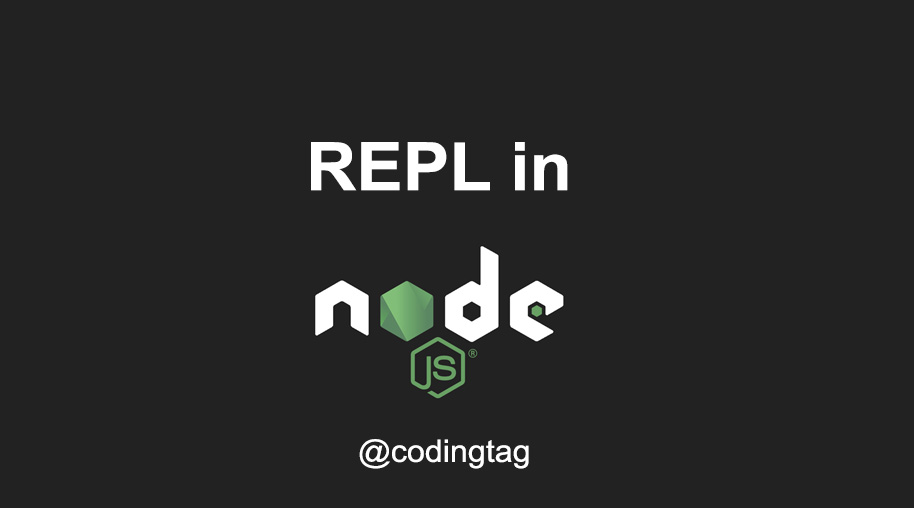

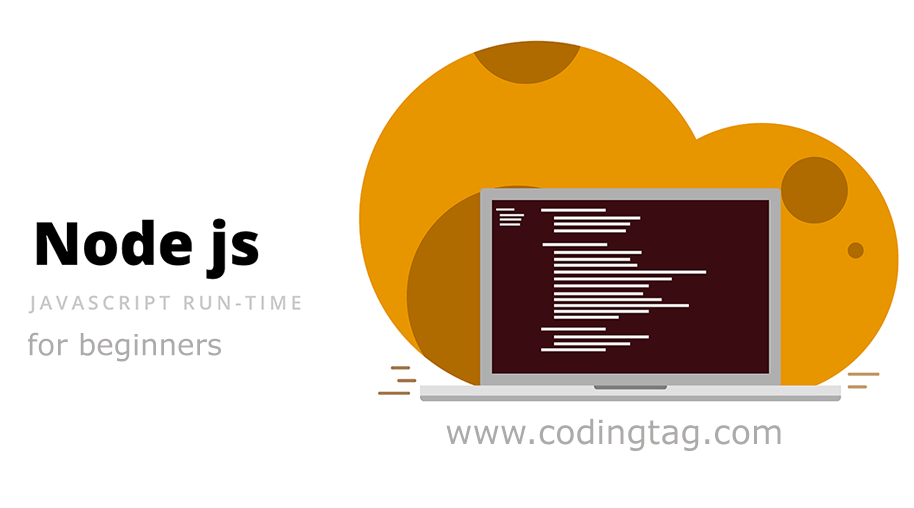
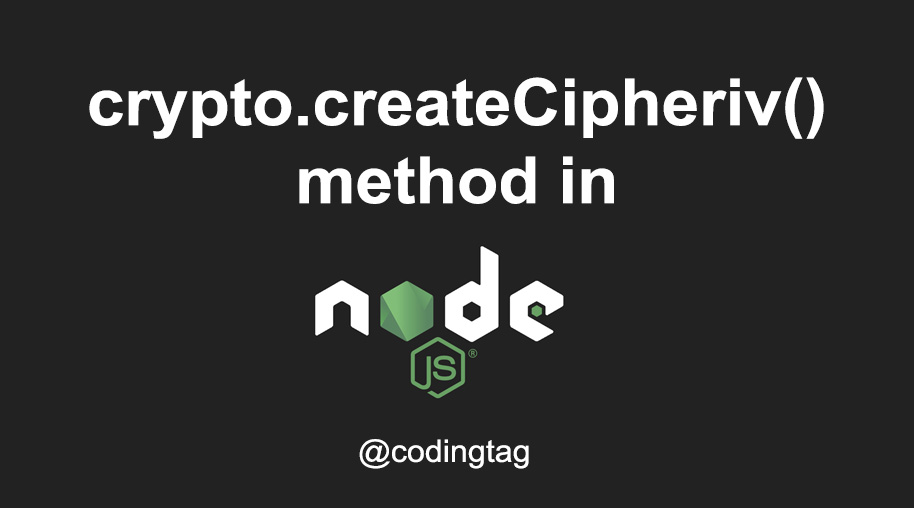


Comments
Waiting for your comments