dns.resolve() Method in Node.js
0 111
Introduction to dns.resolve() in Node.js
Node.js offers a robust dns module to handle domain name system tasks. One of the most versatile methods in this module is dns.resolve(), which allows you to perform DNS resolution at a deeper level compared to methods like dns.lookup(). Instead of relying on the system’s resolver, dns.resolve() directly queries DNS servers and retrieves specific types of DNS records.
What is dns.resolve()?
The dns.resolve() method enables you to resolve hostnames into different DNS record types such as A, AAAA, MX, TXT, and more. This is particularly useful when you need more than just the IP address — for instance, when dealing with mail servers or domain verification records.
Syntax
dns.resolve(hostname[, rrtype], callback)
hostname: The domain name to resolve (e.g., 'example.com').rrtype: Optional. Specifies the type of DNS record. Defaults to'A'(IPv4 addresses).callback: A function with the signature(err, records).
Basic Example
Here’s a simple example to retrieve A records (IPv4 addresses) for a domain:
const dns = require('dns');
dns.resolve('example.com', (err, addresses) => {
if (err) {
console.error('Error:', err);
return;
}
console.log('IP addresses:', addresses);
});
Using Different Record Types
You can specify the record type to retrieve different kinds of DNS information:
1. MX Records (Mail Exchange):
dns.resolve('gmail.com', 'MX', (err, records) => {
if (err) throw err;
console.log('Mail servers:', records);
});
2. TXT Records (Text data):
dns.resolve('example.com', 'TXT', (err, records) => {
if (err) throw err;
console.log('TXT Records:', records);
});
3. AAAA Records (IPv6):
dns.resolve('example.com', 'AAAA', (err, records) => {
if (err) throw err;
console.log('IPv6 addresses:', records);
});
Supported Record Types
Here are some commonly used record types you can query with dns.resolve():
'A'– IPv4 addresses'AAAA'– IPv6 addresses'MX'– Mail exchange records'TXT'– Text records'SRV'– Service records'NS'– Name servers'CNAME'– Canonical names
dns.resolve() vs dns.lookup()
Although both methods are used for domain resolution, they work differently:
- dns.resolve(): Performs a real DNS query using configured DNS servers.
- dns.lookup(): Relies on the OS’s resolver and can include internal caching and configuration.
Use Cases
The dns.resolve() method is ideal for:
- Querying detailed DNS record types
- DNS verification (e.g., checking TXT records)
- Network diagnostics and debugging
Conclusion
The dns.resolve() method in Node.js offers direct and flexible access to DNS records. Whether you're building an email service, performing domain validations, or just gathering network data, this method provides the tools you need for accurate and specific DNS queries.
If you’re passionate about building a successful blogging website, check out this helpful guide at Coding Tag – How to Start a Successful Blog. It offers practical steps and expert tips to kickstart your blogging journey!
For dedicated UPSC exam preparation, we highly recommend visiting www.iasmania.com. It offers well-structured resources, current affairs, and subject-wise notes tailored specifically for aspirants. Start your journey today!

Share:

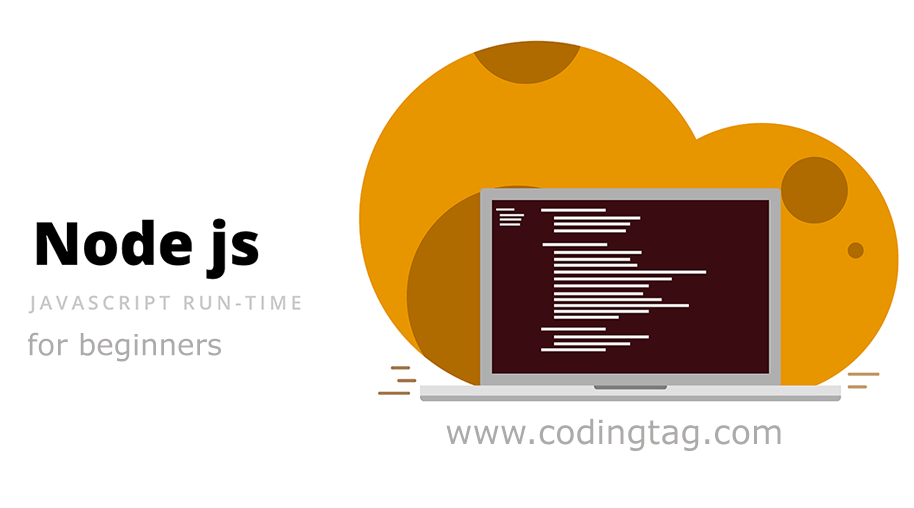
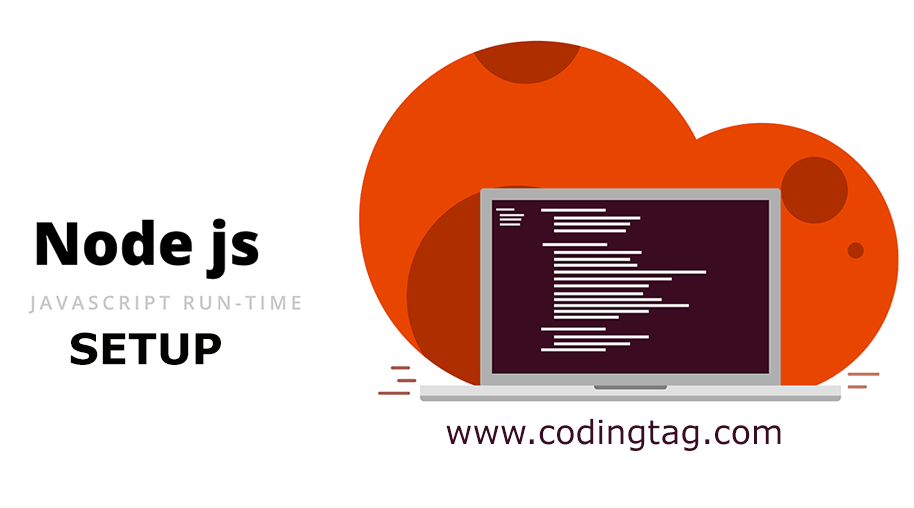

Comments
Waiting for your comments