console.clear() Method in Node.js
0 111
In Node.js, the console module offers several utilities for logging and debugging. Among them, the console.clear() method is used to clear the console output. This can be especially helpful when you want to remove previous logs to declutter your terminal or keep the output fresh during testing and development.
What Does console.clear() Do?
The console.clear() method attempts to wipe the terminal screen. While its behavior might vary slightly depending on the terminal being used, in most environments it effectively clears all visible console output.
Syntax
console.clear();How It Works
Once invoked, console.clear() removes the existing logs from the console. This is commonly used in development environments to reset the output screen between test runs or updates.
Example: Basic Usage
console.log("This will be cleared");
console.clear();
console.log("Console has been cleared");
In this example, the first log will be cleared immediately after console.clear() is executed, so you'll likely only see the second message depending on your terminal's behavior.
Use Case Scenarios
- Live Logging: When logs are being printed continuously (like in a loop or a server), you can clear the console at intervals to make the output easier to follow.
- Interactive Tools: In command-line tools where the interface updates in real time, clearing the console helps refresh the display cleanly.
- Debugging: Reset the log history to focus on the most recent output.
Behavior in Different Environments
Note that console.clear() might not always clear the screen in some IDEs or consoles (like some versions of VSCode's terminal or log output in certain GUIs). In standard terminals like bash or PowerShell, it usually behaves as expected.
Conclusion
The console.clear() method is a simple yet useful feature in Node.js for managing console output. While it doesn’t impact the logic of your program, it enhances readability and cleanliness during active development or demonstrations.
If you’re passionate about building a successful blogging website, check out this helpful guide at Coding Tag – How to Start a Successful Blog. It offers practical steps and expert tips to kickstart your blogging journey!
For dedicated UPSC exam preparation, we highly recommend visiting www.iasmania.com. It offers well-structured resources, current affairs, and subject-wise notes tailored specifically for aspirants. Start your journey today!

Share:

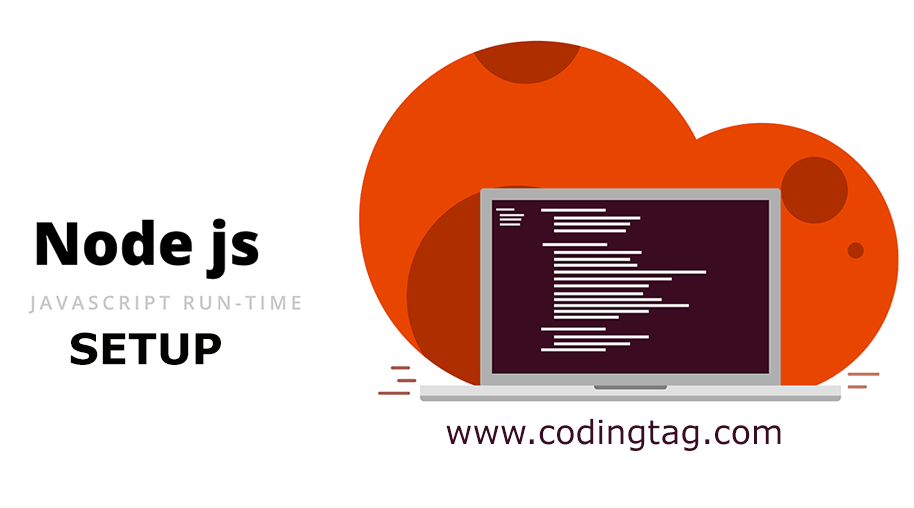
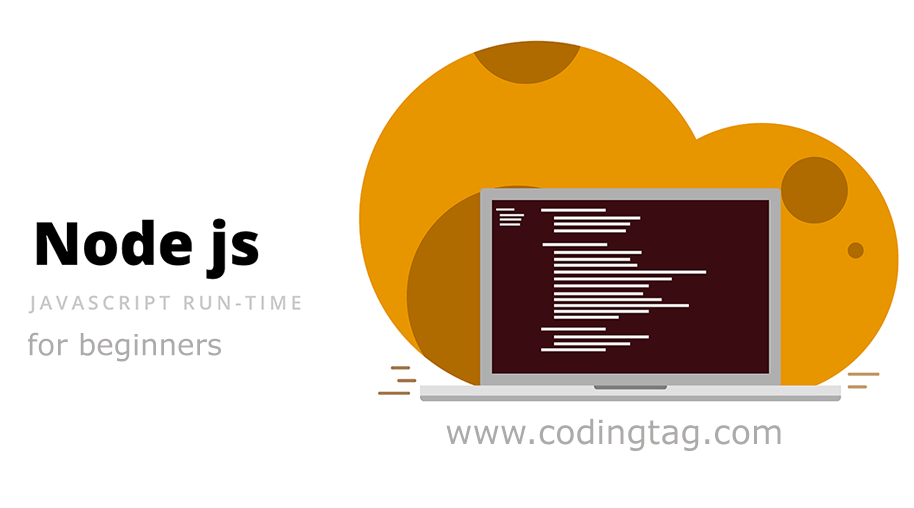

Comments
Waiting for your comments