Buffer.write() Method in Node.js
0 121
The Buffer.write() method in Node.js is used to write a string to a buffer at a specific offset. This function is especially useful when you're dealing with binary data and need to encode or manipulate strings at the byte level within a buffer.
What is Buffer.write()?
The Buffer.write() method allows you to write a string directly into a buffer. You can control the position (offset), length of data to write, and the encoding type. This method is frequently used when preparing binary messages for file systems, streams, or network communication.
Syntax of Buffer.write()
buffer.write(string, offset, length, encoding)string: The string to write into the buffer.
offset: The index in the buffer to start writing at (default is 0).
length: Maximum number of bytes to write (optional).
encoding: The character encoding to use (default is 'utf8').
Example 1: Basic Usage
const buf = Buffer.alloc(20);
buf.write('Node.js');
console.log(buf.toString()); // Output: Node.jsThis example shows a simple write operation where the string "Node.js" is written to a buffer of size 20 using the default utf8 encoding.
Example 2: Writing at a Specific Offset
const buf = Buffer.alloc(20);
buf.write('Hello', 5);
console.log(buf.toString()); // Output: HelloIn this case, the word "Hello" is written starting from the 6th byte (index 5) of the buffer. The rest of the buffer remains filled with null bytes.
Example 3: Using a Different Encoding
const buf = Buffer.alloc(20);
buf.write('48656c6c6f', 0, 'hex');
console.log(buf.toString()); // Output: HelloThis example demonstrates writing a string in hexadecimal format. The hex string "48656c6c6f" translates to "Hello".
Return Value of Buffer.write()
The method returns the number of bytes actually written to the buffer. This helps in validating whether the entire string was written or only partially due to size constraints.
Use Cases of Buffer.write()
- Binary communication: Compose low-level messages for sockets and protocols.
- File writing: Write encoded strings into binary files.
- Custom serialization: Format and encode data structures into buffer streams.
Important Notes
- Ensure that the buffer has enough space for the data you want to write.
- Use the correct encoding to avoid unexpected output.
- Always check the return value to confirm the number of bytes written.
Conclusion
The Buffer.write() method is an essential part of Node.js when working directly with binary data. It provides flexibility in writing strings to buffers with precision and control over encoding, size, and location. Whether you're dealing with network data, file systems, or binary protocols, understanding this method will help you manipulate data efficiently.
If you’re passionate about building a successful blogging website, check out this helpful guide at Coding Tag – How to Start a Successful Blog. It offers practical steps and expert tips to kickstart your blogging journey!
For dedicated UPSC exam preparation, we highly recommend visiting www.iasmania.com. It offers well-structured resources, current affairs, and subject-wise notes tailored specifically for aspirants. Start your journey today!

Share:

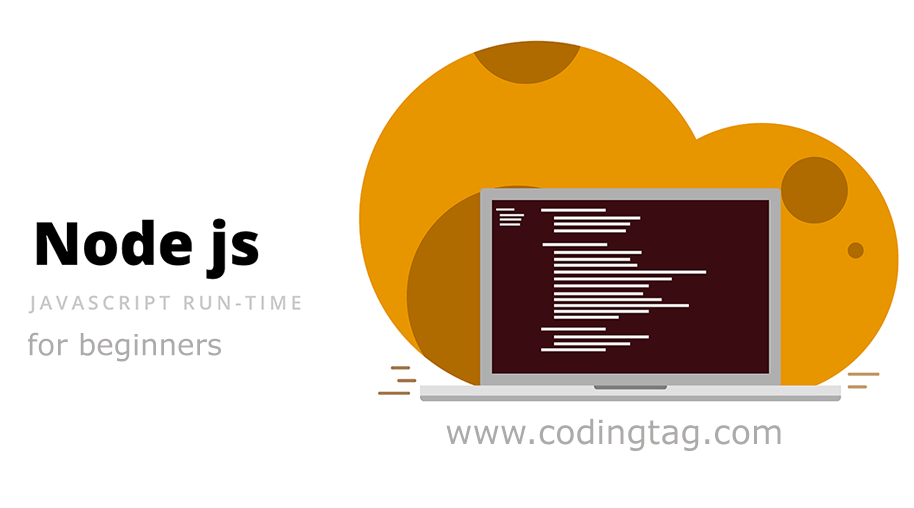
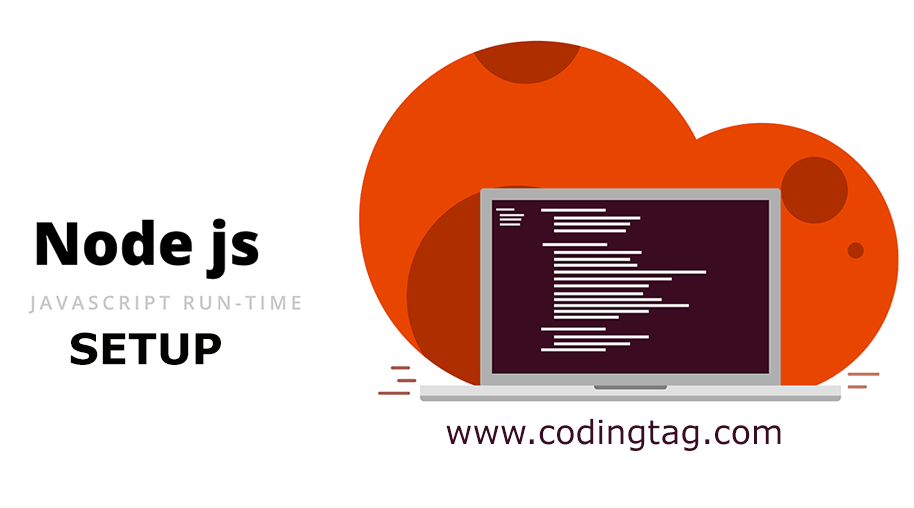

Comments
Waiting for your comments