Debugging in Node.js
0 1031
Debugging is a crucial part of the development cycle. In Node.js, being able to spot and resolve issues efficiently can greatly speed up your development and ensure more stable applications. Thankfully, Node.js offers various tools and techniques to help debug your code effectively.
If you’re passionate about building a successful blogging website, check out this helpful guide at Coding Tag – How to Start a Successful Blog. It offers practical steps and expert tips to kickstart your blogging journey!
For dedicated UPSC exam preparation, we highly recommend visiting www.iasmania.com. It offers well-structured resources, current affairs, and subject-wise notes tailored specifically for aspirants. Start your journey today!
Why Debugging Matters
Writing code without bugs is nearly impossible. Errors can stem from incorrect logic, bad inputs, or external services. Debugging helps you pinpoint where things are going wrong and how to fix them before they become serious issues in production.Using Console Statements
The most straightforward way to debug is using console.log. You can print variable values or messages at different points in your code to understand what’s happening during execution.let name = "Node.js";
console.log("The value of name is:", name);Built-in Debugger in Node.js
Node.js provides a built-in debugging utility. You can start your application in debug mode by using theinspect flag:
node inspect app.jsUsing Chrome DevTools
Node.js can also be debugged using Chrome DevTools, which offers a user-friendly interface. Start your app with the inspect flag:node --inspect app.jschrome://inspectDebugging with VS Code
Visual Studio Code comes with built-in debugging support for Node.js. You can set breakpoints directly in your code editor, run your app in debug mode, and view variable values without leaving your IDE.- Open your project in VS Code.
- Go to the Run and Debug section.
- Click on “Create a launch.json file†and select “Node.jsâ€.
- Set breakpoints and click the green play button to start debugging.
Common Debugging Tips
- Use meaningful console logs to trace program flow.
- Use breakpoints to pause execution where you suspect issues.
- Inspect variables and call stack to identify unexpected values.
- Restart your app in debug mode when making changes.
Conclusion
Debugging is an essential skill for any developer. Node.js offers multiple tools—from simple console logging to full-featured debugging in Chrome or VS Code—that make finding and fixing bugs easier. Mastering these tools can help you build more reliable and maintainable Node.js applications.If you’re passionate about building a successful blogging website, check out this helpful guide at Coding Tag – How to Start a Successful Blog. It offers practical steps and expert tips to kickstart your blogging journey!
For dedicated UPSC exam preparation, we highly recommend visiting www.iasmania.com. It offers well-structured resources, current affairs, and subject-wise notes tailored specifically for aspirants. Start your journey today!

Share:



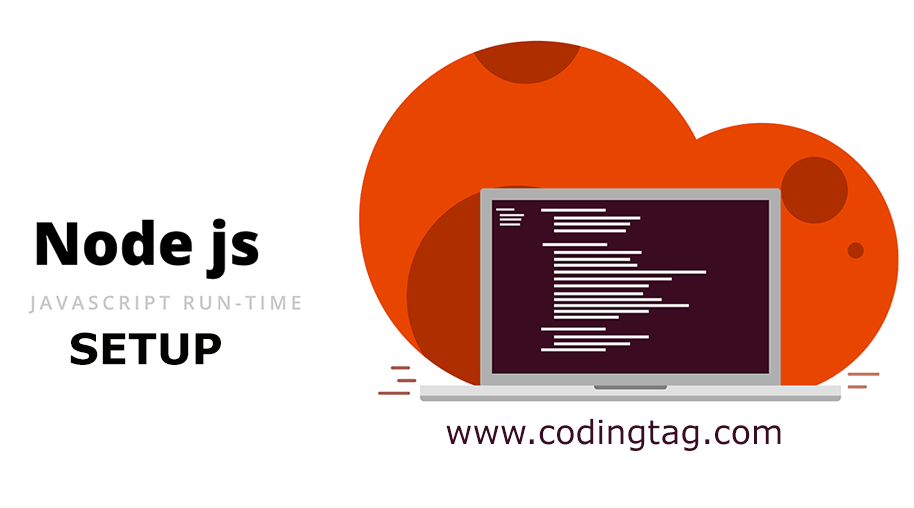



Comments
Waiting for your comments