Session Variable in Node.js
0 117
Introduction to Session Variables in Node.js
Managing sessions in web applications is essential to maintaining user state across different pages or requests. In Node.js, session variables are used to store and manage data specific to a user's session. These session variables persist through requests, making them a powerful tool for user authentication, maintaining user preferences, and tracking other user-specific information. In this blog, we will explore how to work with session variables in Node.js using the popular express-session middleware.
What Are Session Variables?
Session variables are key-value pairs used to store data that should persist between multiple HTTP requests. Unlike cookies, which store data on the client side, session data is stored on the server. A session ID is typically stored in a cookie on the client side, which is then used to retrieve the session data from the server.
In Node.js, session management is commonly handled with the express-session middleware when building applications using the Express.js framework.
Setting Up Express Session Middleware
Before we can start using session variables, we need to set up the necessary middleware in our Node.js application. The express-session module helps manage sessions by storing session data on the server and associating it with a session ID stored in a cookie.
To begin, you need to install the express-session package using npm:
npm install express-session
Once the package is installed, you can set up the session middleware in your application:
const express = require('express');
const session = require('express-session');
const app = express();
app.use(session({
secret: 'your-secret-key', // A secret key to sign the session ID cookie
resave: false, // Forces the session to be saved back to the session store
saveUninitialized: true, // Saves new sessions even if they are not modified
cookie: { secure: false } // Set to true if using https, false for http
}));
app.listen(3000, () => {
console.log('Server running on port 3000');
});
In this example, the express-session middleware is configured with options such as secret (a string used to sign the session cookie), resave, saveUninitialized, and cookie. This setup will allow you to store session variables for each user.
Using Session Variables
Once the session middleware is set up, you can start storing and retrieving session data. The session object is available in req.session, allowing you to store any data you need for the user's session.
Storing Data in Session Variables
To store data in a session, you simply assign values to the req.session object:
app.get('/login', (req, res) => {
req.session.user = { username: 'john_doe', email: 'john@example.com' };
res.send('User logged in');
});
In this example, when the user visits the /login route, session variables for the user (such as username and email) are stored in the session object. This data will persist across subsequent requests until the session expires or is destroyed.
Retrieving Data from Session Variables
To retrieve session data, you can simply access the values stored in req.session:
app.get('/profile', (req, res) => {
if (req.session.user) {
res.send(`Welcome ${req.session.user.username}`);
} else {
res.send('Please log in');
}
});
In this example, when the user visits the /profile route, the application checks if a user object exists in the session. If the user is logged in, their username is displayed; otherwise, the user is prompted to log in.
Session Expiration and Destruction
By default, session data will persist until the server restarts. However, you can configure session expiration and manually destroy sessions.
Setting Session Expiration
To make the session expire after a certain period, you can use the cookie.maxAge option:
app.use(session({
secret: 'your-secret-key',
resave: false,
saveUninitialized: true,
cookie: { maxAge: 60000 } // Session expires after 1 minute
}));
In this example, the session will expire after 60,000 milliseconds (or 1 minute).
Destroying Session Data
To destroy the session and remove all session variables, you can use the req.session.destroy() method:
app.get('/logout', (req, res) => {
req.session.destroy((err) => {
if (err) {
return res.send('Error logging out');
}
res.send('User logged out');
});
});
Here, when the user visits the /logout route, the session is destroyed, and the user is logged out. The destroy() method removes all data associated with the session.
Best Practices for Using Sessions
- Use Secure Cookies: Always set the
cookie.secureoption totruein production when using HTTPS to ensure the session cookie is transmitted securely. - Store Only Essential Data: Avoid storing sensitive or large data in sessions, as it could affect performance or security.
- Set Expiration Times: Make sure to set appropriate expiration times for your sessions to ensure they don’t last too long, especially for sensitive user data.
- Clear Sessions on Logout: Always destroy sessions when users log out to prevent unauthorized access to their data.
Conclusion
Session variables are a powerful feature in Node.js for managing user-specific data across multiple requests. By using the express-session middleware, you can easily set up, store, retrieve, and manage sessions in your applications. Remember to follow best practices for session security and data management to ensure your application is both functional and secure.
If you’re passionate about building a successful blogging website, check out this helpful guide at Coding Tag – How to Start a Successful Blog. It offers practical steps and expert tips to kickstart your blogging journey!
For dedicated UPSC exam preparation, we highly recommend visiting www.iasmania.com. It offers well-structured resources, current affairs, and subject-wise notes tailored specifically for aspirants. Start your journey today!

Share:

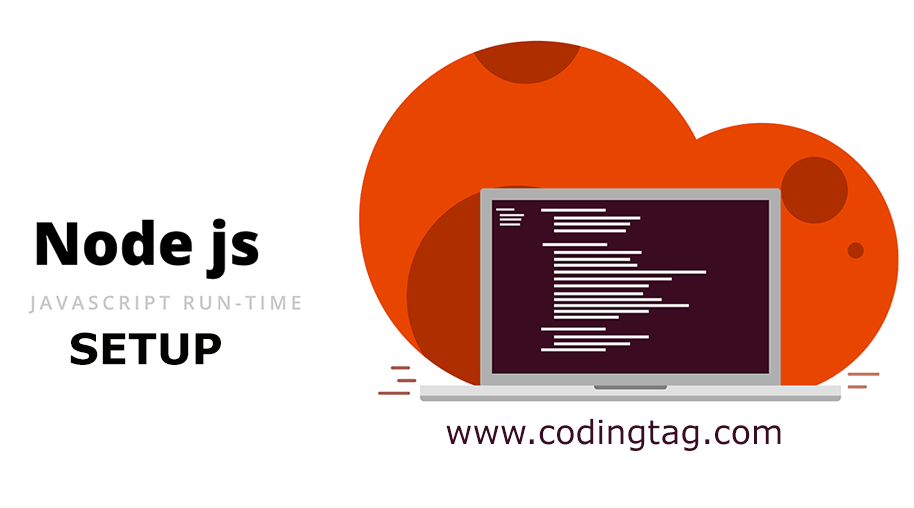
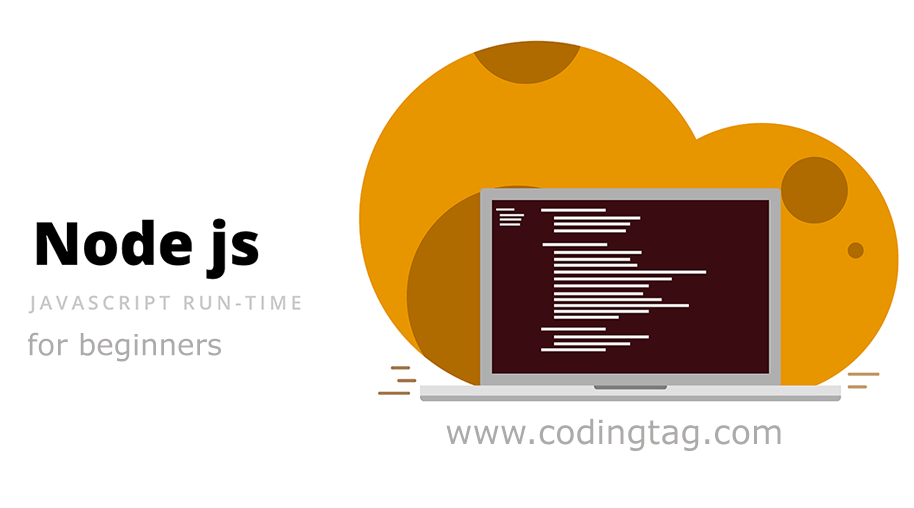

Comments
Waiting for your comments