Global Objects in Node.js
0 1041
Introduction to Global Objects in Node.js
In Node.js, global objects are built-in objects that are available throughout the entire application. These objects provide access to various functionalities, like managing environment variables, handling processes, and interacting with the system. Understanding how these global objects work is essential for efficient Node.js development. In this blog, we’ll take a closer look at some of the most important global objects in Node.js, includingglobal, process, and globalThis.
What are Global Objects in Node.js?
In Node.js, global objects are variables or functions that are available in all modules, which means they are not confined to the scope of any particular function or module. They are used to provide various utilities and manage the environment in which the Node.js application runs. Unlike in a browser environment, where global objects are typically accessible through thewindow object, in Node.js, the global object is represented by global. However, there are other global objects as well, such as process and globalThis, that offer functionality specific to the Node.js runtime.
The global Object
The global object in Node.js is similar to the window object in the browser, as it is the global namespace in the Node.js runtime environment. Variables or functions defined directly on the global object are accessible anywhere in the application.
Here’s an example to demonstrate the global object:
global.myVar = 'Hello, Node.js';
console.log(myVar); // Logs 'Hello, Node.js' anywhere in the application
In this example, myVar is defined on the global object, and it can be accessed anywhere in the Node.js application, even across modules.
The process Object
The process object is another important global object in Node.js. It provides information and control over the current Node.js process. It allows developers to access system-level details such as the current working directory, environment variables, and exit codes. Additionally, process can be used to manage asynchronous operations and interact with streams.
Here are some common properties and methods of the process object:
- process.env: Access environment variables.
- process.argv: Provides command-line arguments.
console.log(process.env.NODE_ENV); // Logs the value of the NODE_ENV environment variable
This snippet logs the value of the NODE_ENV environment variable, which can be useful for configuring different environments (e.g., development, production) in your Node.js application.
The globalThis Object
The globalThis object was introduced in ECMAScript 2020 (ES11) and provides a standard way of accessing the global object across all environments, including both browsers and Node.js. Unlike global in Node.js or window in the browser, globalThis offers a consistent approach to accessing the global object regardless of the environment.
In Node.js, globalThis is equivalent to global, but it can be used in a more uniform way across different JavaScript environments:
console.log(globalThis); // Logs the global object in Node.js
This is useful when writing JavaScript that needs to work both in Node.js and in the browser, as it avoids environment-specific global object names.
Other Useful Global Objects
In addition toglobal, process, and globalThis, Node.js provides several other built-in global objects that can be helpful in various situations:
__dirname: Returns the directory name of the current module.__filename: Returns the filename of the current module.require(): A function used to import modules in Node.js.module: Represents the current module.exports: Allows the current module to export functionalities to other modules.
global, process, and globalThis, provide Node.js applications with all the necessary tools for managing files, modules, and runtime environments effectively.
Best Practices for Using Global Objects in Node.js
While global objects are powerful and useful, it’s important to use them judiciously to avoid potential issues:- Avoid Overusing the
globalObject: Defining too many variables on theglobalobject can lead to naming conflicts and make the code harder to maintain. It’s better to encapsulate variables and functions within modules. - Use
processWisely: Theprocessobject is a great way to interact with the environment, but excessive use of process-level settings can make your application less portable and harder to test. - Be Consistent with
globalThis: UseglobalThiswhen writing cross-platform JavaScript to ensure consistency across different environments.
Conclusion
Global objects in Node.js provide a wide range of functionalities that are critical to the development of any Node.js application. From managing environment variables withprocess to accessing the global object with globalThis, these built-in tools can help streamline development and improve performance. However, it’s important to use them wisely to maintain clean, maintainable, and portable code.If you’re passionate about building a successful blogging website, check out this helpful guide at Coding Tag – How to Start a Successful Blog. It offers practical steps and expert tips to kickstart your blogging journey!
For dedicated UPSC exam preparation, we highly recommend visiting www.iasmania.com. It offers well-structured resources, current affairs, and subject-wise notes tailored specifically for aspirants. Start your journey today!

Share:



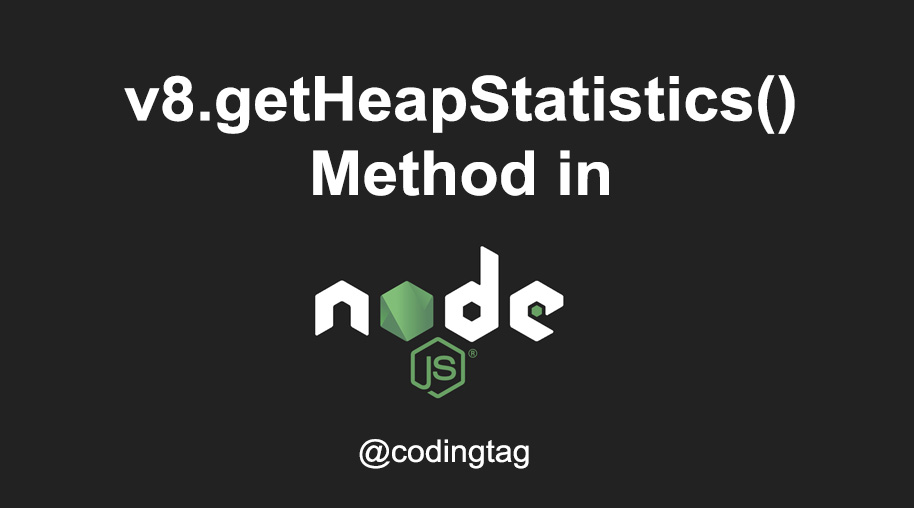



Comments
Waiting for your comments