fs.rmdir() Method in Node.js
0 2086
The
If you’re passionate about building a successful blogging website, check out this helpful guide at Coding Tag – How to Start a Successful Blog. It offers practical steps and expert tips to kickstart your blogging journey!
For dedicated UPSC exam preparation, we highly recommend visiting www.iasmania.com. It offers well-structured resources, current affairs, and subject-wise notes tailored specifically for aspirants. Start your journey today!
fs.rmdir() method in Node.js is part of the fs (File System) module and is used to remove empty directories from the file system. This operation is useful when you need to clean up or manage file structures. In this blog post, we will explore how the fs.rmdir() method works, its syntax, and provide examples to demonstrate its usage in different scenarios.
What is the fs.rmdir() Method?
Thefs.rmdir() method allows you to remove an empty directory from the file system. If the directory contains files or other directories, the operation will fail, and you must remove the contents of the directory before attempting to delete it. This method is asynchronous, meaning it does not block the event loop, allowing other tasks to continue while the directory removal is in progress.
Syntax of fs.rmdir()
fs.rmdir(path, callback);path: The path to the directory you want to remove. It can be an absolute or relative path.callback: A callback function that is called after the operation completes. If an error occurs, it will be passed as the first argument to the callback function; otherwise, the second argument isnull.
Example Usage of fs.rmdir()
Here’s an example demonstrating how to use thefs.rmdir() method:
const fs = require('fs');
fs.rmdir('emptyDirectory', (err) => {
if (err) {
console.error('Error removing directory:', err);
} else {
console.log('Directory removed successfully!');
}
});emptyDirectory. If the directory is empty, it will be removed successfully, and a success message will be displayed. If the directory is not empty, an error will be logged.
When to Use fs.rmdir()
Thefs.rmdir() method is useful when you need to clean up empty directories. However, it’s important to note that the method only works on directories that do not contain any files or subdirectories. Here are a few scenarios where fs.rmdir() is typically used:
- Removing Temporary Directories: When creating temporary directories for a specific task or operation, you can use
fs.rmdir()to remove the directory after the task is complete. - File Organization: If your application needs to manage multiple folders or directories and remove empty ones after their use, this method can help in cleaning up.
fs.rmdir().
Error Handling in fs.rmdir()
As with other file system operations, it’s important to handle errors when usingfs.rmdir(). Common errors include:
- The specified directory does not exist.
- The directory is not empty.
- Insufficient permissions to remove the directory.
Performance Considerations
Sincefs.rmdir() is asynchronous, it does not block the event loop, making it efficient for use in non-blocking applications. However, there are a few performance considerations:
- Directory Structure: If the directory structure is large and complex, deleting directories might take some time. Always ensure that the directory is empty before trying to remove it.
- Error Handling: Handling errors properly is crucial to avoid issues, especially in production environments where multiple directories may need to be removed.
Differences Between fs.rmdir() and fs.rm()
In Node.js, starting from version 14.14.0, thefs.rm() method was introduced, which is more versatile than fs.rmdir(). While fs.rmdir() is specifically used for removing empty directories, fs.rm() allows you to remove both files and directories, including non-empty directories.
Here’s a quick comparison:
- fs.rmdir(): Only removes empty directories.
- fs.rm(): Removes both files and directories, with the option to force remove non-empty directories.
fs.rm() might be more appropriate, as fs.rmdir() will fail in such cases.
Conclusion
Thefs.rmdir() method in Node.js is a simple and effective way to remove empty directories from the file system. It is asynchronous and non-blocking, making it suitable for performance-sensitive applications. However, for non-empty directories, you’ll need to remove their contents first, or you can use the newer fs.rm() method to remove non-empty directories. Be sure to handle errors properly when using fs.rmdir(), and always ensure the directory is empty before attempting to delete it.If you’re passionate about building a successful blogging website, check out this helpful guide at Coding Tag – How to Start a Successful Blog. It offers practical steps and expert tips to kickstart your blogging journey!
For dedicated UPSC exam preparation, we highly recommend visiting www.iasmania.com. It offers well-structured resources, current affairs, and subject-wise notes tailored specifically for aspirants. Start your journey today!

Share:



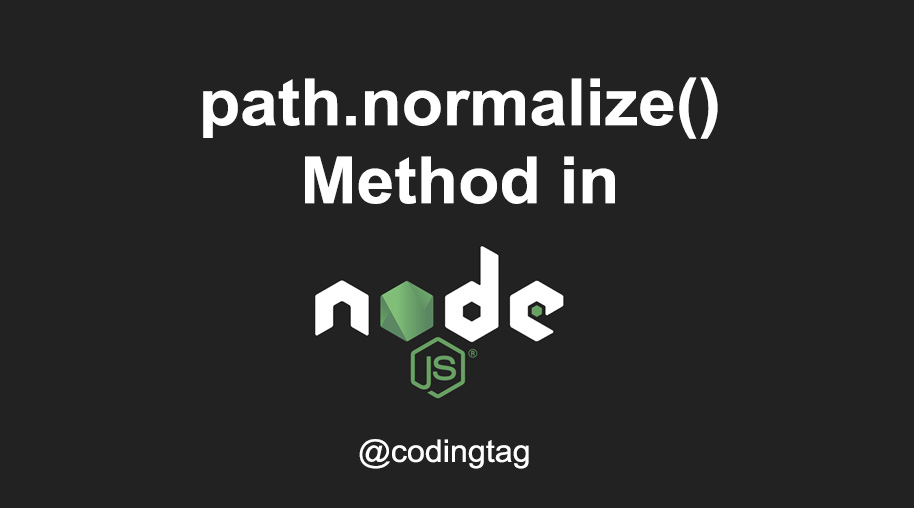



Comments
Waiting for your comments