Buffer.equals() Method in Node.js
0 115
When working with buffers in Node.js, it's often necessary to compare two buffers for equality. The Buffer.equals() method is a built-in function that makes this task straightforward. This method helps you efficiently compare two buffers to determine if they are identical.
What is the Buffer.equals() Method?
The Buffer.equals() method in Node.js compares the contents of two buffers and checks if they are exactly the same. It returns a boolean value indicating whether the two buffers are equal.
The Syntax of Buffer.equals()
The syntax of the Buffer.equals() method is as follows:
Buffer.equals(otherBuffer)Here, otherBuffer is the buffer that you want to compare with the current buffer. The method returns true if both buffers have the same size and identical content; otherwise, it returns false.
How to Use Buffer.equals() in Node.js?
Let's see how to use the Buffer.equals() method through examples:
Example 1: Comparing Two Identical Buffers
const buffer1 = Buffer.from('Hello, World!');
const buffer2 = Buffer.from('Hello, World!');
console.log(buffer1.equals(buffer2)); // Output: trueIn this example, both buffers contain the same data, so buffer1.equals(buffer2) will return true.
Example 2: Comparing Two Different Buffers
const buffer3 = Buffer.from('Hello');
const buffer4 = Buffer.from('World');
console.log(buffer3.equals(buffer4)); // Output: falseIn this case, the buffers contain different strings, so buffer3.equals(buffer4) will return false.
Use Cases of Buffer.equals() Method
The Buffer.equals() method is typically used in scenarios where you need to compare binary data, such as:
- Validating file contents
- Comparing encryption keys or tokens
- Checking if two network responses are identical
Advantages of Using Buffer.equals()
The Buffer.equals() method offers several advantages:
- Efficient Comparison: It performs a fast comparison between buffers, making it ideal for use in performance-sensitive applications.
- Built-in Method: Since it's a native Node.js method, it avoids the need for manually iterating through buffer elements.
Buffer.equals() vs Other Buffer Comparison Methods
While Buffer.equals() is a common method for comparing buffers, you might also encounter other methods such as:
- Buffer.compare(): This method compares two buffers and returns a number indicating their relative order (less than, equal to, or greater than). It is more suitable when you need to order or sort buffers.
- Manual Comparison: You could manually loop through the buffer content, but
Buffer.equals()is more concise and efficient for simple equality checks.
Performance Considerations
While the Buffer.equals() method is optimized for performance, it's important to keep in mind that comparing large buffers may have some memory overhead. Ensure that you are comparing buffers of a reasonable size to maintain the efficiency of your application.
Conclusion
The Buffer.equals() method is an essential tool for comparing buffers in Node.js. Whether you're dealing with file systems, network protocols, or cryptographic operations, this method provides a fast and reliable way to check buffer equality. It simplifies your code and improves performance when working with raw binary data.
If you’re passionate about building a successful blogging website, check out this helpful guide at Coding Tag – How to Start a Successful Blog. It offers practical steps and expert tips to kickstart your blogging journey!
For dedicated UPSC exam preparation, we highly recommend visiting www.iasmania.com. It offers well-structured resources, current affairs, and subject-wise notes tailored specifically for aspirants. Start your journey today!

Share:

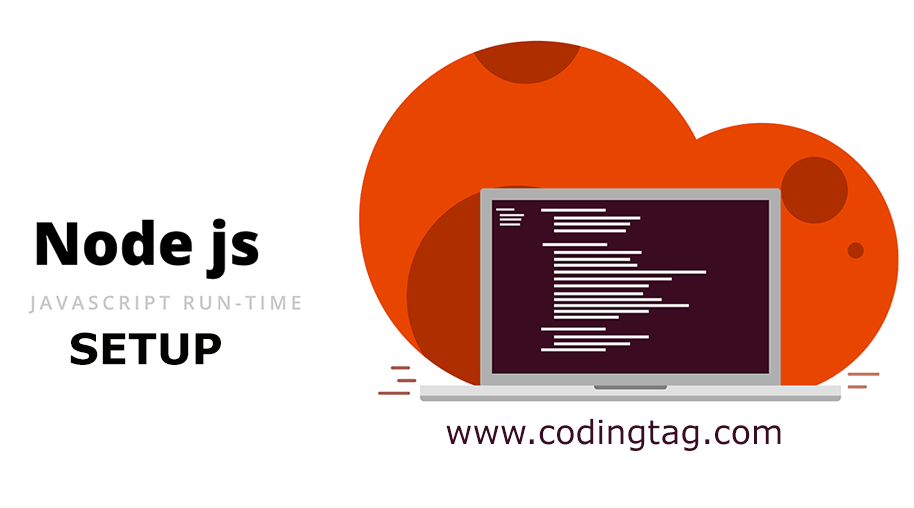
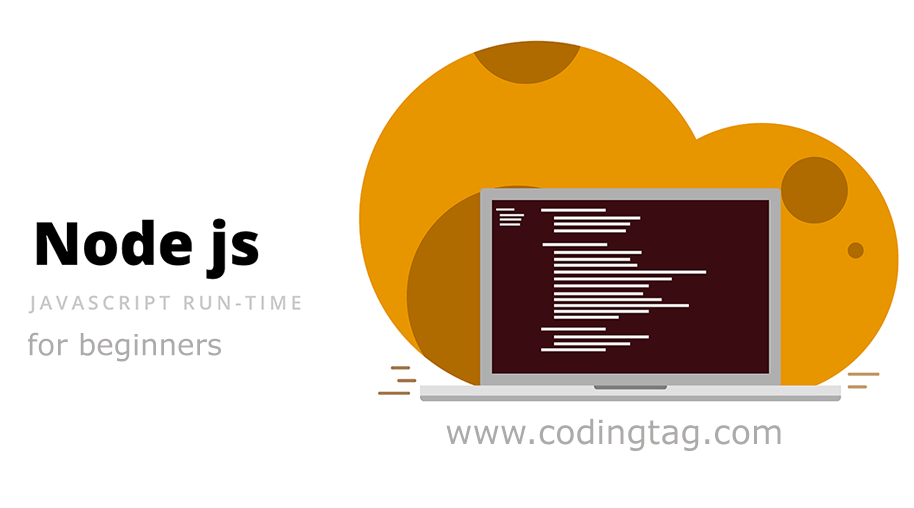

Comments
Waiting for your comments