crytpo.createHash() Method in Node.js
0 111
Introduction to Node.js Crypto createHash() Method
Hashing is a critical process in cryptography used to transform data into a fixed-size value, typically for data integrity checks, password storage, and security measures. In Node.js, the crypto module provides the createHash() method, which is used to create hash digests using a variety of hash algorithms. This method is part of Node.js’s built-in cryptography tools and is essential for developers working with secure data manipulation.
What is the crypto.createHash() Method?
The crypto.createHash() method is used to create a hash object that can be used to generate a hash for any given data. This is commonly used for creating checksums, verifying data integrity, or even hashing passwords. It supports several hashing algorithms, with SHA-256 and SHA-1 being the most popular choices.
When using createHash(), you initialize a hash object and then supply data to it in chunks. Once all the data has been provided, you can retrieve the final hash value using the digest() method.
Syntax of crypto.createHash()
The syntax for using createHash() is straightforward:
crypto.createHash(algorithm)- algorithm: A string that specifies the hash algorithm to use (e.g.,
sha256,sha1,md5).
How Does crypto.createHash() Work?
The createHash() method returns a Hash object. This object can be used to feed data using the update() method and generate the final hash using the digest() method. Hash functions are designed to work on arbitrary-length inputs, but they return a fixed-length output, which is usually represented in hexadecimal or base64 format.
The key feature of hash functions is their ability to produce unique outputs for different inputs. Even a tiny change in the input data will result in a completely different hash, making them ideal for checking data integrity.
Example of Using crypto.createHash()
Here’s a basic example of how to use the crypto.createHash() method to hash a simple string with the sha256 algorithm:
const crypto = require('crypto');
// Create a hash object using the sha256 algorithm
const hash = crypto.createHash('sha256');
// Update the hash object with data
hash.update('Hello, this is a test message!');
// Get the final hash value (digest) in hexadecimal format
const hashedData = hash.digest('hex');
// Output the hash value
console.log('Hashed Data:', hashedData);
Explaining the Example
In this example, we first create a hash object using the sha256 algorithm by calling crypto.createHash('sha256'). Next, we update the hash object with the string "Hello, this is a test message!" using the update() method. Finally, we obtain the hashed value using the digest('hex') method, which returns the hash as a hexadecimal string.
This process allows you to hash data of any length and retrieve a fixed-length hash that can be used for comparison or storage.
Common Use Cases of crypto.createHash()
The crypto.createHash() method can be used in a variety of scenarios, including:
- Password Hashing: Securely storing passwords by hashing them before saving to a database.
- File Integrity: Verifying the integrity of files by comparing their current hash with a previously stored hash.
- Digital Signatures: Generating hash values as part of digital signatures for data verification.
- Data Fingerprinting: Creating a unique fingerprint for large datasets, allowing for quick comparisons.
Best Practices for Using crypto.createHash()
When using the crypto.createHash() method, it's important to follow a few best practices to ensure security and efficiency:
- Choose a Secure Hash Algorithm: Avoid using outdated or vulnerable algorithms like
md5orsha1. Instead, use stronger algorithms such assha256orsha512. - Salting Passwords: When hashing passwords, always add a unique salt before hashing to prevent attacks like rainbow tables and precomputed hash attacks.
- Keep Hashing Costs Low: For password hashing, use additional steps like
pbkdf2or other key derivation functions that increase computational difficulty to resist brute-force attacks. - Handle Sensitive Data Securely: Never log or expose sensitive hash values, especially passwords, in your application’s logs or error messages.
Conclusion
The crypto.createHash() method in Node.js is a simple yet powerful tool for creating hashes that help ensure data integrity, secure password storage, and more. By understanding how to use this method and applying the best practices mentioned above, you can implement robust cryptographic solutions in your applications. Hashing is an essential technique in cryptography, and with Node.js, it's easy to integrate into your projects.
If you’re passionate about building a successful blogging website, check out this helpful guide at Coding Tag – How to Start a Successful Blog. It offers practical steps and expert tips to kickstart your blogging journey!
For dedicated UPSC exam preparation, we highly recommend visiting www.iasmania.com. It offers well-structured resources, current affairs, and subject-wise notes tailored specifically for aspirants. Start your journey today!

Share:

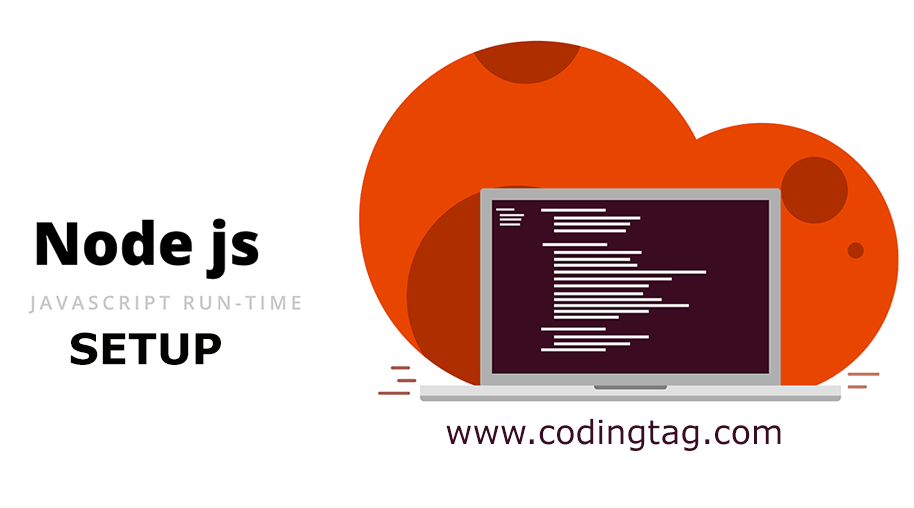
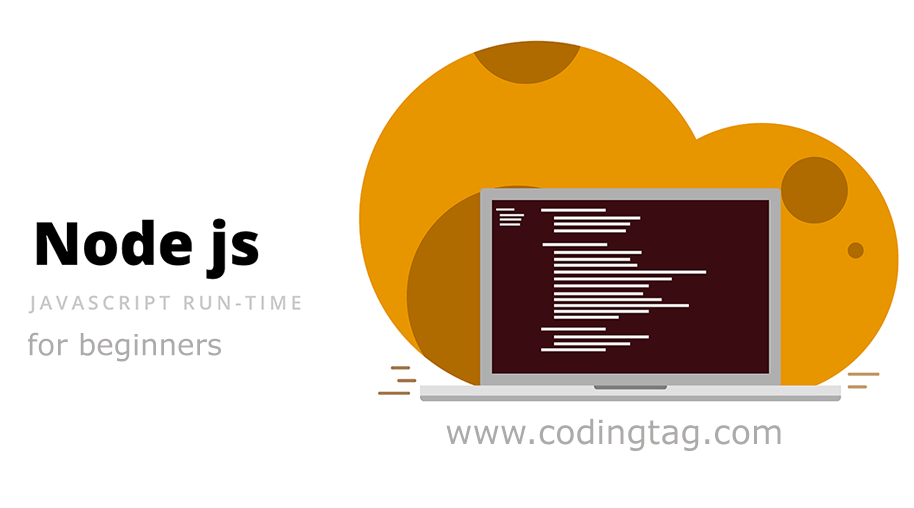

Comments
Waiting for your comments