jQuery Syntax
0 2056
- We can perform a specific task on a particular HTML element by using jQuery.
- Through the use of selectors, which concisely represent elements based upon their attributes or position within the HTML document, we can perform several actions.
Related Topics:
jQuery History
Installing jQuery
jQuery Syntax
$(selector).action();Or
jquery(selector).action();Explanation:
- The $() function ( jQuery() function) returns a special JavaScript object containing an array of the DOM elements that match the selector. This object possesses a large number of useful predefined methods that can act on the group of elements.
- (selector) is used to find or query HTML elements. jQuery supports most of the selectors like class or ID.
- action() represents a jQuery action to be performed on the HTML elements.
$(document).ready(function(){
// jQuery code
});
We can also use the below shorter syntax:$(function(){
// jQuery code write here...
});
Example:
In this example, we create a new HTML element by using a ready handler.<html>Output:
<head>
<title> jQuery Example </title>
<script type = "text/javascript"
src="https://ajax.googleapis.com/ajax/libs/jquery/3.5.1/jquery.min.js">
</script>
<script type="text/javascript">
$(function(){
$("<p>Hi there!</p>").insertAfter("#followMe");
});
</script>
</head>
<body>
<p id="followMe">Welcome to CodingTag!</p>
</body>
</html>
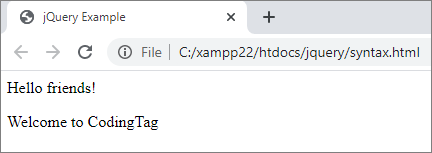

Share:

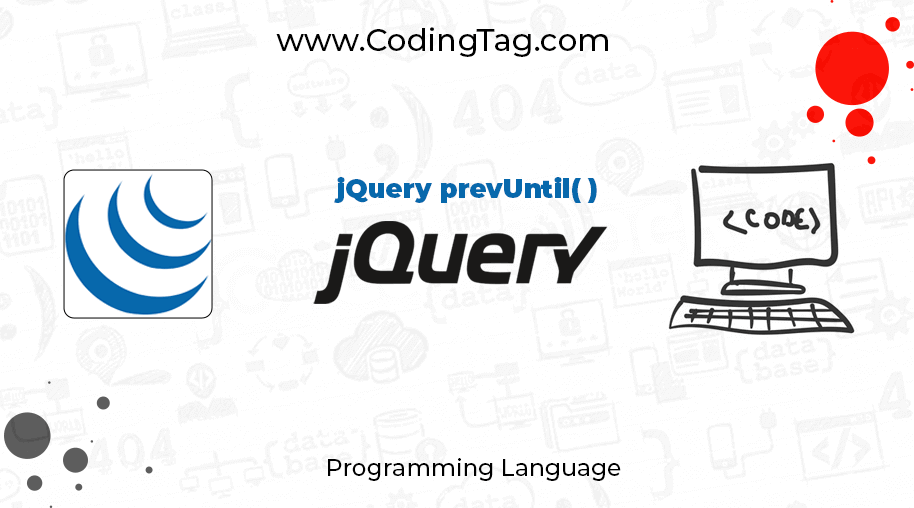
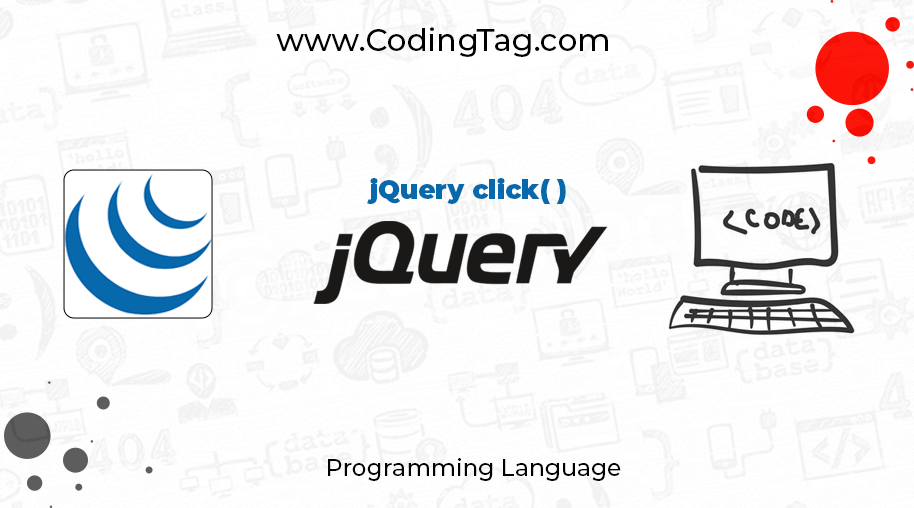
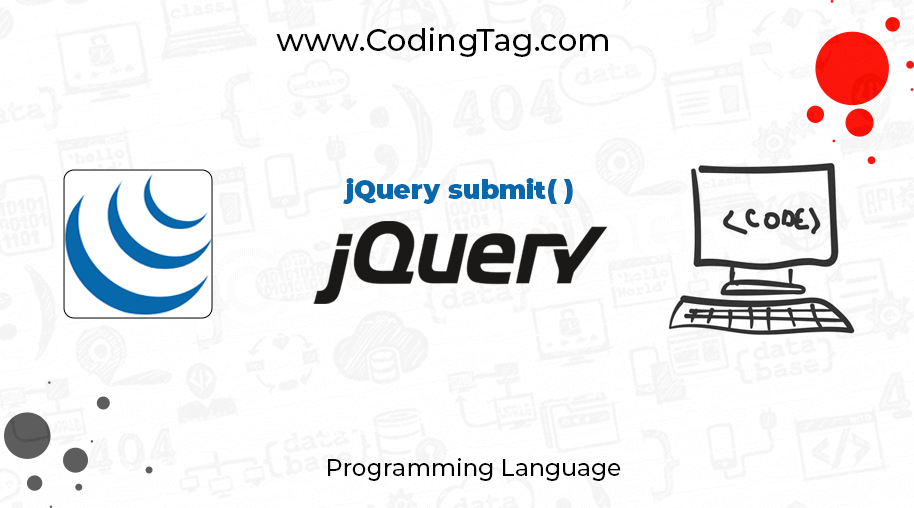
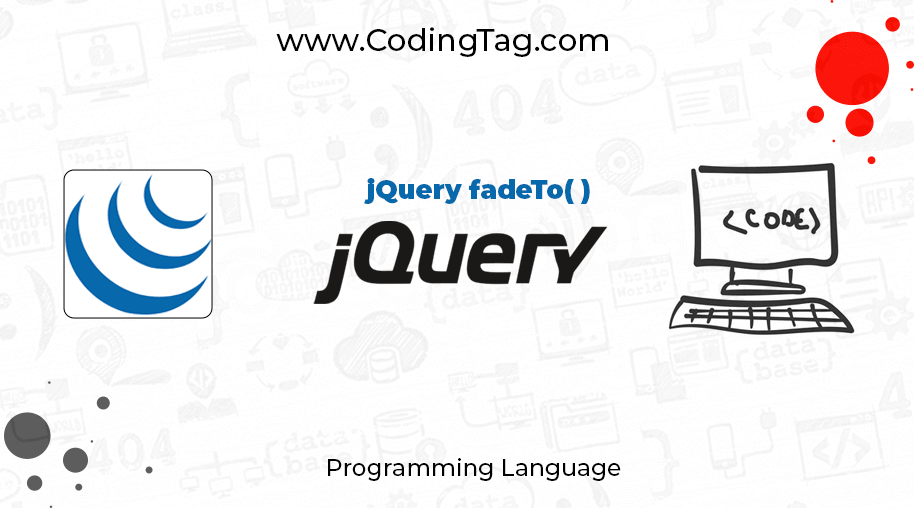


Comments
Waiting for your comments