Bun and File System
0 1493
📠Introduction to Bun and File System
Working with files is a fundamental part of backend development — from reading configuration files to saving uploaded content. The good news? Bun makes file system operations blazingly fast and developer-friendly. In this tutorial, you'll learn how to use Bun and File System APIs for reading, writing, and managing files efficiently using its modern JavaScript-based syntax.ðŸ› ï¸ Using Bun’s Built-in File System API
Bun provides full support for the Node.jsfs module, but it also introduces enhancements for better speed. You can use both the synchronous and asynchronous methods provided via fs or Bun's built-ins.
import { readFileSync, writeFileSync } from 'fs';
// Reading a file synchronously
const content = readFileSync('./data.txt', 'utf-8');
console.log(content);
// Writing to a file synchronously
writeFileSync('./output.txt', 'Hello from Bun!');
📄 Reading Files Asynchronously
Bun is built on top of JavaScript promises, making async operations natural and clean:import { readFile } from 'fs/promises';
const content = await readFile('./data.txt', 'utf-8');
console.log(content);
📠Writing Files with Bun
Whether you're saving logs, exporting JSON, or storing uploaded data, Bun’s file write methods are fast and reliable:import { writeFile } from 'fs/promises';
const data = 'Bun is fast!';
await writeFile('./bun-speed.txt', data);
const user = { name: 'Aditya', role: 'Developer' };
await writeFile('./user.json', JSON.stringify(user, null, 2));
🧹 Checking, Deleting, and Managing Files
Need to check if a file exists or delete it? Bun supports all file system utilities:import { existsSync, unlinkSync } from 'fs';
if (existsSync('./old-file.txt')) {
unlinkSync('./old-file.txt');
console.log('File deleted');
}
📂 Working with Directories
Want to read files from a folder or create a directory? Here’s how:import { readdirSync, mkdirSync } from 'fs';
mkdirSync('./uploads', { recursive: true });
const files = readdirSync('./uploads');
console.log('Files:', files);
import { readdir } from 'fs/promises';
const files = await readdir('./logs');
console.log(files);
🪄 Bun Specific Enhancements
Bun provides a modern global function:Bun.file(path) which simplifies file access with a nice interface.
const file = Bun.file('./info.txt');
const text = await file.text();
console.log(text);
const buffer = await file.arrayBuffer();
const jsonData = await Bun.file('./data.json').json();
📦 Real-World Use Case: Serve Static Files
Let’s build a simple static file server using Bun that returns HTML content from the file system:import { serve } from 'bun';
serve({
port: 3000,
async fetch(req) {
const html = await Bun.file('./index.html').text();
return new Response(html, {
headers: { 'Content-Type': 'text/html' }
});
}
});
http://localhost:3000 in your browser, and it will render your static HTML page served directly via Bun’s FS API.
🚨 Error Handling in File Operations
Always wrap file operations in try/catch to avoid crashing your app:try {
const data = await Bun.file('./config.json').json();
console.log(data);
} catch (err) {
console.error('Failed to read file:', err);
}
✅ Final Thoughts
Bun offers a fast, flexible, and developer-friendly way to interact with the file system. Whether you're reading config files, storing logs, or serving static content, Bun’s FS capabilities give you speed and simplicity with modern JavaScript syntax. Now that you've got a solid understanding of how Bun and File System work together, you're ready to build blazing-fast backends with clean file handling. 🚀If you’re passionate about building a successful blogging website, check out this helpful guide at Coding Tag – How to Start a Successful Blog. It offers practical steps and expert tips to kickstart your blogging journey!
For dedicated UPSC exam preparation, we highly recommend visiting www.iasmania.com. It offers well-structured resources, current affairs, and subject-wise notes tailored specifically for aspirants. Start your journey today!

Share:


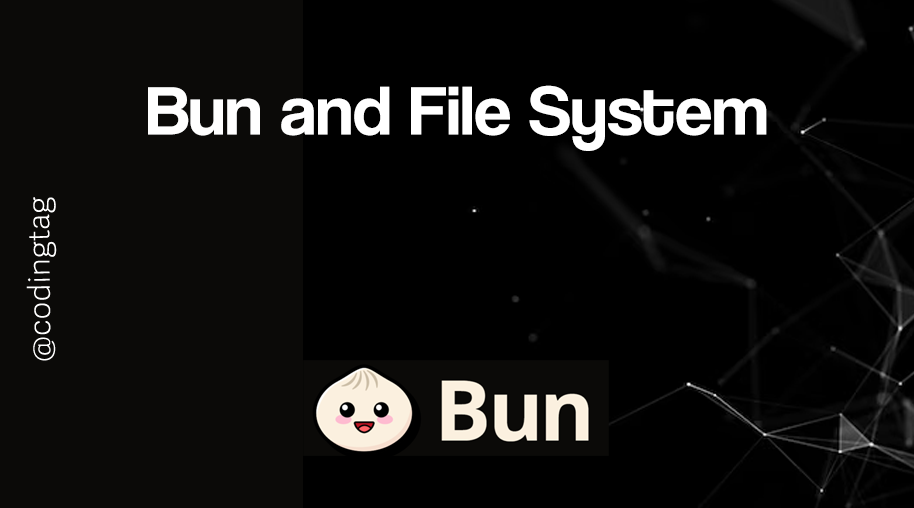
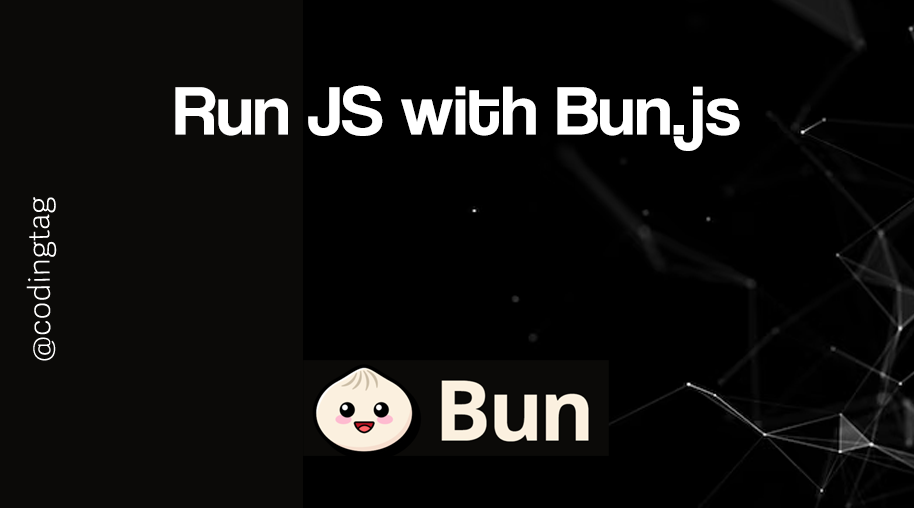
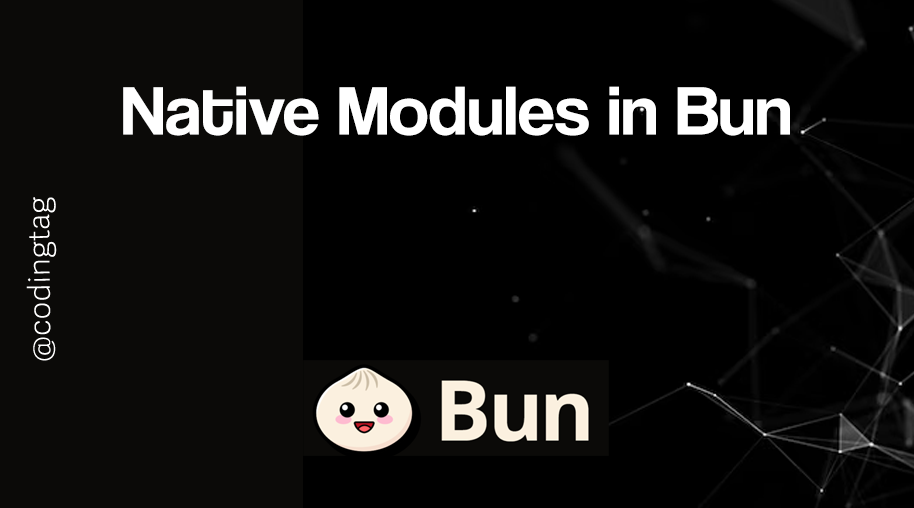


Comments
Waiting for your comments