Bun App Logs
0 1120
📠Introduction to Bun App Logs
Logs are your app’s black box ✈ï¸â€” a running journal of everything happening under the hood. Whether you're debugging issues, monitoring requests, or tracking unexpected behaviors, logging is crucial for Bun apps in both development and production. In this blog, we’ll explore how to implement logging in Bun, log requests/responses, handle error logs, and even push logs to external services or structured log files.📦 Why Logging Matters in Bun Apps
Bun is blazing fast and developer-friendly, but even the fastest server can fail if you don’t know what’s going wrong. Here’s why Bun app logs matter:- 🪵 Track API usage and traffic
- 🧠Debug crashes and failed requests
- 🕵ï¸â€â™€ï¸ Understand user behavior
- 📉 Identify performance bottlenecks
📊 Basic Logging with console.log
For quick diagnostics,console.log is your first tool. Here's a basic example inside a Bun server:
const server = Bun.serve({
port: 3000,
fetch(req) {
console.log(`[INFO] ${new Date().toISOString()} - ${req.method} ${req.url}`);
return new Response("Bun is logging 🔥");
}
});
📌 Logging Request Details
Want to go deeper? Log headers, query params, or IP addresses:fetch(req) {
const ip = req.headers.get("x-forwarded-for") || "unknown";
console.log(`[INFO] Request from IP: ${ip}`);
console.log(`[DEBUG] Headers:`, JSON.stringify(Object.fromEntries(req.headers)));
return new Response("Detailed log ✅");
}
🚨 Logging Errors with console.error
Don't just log successful stuff. Catch and log errors too:try {
throw new Error("Oops! Something broke.");
} catch (err) {
console.error(`[ERROR] ${err.message} at ${new Date().toISOString()}`);
}
console.warn, console.info, and console.error to separate logs by severity.
📠Writing Logs to a File
Want persistent logs? Write to a file using Bun’s file system:const logFile = Bun.file("logs/server.log");
function writeLog(message) {
Bun.write(logFile, `${new Date().toISOString()} ${message}\n`, { append: true });
}
// Usage
writeLog("[INFO] Server started");
📬 Sending Logs to Remote Log Services
To centralize logs from multiple servers or environments, send them to a cloud-based service like Logtail, Papertrail, or Elastic Stack:await fetch("https://in.logtail.com", {
method: "POST",
headers: {
Authorization: "Bearer YOUR_API_KEY",
"Content-Type": "application/json"
},
body: JSON.stringify({
message: "🚀 Bun API /start triggered",
level: "info",
timestamp: new Date().toISOString()
})
});
🧠Custom Logger Utility Function
Let’s encapsulate all log types in a utility:function logger(type, message) {
const timestamp = new Date().toISOString();
const formatted = `[${type.toUpperCase()}] ${timestamp} - ${message}`;
console.log(formatted);
Bun.write("logs/app.log", formatted + "\n", { append: true });
}
logger("info", "New request to /api/users");
logger("error", "Database connection failed!");
🔄 Real-time Log Streaming with WebSocket
Want to see logs live in a dashboard or another app? Use WebSocket to stream them:const server = Bun.serve({
websocket: {
open(ws) {
ws.send("📡 Live log stream started");
},
message(ws, msg) {
console.log("[LIVE LOG]", msg);
}
},
port: 4000
});
🧰 Tools That Work Well with Bun Logs
- PM2 – Great for log management and process control
- SigNoz – Open-source observability tool with Bun support
- LogDNA / Papertrail – For hosted log analytics
ðŸ Wrapping Up: Logging is Your Lifeline
Logs are not just for fixing bugs — they tell the story of your app 📖. With Bun, you have the flexibility to build your own logging system or plug into industry-standard tools. Whether you're console-logging locally, writing to files, or pushing logs to a dashboard — make sure you never run a production server blind.If you’re passionate about building a successful blogging website, check out this helpful guide at Coding Tag – How to Start a Successful Blog. It offers practical steps and expert tips to kickstart your blogging journey!
For dedicated UPSC exam preparation, we highly recommend visiting www.iasmania.com. It offers well-structured resources, current affairs, and subject-wise notes tailored specifically for aspirants. Start your journey today!

Share:

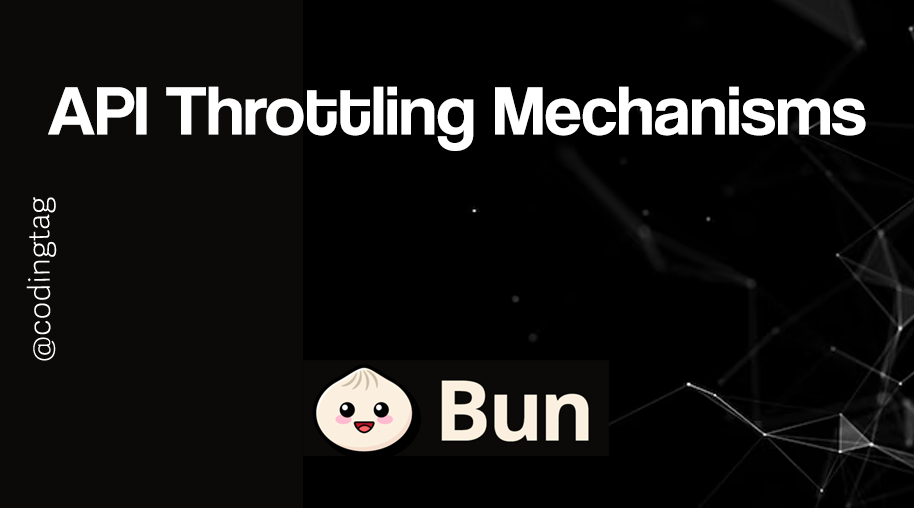
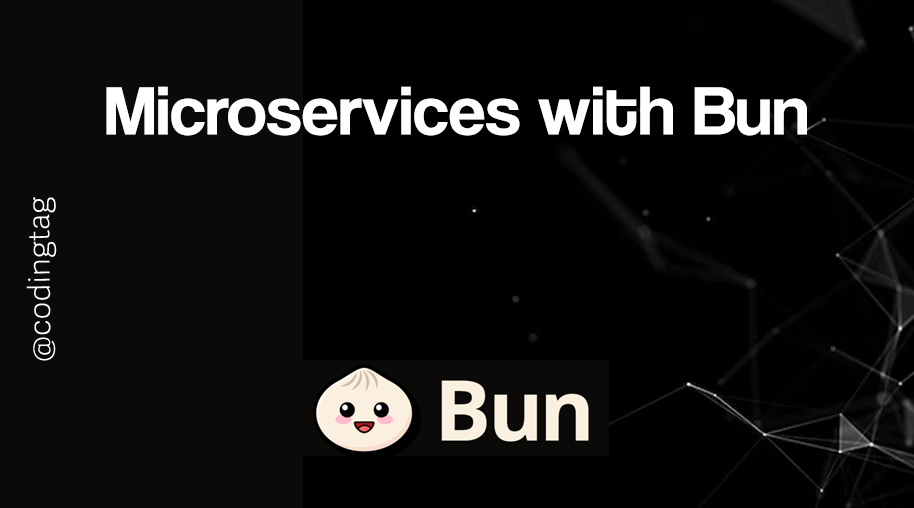
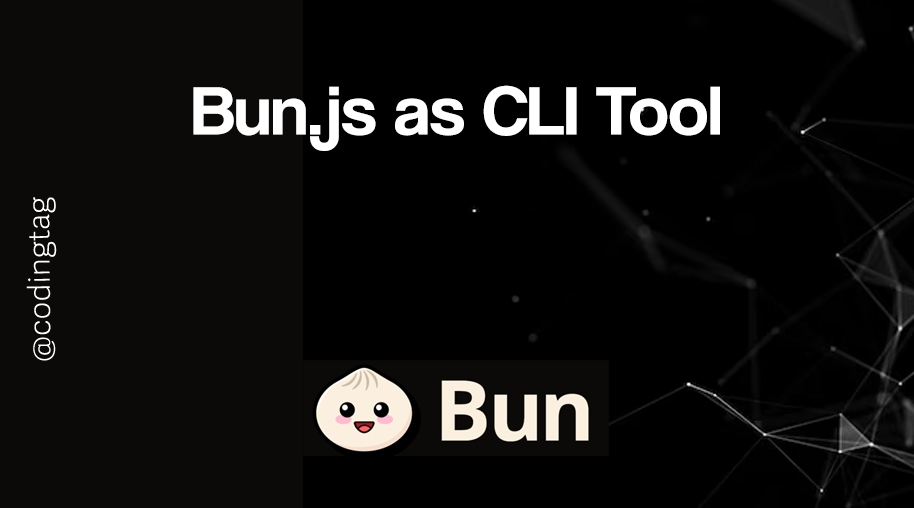
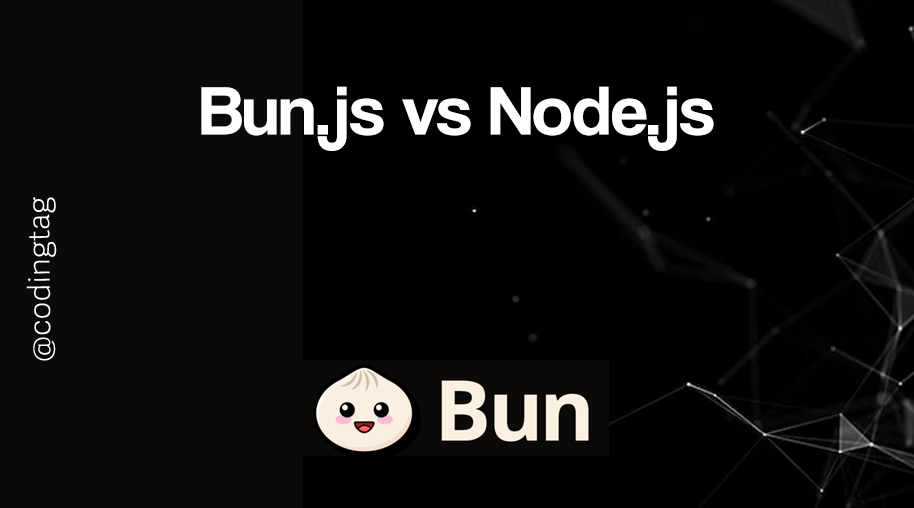


Comments
Waiting for your comments