Bun vs Bunx
0 2913
🥊 Bun vs Bunx — A Deep Dive into Performance & Purpose
In the rapidly evolving JavaScript runtime ecosystem, Bun has made waves with its performance-first philosophy. But now, a new contender — Bunx — has entered the scene, promising even more flexibility and a new set of developer-centric features. If you're confused about where Bun ends and Bunx begins, or whether you should switch, this blog breaks it all down for you. Let’s compare Bun vs Bunx and see who fits your use case better! ðŸ§âš¡ What is Bun?
Bun is a blazing-fast JavaScript runtime built from scratch using Zig. It integrates a bundler, transpiler, test runner, and native Node.js APIs all in one — targeting speed, simplicity, and productivity.- 🚀 Ultra-fast startup time
- 📦 Built-in npm package manager
- 🧪 Integrated test runner
- 💻 TypeScript, JSX support out-of-the-box
🔥 What is Bunx?
Bunx is a modern CLI tool built on top of Bun, offering extended features like enhanced script execution, plugin support, workspace management, and fine-grained task orchestration. Think of it as a task runner and developer experience booster that leverages Bun under the hood.- 🔧 Plugin-based extensibility
- ðŸ—‚ï¸ Workspace-aware configuration
- âš™ï¸ Better script management and task pipelines
- â±ï¸ Focused on DX (Developer Experience)
🧪 Use-Case Comparison
| Feature | Bun | Bunx |
| Runtime Execution | ✅ | ⌠(Relies on Bun) |
| Task Orchestration | âš ï¸ Minimal | ✅ Full support |
| Plugin Support | ⌠| ✅ |
| Monorepo Management | ⌠| ✅ |
| Bundling & Transpiling | ✅ Built-in | ⌠Uses Bun |
ðŸ› ï¸ Example: Script Execution with Bun vs Bunx
Bun:// run a script
bun run start// run a script via Bunx pipeline
bunx exec start
bunx.config.ts file:
// bunx.config.ts
export default {
scripts: {
build: "bun build src/index.ts",
dev: "bun run dev",
test: "bun test",
}
};
🔄 Can You Use Both Together?
Absolutely! Bunx doesn’t replace Bun — it extends it. Use Bun for writing and executing your core code, and Bunx for orchestrating tasks across your project or monorepo. They work hand-in-hand.🚧 When to Choose Bun
- ✅ You want raw performance
- ✅ You're building backend APIs or real-time systems
- ✅ You need a powerful replacement for Node.js
🧩 When to Use Bunx
- 🎯 You're managing multiple scripts or projects
- 🔌 You need plugin-based customization
- 📈 You want streamlined developer workflows
🧠Final Verdict
In the battle of Bun vs Bunx, there’s no real loser — because they serve different purposes. Bun is the high-performance runtime and toolchain you rely on for executing and bundling JavaScript. Bunx, on the other hand, is the companion CLI tool designed to enhance task management, scripts, and developer ergonomics. If you're a solo dev building fast apps, Bun might be all you need. But if you're working in a team or managing multiple projects, integrating Bunx can supercharge your workflow. 🦾 Together, they make an unbeatable combo. ðŸžâž•âŒIf you’re passionate about building a successful blogging website, check out this helpful guide at Coding Tag – How to Start a Successful Blog. It offers practical steps and expert tips to kickstart your blogging journey!
For dedicated UPSC exam preparation, we highly recommend visiting www.iasmania.com. It offers well-structured resources, current affairs, and subject-wise notes tailored specifically for aspirants. Start your journey today!

Share:

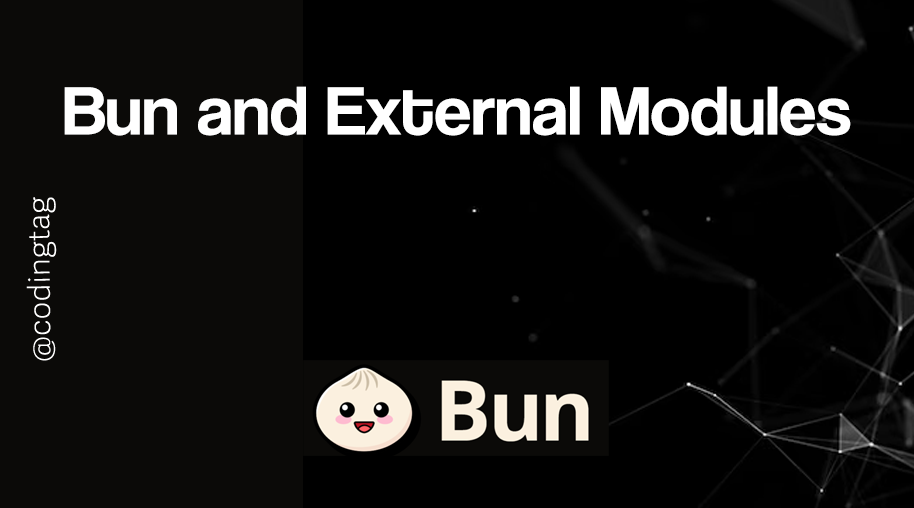
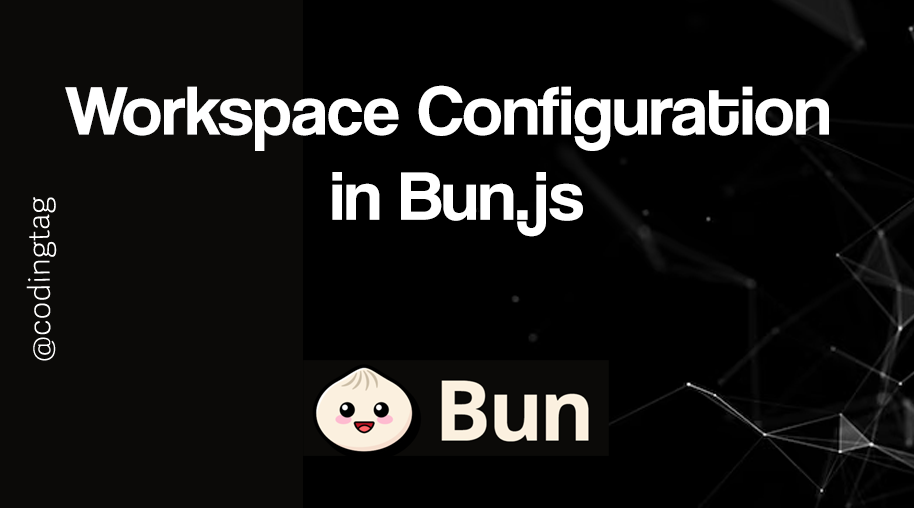
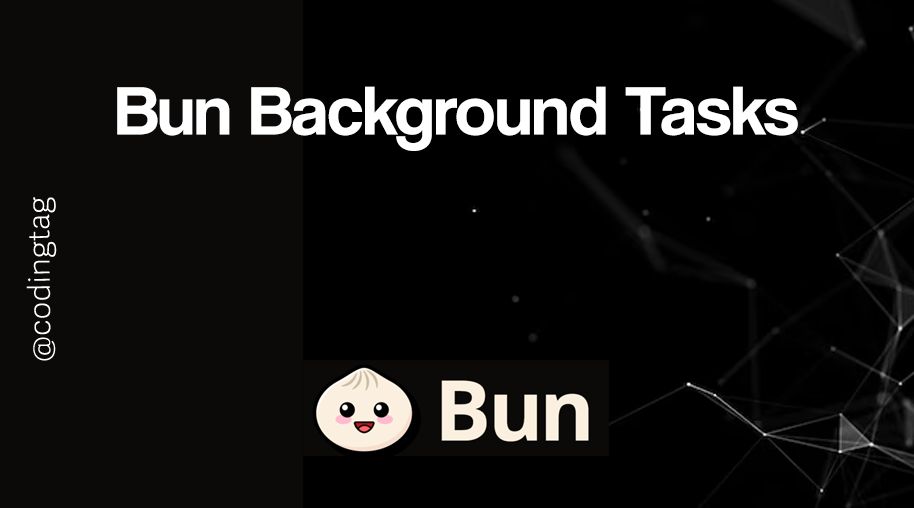
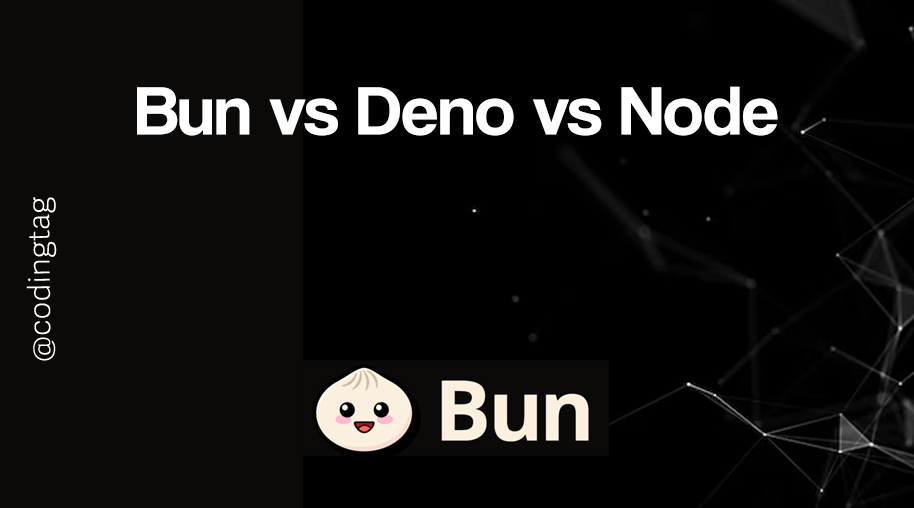


Comments
Waiting for your comments