Low-Level File System APIs
0 721
🧠Introduction to Low-Level File System APIs
When you're working with files in high-level languages like JavaScript, Python, or Java, you're usually shielded from the gritty details of how files are actually accessed. But what happens behind the scenes? That’s where Low-Level File System APIs step in. These APIs give you fine-grained control over file access, memory, and system performance — exactly what’s needed when precision matters.📂 What Are Low-Level File System APIs?
Low-Level File System APIs are interfaces provided by operating systems or runtimes that let developers manipulate files directly using system calls. These aren't justfs.readFile() or fs.writeFile() convenience functions — they go deeper, allowing you to open file descriptors, manage read/write buffers, and even interact with file metadata manually.
âš™ï¸ Why Use Low-Level APIs Instead of High-Level Ones?
- Performance: Minimize overhead by managing buffers and I/O directly.
- Control: Choose how files are opened (read-only, write, append, sync).
- Streaming: Handle large files in chunks without loading entire files into memory.
- System Programming: Required in OS-level utilities or drivers.
🔧 Example: Node.js Low-Level File Access
Let’s look at how Node.js offers low-level file manipulation using itsfs module:
// low-level-read.js
import { open, read, close } from 'fs';
const filePath = './example.txt';
const buffer = Buffer.alloc(1024); // Allocate 1KB
open(filePath, 'r', (err, fd) => {
if (err) throw err;
read(fd, buffer, 0, buffer.length, 0, (err, bytesRead) => {
if (err) throw err;
console.log("📖 Data read:", buffer.toString('utf8', 0, bytesRead));
close(fd, (err) => {
if (err) throw err;
console.log("✅ File closed.");
});
});
});
📤 Writing to Files with File Descriptors
Here's how you can write manually to a file in Node.js:// low-level-write.js
import { open, write, close } from 'fs';
const data = Buffer.from("Hello from low-level API!");
open('./output.txt', 'w', (err, fd) => {
if (err) throw err;
write(fd, data, 0, data.length, null, (err) => {
if (err) throw err;
console.log("âœï¸ Data written to file.");
close(fd, (err) => {
if (err) throw err;
console.log("✅ File closed.");
});
});
});
🧵 POSIX System Calls Behind the Scenes
Most low-level file system operations in Node.js or other languages ultimately translate to POSIX system calls likeopen(), read(), write(), and close() on UNIX-based systems.
These are the backbone of nearly every file operation you’ve ever triggered — from editing a document to downloading an image.
ðŸ› ï¸ File Modes and Flags
Low-level APIs let you define exactly how a file is opened:'r': Read-only'w': Write-only, create if not exists, truncate if exists'a': Append mode'r+': Read and write'wx': Write-only, fails if file exists
🔒 Permissions and Security
Low-level APIs let you set file permissions at the time of creation using octal values:// 0o644: Owner read/write, group and others read-only
open('./secure.log', 'w', 0o644, (err, fd) => {
if (err) throw err;
// continue writing
});
📈 Performance Optimization Tips
- 📌 Use buffers: Avoid small I/O operations by reading/writing in chunks.
- 📌 Memory mapping: Map files to memory for ultra-fast access (available in C/C++).
- 📌 Asynchronous I/O: Always prefer async versions in Node.js to avoid blocking.
🔄 Advanced Patterns: File Watching and Locking
Low-level access also enables advanced file operations like:- File Watching: Using
fs.watchto detect changes and trigger actions. - File Locking: Prevent race conditions in concurrent environments (requires native modules).
📦 Use Cases for Low-Level File APIs
- 🔠Building a custom file server
- 📊 Parsing and writing binary files (e.g. images, video chunks)
- 🧪 Creating operating system tools like loggers, monitors
- 🚀 Performance-sensitive applications needing minimal I/O overhead
🧾 Final Thoughts
While high-level file operations are perfect for most use cases, diving into Low-Level File System APIs offers unmatched control and performance. Whether you're optimizing for speed, precision, or just learning how computers interact with storage, these APIs are a great gateway into systems programming. Next time you're reading or writing a file, remember: there's a whole world of optimization beneath the surface. 🧠💾If you’re passionate about building a successful blogging website, check out this helpful guide at Coding Tag – How to Start a Successful Blog. It offers practical steps and expert tips to kickstart your blogging journey!
For dedicated UPSC exam preparation, we highly recommend visiting www.iasmania.com. It offers well-structured resources, current affairs, and subject-wise notes tailored specifically for aspirants. Start your journey today!

Share:

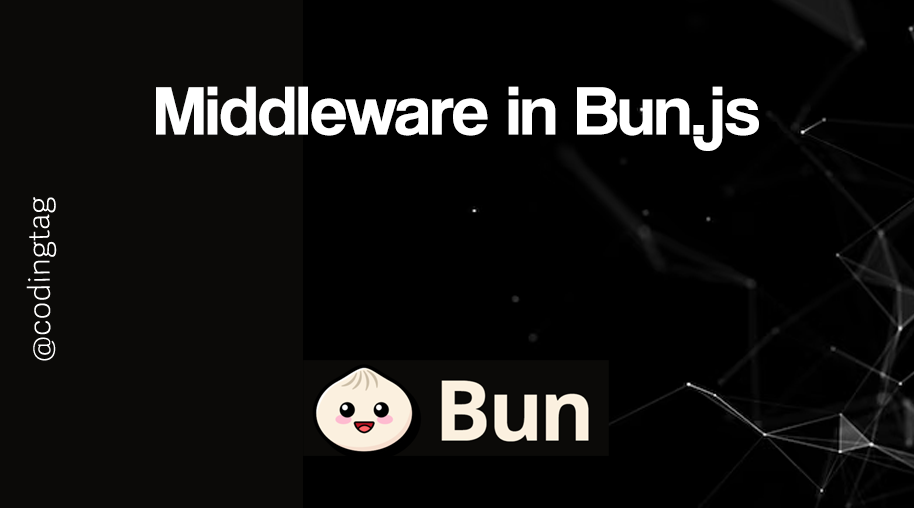
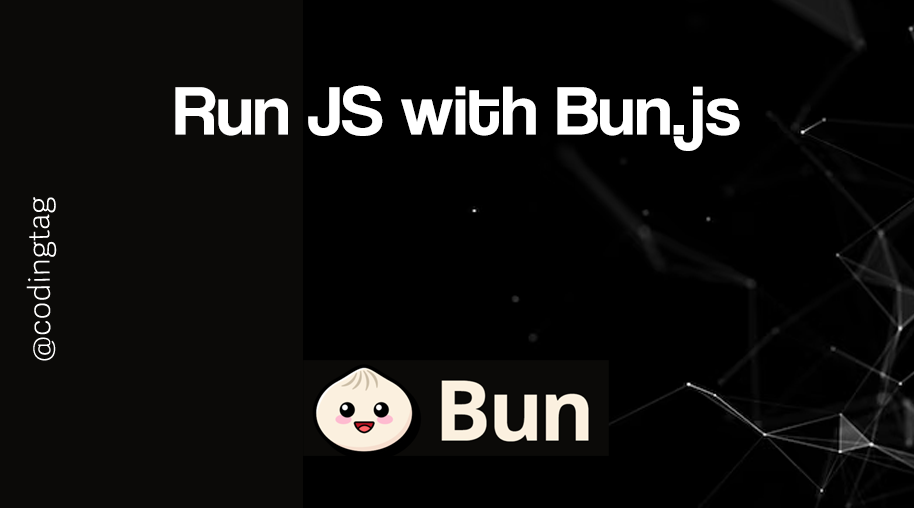
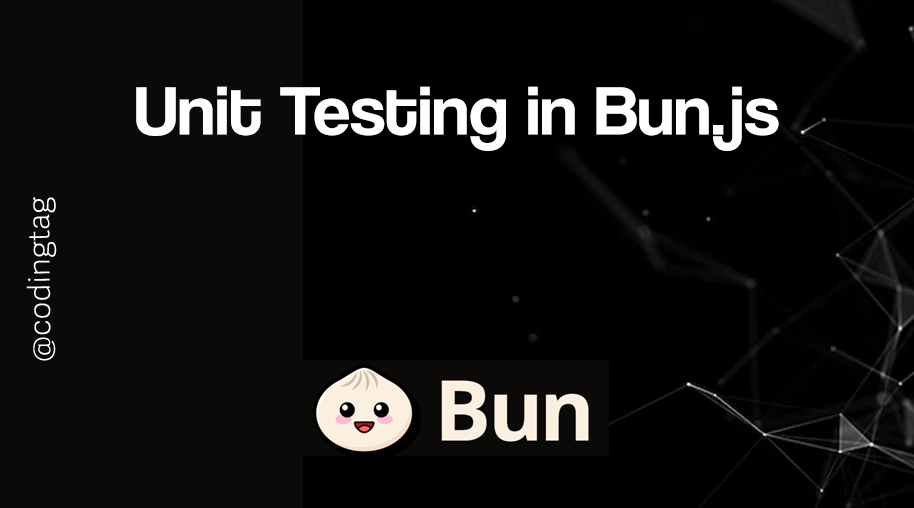
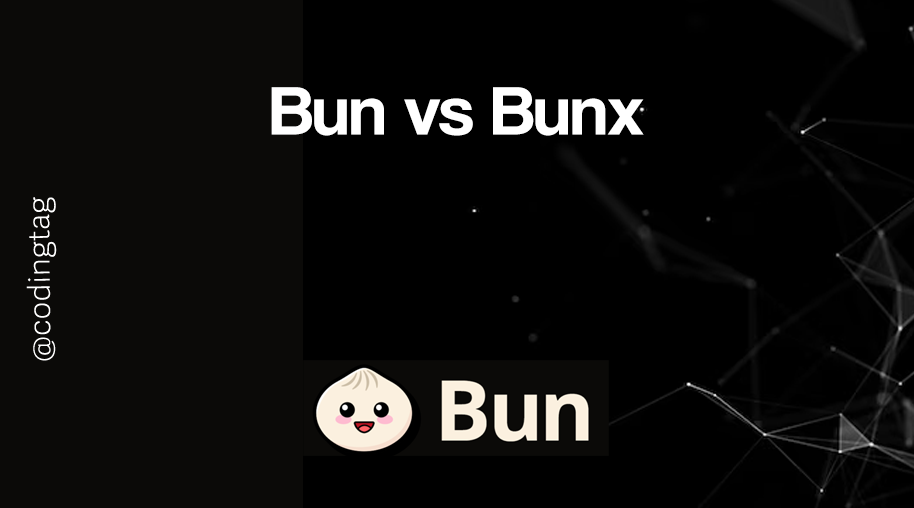


Comments
Waiting for your comments