JavaScriptCore vs V8
0 2337
🔠Introduction: JavaScript Engines Under the Hood
When you run JavaScript in your browser or a runtime like Node.js, there’s a powerful engine doing the heavy lifting in the background. Two of the most dominant JavaScript engines today are JavaScriptCore (JSC) and V8. They both do the same job—executing JavaScript—but the way they approach it differs, and that’s what makes this comparison so interesting.🚀 What is V8?
V8 is Google’s high-performance JavaScript and WebAssembly engine, originally developed for Google Chrome and now used in Node.js, Deno, and even Cloudflare Workers. It compiles JavaScript to native machine code using a just-in-time (JIT) compiler. V8 is written in C++ and known for its speed and innovation.ðŸ What is JavaScriptCore?
JavaScriptCore, often shortened to JSC, is the engine developed by Apple for WebKit—the browser engine powering Safari. It’s written in C++ and also supports JIT compilation, making it reasonably fast and efficient. JSC is also the default engine in JavaScriptCore-based runtimes like React Native (iOS).âš™ï¸ Architecture Comparison
| Aspect | V8 | JavaScriptCore |
| Language | C++ | C++ |
| JIT Compilation | Yes (TurboFan, SparkPlug) | Yes (FTL, DFG, Baseline) |
| Garbage Collection | Generational GC | Generational GC |
| Used In | Chrome, Node.js, Deno | Safari, React Native (iOS) |
🧪 Code Execution: V8 vs JavaScriptCore
Let’s look at how both engines might interpret and optimize a simple function:// Sample JavaScript function
function square(n) {
return n * n;
}
square(8); // returns 64
📦 Integration and Usage
- V8 is easy to embed into C++ or Rust applications and widely adopted in server-side JavaScript environments.
- JavaScriptCore integrates tightly with Apple ecosystems and is the default on iOS devices for React Native apps.
🔧 Performance Benchmarks
Performance can vary based on the workload. In general:- V8 performs better in server-side JavaScript and complex apps.
- JSC is more optimized for mobile devices and power efficiency.
🧰 Developer Tools & Ecosystem
V8 comes with better tooling support (like the V8 Inspector) and extensive debugging tools used in Chrome DevTools. JavaScriptCore is a bit more closed, and while Apple provides some debugging features, they’re less accessible and not as open-source friendly.ðŸ›¡ï¸ Security Features
Both engines prioritize safety and have security sandboxes. However, due to its widespread usage, V8 tends to receive more frequent and aggressive security patches and updates. Apple’s updates for JavaScriptCore usually align with Safari and OS updates.🤖 Which One Should You Choose?
- Use V8 if you're building a Node.js, Deno, or server-side app, or want a fast, battle-tested JS engine.
- Use JavaScriptCore if you’re developing for Apple platforms or working with React Native on iOS.
🔚 Conclusion
Both JavaScriptCore and V8 are powerhouses in their own right. They are optimized for different platforms and use cases. While V8 leads in community support, performance benchmarks, and developer tools, JavaScriptCore holds strong in mobile environments and offers deep integration with Apple’s ecosystem. So, it’s not about which one is better universally - it’s about picking the right tool for the job.If you’re passionate about building a successful blogging website, check out this helpful guide at Coding Tag – How to Start a Successful Blog. It offers practical steps and expert tips to kickstart your blogging journey!
For dedicated UPSC exam preparation, we highly recommend visiting www.iasmania.com. It offers well-structured resources, current affairs, and subject-wise notes tailored specifically for aspirants. Start your journey today!

Share:

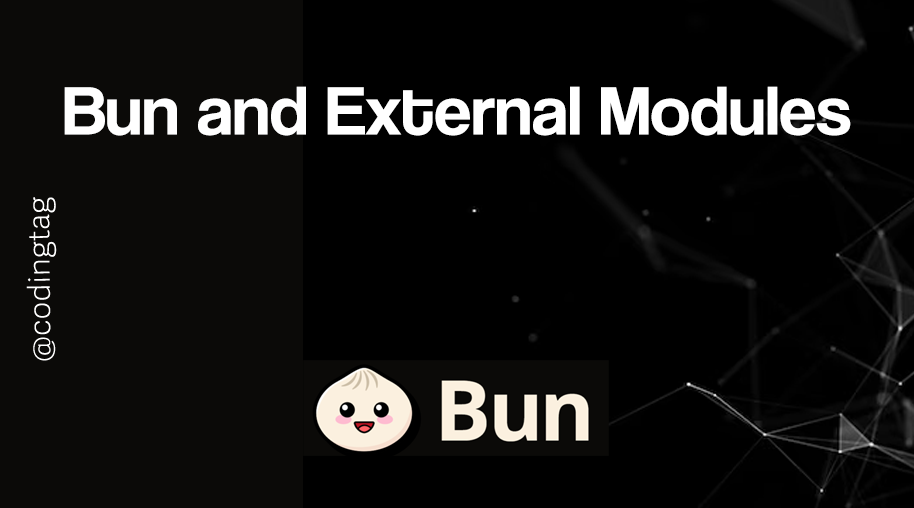
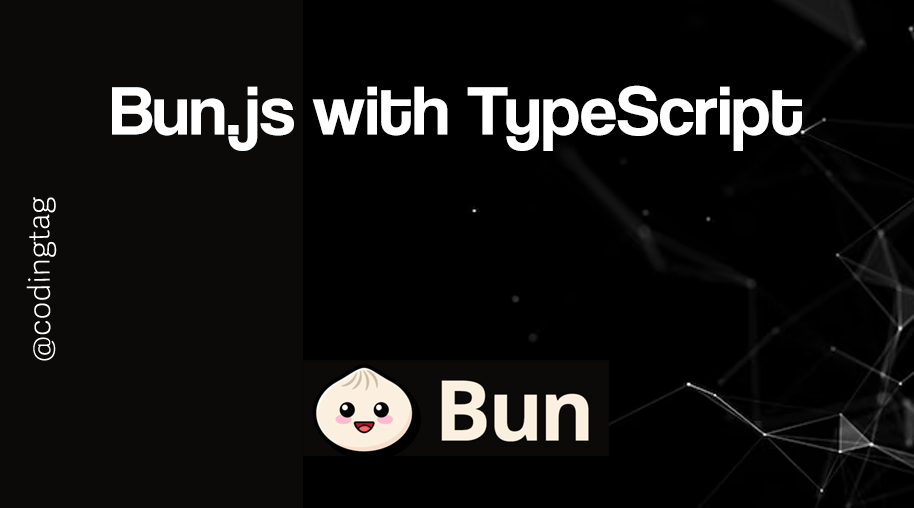
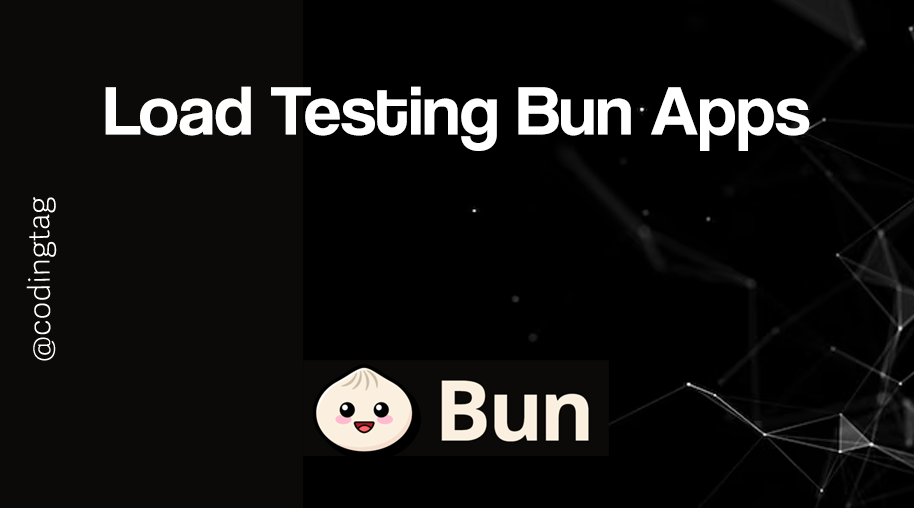



Comments
Waiting for your comments