ESM and CJS Compatibility
0 1083
🔀 What is ESM and CJS Compatibility?
JavaScript has evolved with two major module systems: CommonJS (CJS) and ECMAScript Modules (ESM). While CommonJS has been the backbone of Node.js for years, ESM is the modern, standardized module format in JavaScript. ESM and CJS Compatibility is all about making sure these two formats can work together seamlessly — especially in fast runtimes like Bun.📦 Understanding the Two Module Systems
Before we dive into Bun’s compatibility layer, let’s quickly differentiate ESM and CJS:- CommonJS (CJS): Uses
require()andmodule.exports - ESM (ECMAScript Modules): Uses
importandexportstatements
// CommonJS
const fs = require('fs');
module.exports = { readFile };
// ESM
import fs from 'fs';
export const readFile = () => {};
âš™ï¸ How Bun Handles Compatibility
Bun is built to support both module formats out-of-the-box. Whether you're importing a CJS module in ESM or vice versa, Bun knows how to resolve and execute the code correctly.- ✅ Automatically detects module type based on
package.jsonand file extension - ✅ Allows importing CommonJS inside ESM using
import - ✅ Allows requiring ESM inside CommonJS (with some limitations)
// ESM importing CJS
import express from 'express';
// CJS requiring ESM (limited)
const chalk = require('chalk'); // Works if chalk exposes a CJS build
🧠The Role of package.json
Bun relies on thetype field in package.json to determine how to treat a module:
"type": "module"→ Treats.jsas ESM"type": "commonjs"or no type → Treats.jsas CJS
// For ESM
{
"type": "module"
}
🔄 Mixing ESM and CJS in the Same Project
Yes, you can mix both formats! This is particularly useful when using third-party libraries:- Write your app in ESM
- Import CJS packages from npm
// ESM File
import bodyParser from 'body-parser';
import { myFunc } from './utils.cjs';
📠File Extensions That Matter
The extension you use impacts module resolution:.mjs→ Always treated as ESM.cjs→ Always treated as CJS.js→ Behavior depends onpackage.json
// Example
import helper from './helper.cjs'; // Triggers CJS resolution
📌 Limitations to Watch Out For
While Bun makes module interop easy, there are a few caveats:- Top-level
awaitis only allowed in ESM - Named exports from CJS can be tricky
- ESM dynamic imports must use
import(), notrequire()
// Not allowed
const lib = require('./lib.mjs'); // ⌠Won't work in CJS
// Correct
const lib = await import('./lib.mjs'); // ✅ Works in ESM
🚀 Bun’s Superpower: Speed + Flexibility
What sets Bun apart is that it doesn’t just support both formats — it does so with incredible speed. Its internal module resolution engine (written in Zig) handles both ESM and CJS faster than traditional Node.js setups. Whether you’re using legacy CJS code or writing future-proof ESM modules, Bun ensures they can co-exist without friction.✅ Final Thoughts: Embrace Dual Compatibility
Bun makes bridging the gap between ESM and CJS easier than ever. You don’t need to refactor your entire codebase or abandon existing packages. Instead, you can mix, match, and migrate gradually. By understanding how Bun handles ESM and CJS compatibility, you gain the freedom to build modern apps without worrying about module conflicts or breaking builds. It’s flexibility and speed, all in one. So go ahead — import, require, and write with confidence. Bun has your back.If you’re passionate about building a successful blogging website, check out this helpful guide at Coding Tag – How to Start a Successful Blog. It offers practical steps and expert tips to kickstart your blogging journey!
For dedicated UPSC exam preparation, we highly recommend visiting www.iasmania.com. It offers well-structured resources, current affairs, and subject-wise notes tailored specifically for aspirants. Start your journey today!

Share:




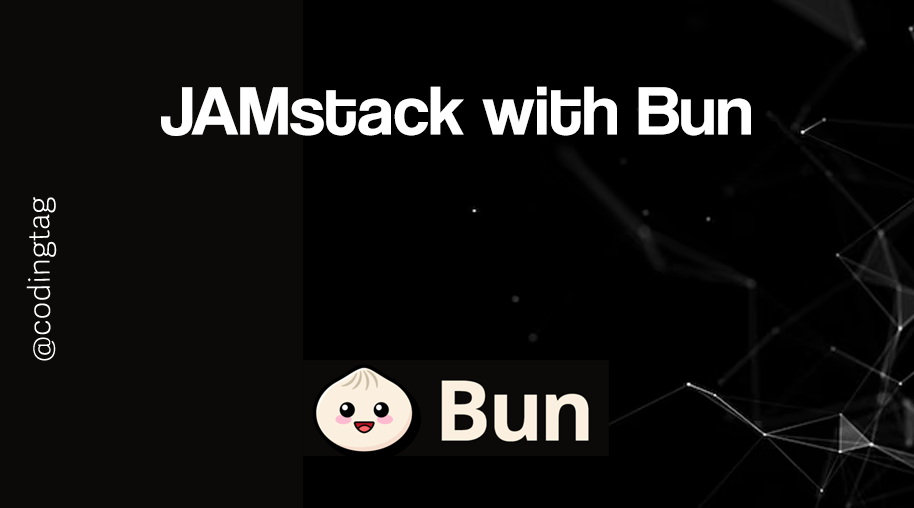


Comments
Waiting for your comments