Serverless with Bun
0 1897
âš¡ Introduction to Serverless with Bun
Serverless architecture has become a go-to solution for building highly scalable, cost-efficient applications. Combine that with the raw speed of Bun — and you've got a powerful combo! In this tutorial, we’ll dive into how you can run Bun-powered apps in a serverless environment, including examples with providers like Vercel, Cloudflare Workers, and custom setups using Docker.🧠What is Serverless Anyway?
Serverless doesn't mean "no server" — it means you don’t manage the servers. Your code runs in isolated, event-driven functions that scale automatically. No worrying about OS patches, infrastructure, or idle costs.ðŸ› ï¸ Why Use Bun in Serverless?
- âš¡ Extremely fast cold starts
- 📦 Lightweight runtime
- 🚀 Faster dev-to-deploy cycle
- 🔋 First-class TypeScript support
🔗 Running Bun in Edge Functions (Cloudflare Workers)
Cloudflare Workers don't directly support Bun yet, but you can transpile Bun code into vanilla JS or use frameworks likeHono to bridge the gap.
// src/index.ts
import { Hono } from 'hono'
const app = new Hono()
app.get('/', (c) => c.text('🚀 Hello from Bun + Hono + Cloudflare!'))
export default app
# wrangler.toml
name = "bun-serverless"
compatibility_date = "2024-06-01"
npx wrangler deploy
🌠Deploying Bun to Vercel Functions
Vercel currently doesn’t support Bun as a runtime, but you can build edge-ready functions using vanilla JS and deploy using Vercel’sedge runtime.
// api/index.ts
export const config = {
runtime: 'edge',
}
export default async function handler(req: Request) {
return new Response('🧨 Bun-style logic on Vercel edge!')
}
🳠Docker-Based Serverless with OpenFaaS or AWS Lambda
Want full control? Use Bun inside a Docker container and deploy on platforms like OpenFaaS or AWS Lambda (via container image).# Dockerfile
FROM oven/bun
WORKDIR /app
COPY . .
RUN bun install
CMD ["bun", "index.ts"]
🧪 Example: Bun + Express-style Route in Serverless
Usingelysia.js, a Bun-native web framework, you can easily wrap logic for serverless:
import { Elysia } from 'elysia'
const app = new Elysia()
app.get('/', () => 'Hello Serverless ðŸŒ')
export default app
📦 Packaging Your Bun Function
When targeting serverless:- 📠Keep your entry file minimal
- 🔒 Avoid heavy dependencies or native binaries
- â± Optimize cold start time by preloading as little as possible
🧑â€ðŸ’» GitHub Actions + Serverless
Automate your deployment using GitHub Actions. Here's a basic outline:# .github/workflows/deploy.yml
name: Deploy Bun Function
on:
push:
branches: [ "main" ]
jobs:
build-deploy:
runs-on: ubuntu-latest
steps:
- uses: actions/checkout@v3
- name: Setup Bun
run: curl -fsSL https://bun.sh/install | bash
- name: Install Deps
run: bun install
- name: Run Lint/Test
run: bun test
- name: Deploy to Serverless
run: npx wrangler deploy # or custom script
✅ Final Thoughts
Serverless with Bun is still maturing, but it's already promising. Whether you're deploying edge logic with Hono or building custom Docker-based microservices, Bun's startup time, performance, and DX make it a killer choice for modern serverless apps. As the ecosystem evolves, expect tighter integrations with providers like Netlify, Vercel, and AWS. For now, smart abstractions like Hono and Elysia let you start building production-ready Bun functions — without compromise. 🚀If you’re passionate about building a successful blogging website, check out this helpful guide at Coding Tag – How to Start a Successful Blog. It offers practical steps and expert tips to kickstart your blogging journey!
For dedicated UPSC exam preparation, we highly recommend visiting www.iasmania.com. It offers well-structured resources, current affairs, and subject-wise notes tailored specifically for aspirants. Start your journey today!

Share:

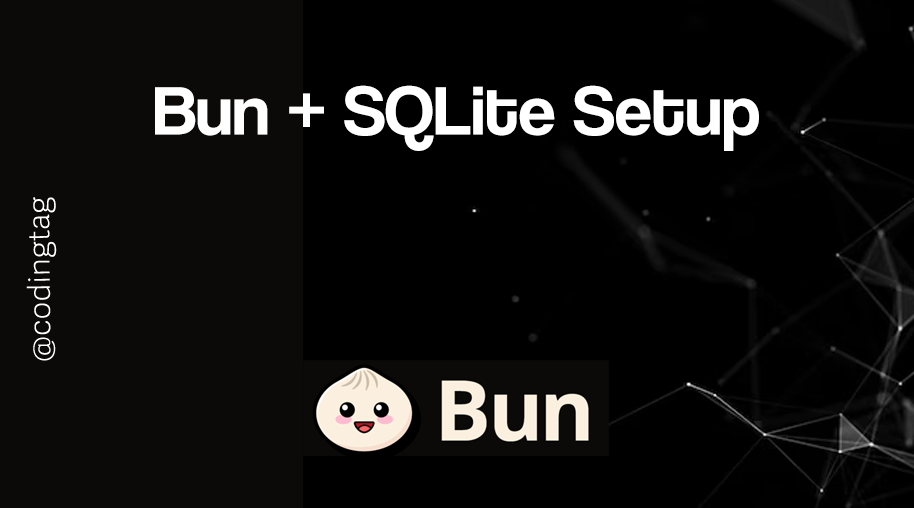

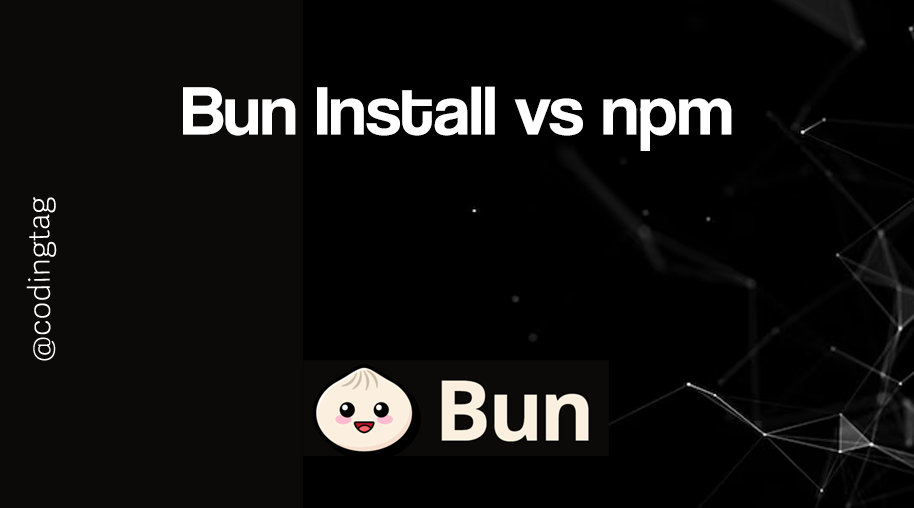
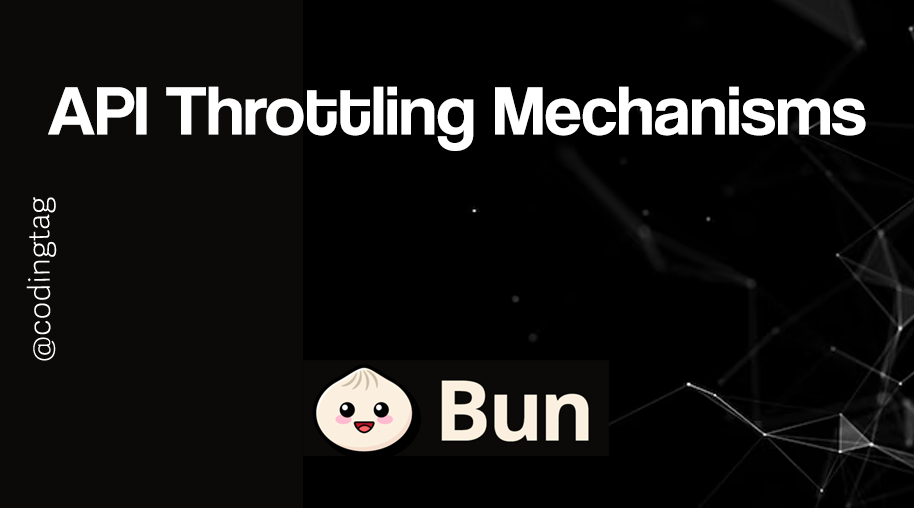


Comments
Waiting for your comments