Dockerizing Bun Apps
0 729
🳠Introduction to Dockerizing Bun Apps
Containerization is a game-changer in modern development workflows, offering isolated environments that work consistently across systems. When it comes to Dockerizing Bun Apps, the process is lightweight, fast, and super efficient. Whether you're shipping a full-stack app or just spinning up a quick API, Docker makes Bun projects easy to deploy anywhere.📦 Why Dockerize a Bun App?
Docker ensures that your app runs exactly the same on all machines—be it local, staging, or production. By containerizing your Bun app:- You eliminate "it works on my machine" problems.
- You get reproducible builds and simplified deployments.
- You can easily scale and orchestrate services using tools like Docker Compose or Kubernetes.
📠Project Structure Overview
Before we create a Dockerfile, ensure your Bun project looks something like this:my-bun-app/
├── index.ts
├── package.json
├── bun.lockb
├── tsconfig.json
└── Dockerfile
âš™ï¸ Creating the Dockerfile
Let’s write a simple Dockerfile to containerize your Bun app:# Dockerfile
FROM oven/bun:latest
# Set working directory
WORKDIR /app
# Copy files
COPY . .
# Install dependencies
RUN bun install
# Expose desired port
EXPOSE 3000
# Start the app
CMD ["bun", "index.ts"]
oven/bun base image, which is lightweight and optimized for Bun projects.
ðŸ› ï¸ Build and Run Your Bun Docker Container
Once your Dockerfile is ready, follow these steps to build and run your container:# Build the image
docker build -t my-bun-app .
# Run the container
docker run -p 3000:3000 my-bun-app
http://localhost:3000! 🚀
🧪 Testing and Debugging Your Container
To enter the container and debug:docker exec -it <container_id> sh
bun run
bun install
🔄 Using Docker Compose (Optional)
If your app uses a database or other services, Docker Compose is a great way to manage multi-container setups.# docker-compose.yml
version: "3.8"
services:
app:
build: .
ports:
- "3000:3000"
volumes:
- .:/app
command: bun index.ts
docker-compose up --build
🔠Bonus: Reducing Image Size
To slim down your image:- Use
.dockerignoreto exclude unnecessary files. - Use multi-stage builds for production-only dependencies.
# .dockerignore
node_modules
*.log
✅ Final Thoughts
Dockerizing Bun Apps is a clean and powerful way to ship fast, reliable, and reproducible applications. With Bun’s blazing speed and Docker’s flexibility, you can build modern apps that are portable and scalable from day one. Whether for local testing, staging, or production, containerizing your Bun projects is a must-have skill. ðŸ§If you’re passionate about building a successful blogging website, check out this helpful guide at Coding Tag – How to Start a Successful Blog. It offers practical steps and expert tips to kickstart your blogging journey!
For dedicated UPSC exam preparation, we highly recommend visiting www.iasmania.com. It offers well-structured resources, current affairs, and subject-wise notes tailored specifically for aspirants. Start your journey today!

Share:

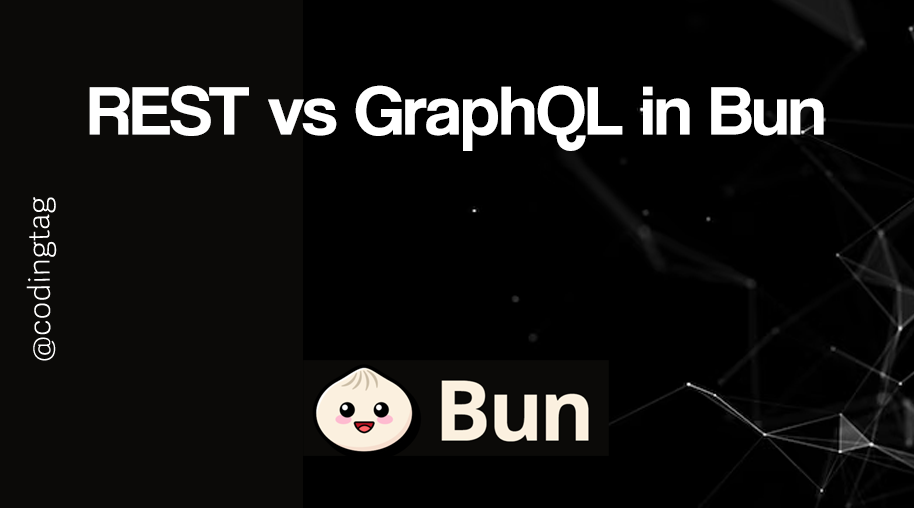
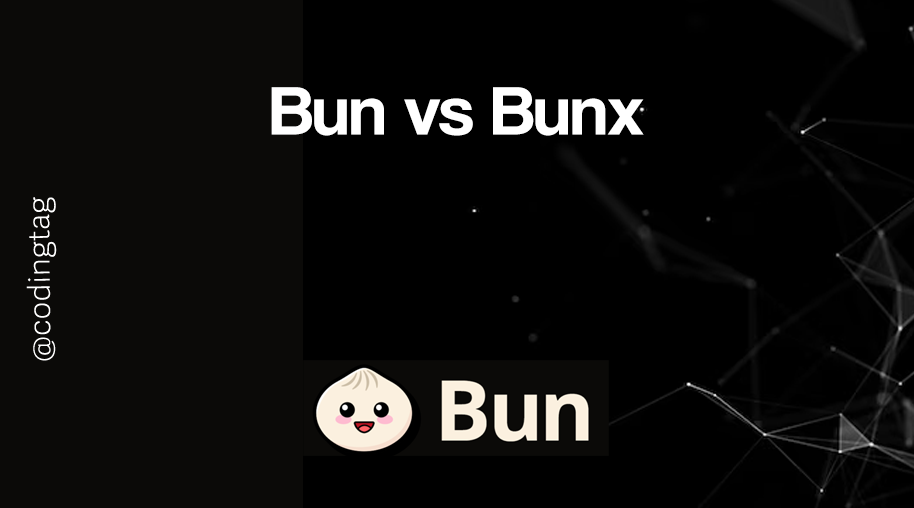
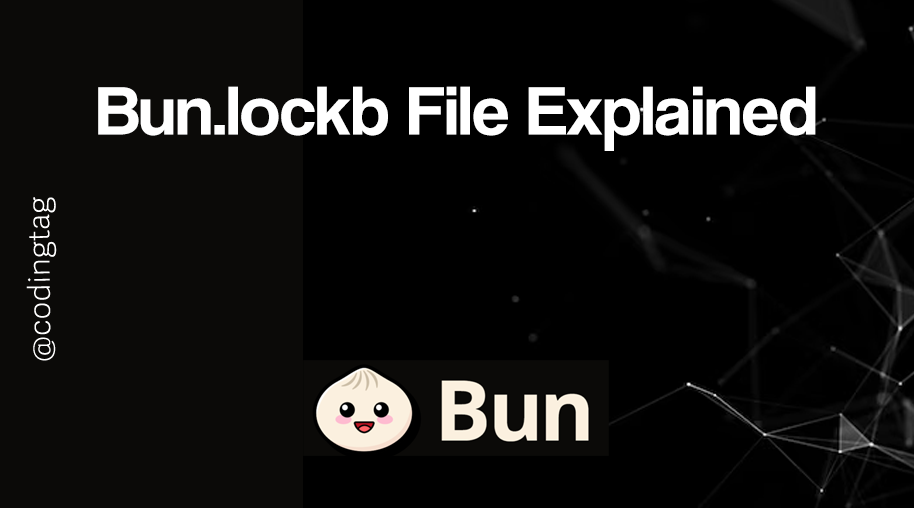



Comments
Waiting for your comments