Node to Bun Guide
0 968
🧠Node to Bun Guide: The Modern Switch
If you've been building with Node.js and you're curious about Bun — the lightning-fast, all-in-one JavaScript runtime — you're in for a treat 🚀. This tutorial will walk you through everything you need to know to switch from Node to Bun smoothly, including differences, migration strategies, and practical examples.âš™ï¸ What is Bun and Why Should You Care?
Bun is a modern JavaScript runtime like Node.js, but it also includes a native bundler, test runner, transpiler, and even its own package manager — all written in Zig for ultimate speed ⚡.- 💨 Faster than Node in most benchmarks
- 📦 Built-in package manager (
bun install) - 🧪 Zero-config test runner (
bun test) - 🔧 Native support for TypeScript, JSX
📠Migrating a Basic Node App to Bun
Let’s say you have a basic Node.js server using Express. Here’s what that might look like:// Node.js (server.js)
const express = require("express");
const app = express();
app.get("/", (req, res) => {
res.send("Hello from Node");
});
app.listen(3000, () => console.log("Server running"));
// Bun (index.ts)
Bun.serve({
port: 3000,
fetch(req) {
return new Response("👋 Hello from Bun!");
}
});
📦 Switching Package Manager: npm to bun install
In Node.js, you probably usenpm install or yarn. In Bun, just run:
bun installpackage.json and installs dependencies way faster — no need for node_modules bloat.
You can also use bun add, bun remove, and more.
🧪 Replacing Jest or Mocha with bun test
Bun has a built-in test runner. No setup, no config files, no dependencies.// example.test.ts
import { expect, test } from "bun:test";
test("addition works", () => {
expect(2 + 2).toBe(4);
});
bun test🛠Common Node Modules in Bun
Bun provides built-in polyfills for many Node modules:- fs ✅
- path ✅
- buffer ✅
- crypto ✅
📚 Example: Using a Database
In Node, you might use something likemysql2. In Bun, it's the same package — just faster installs and native performance:
import mysql from "mysql2/promise";
const conn = await mysql.createConnection({
host: "localhost",
user: "root",
database: "bun_db"
});
const [rows] = await conn.query("SELECT * FROM users");
console.log(rows);
🧩 Bun Build: Bundling & Transpiling
Instead of using Webpack, Parcel, or Vite, Bun can bundle and transpile TypeScript, JSX, and more out of the box:bun build src/index.ts --outdir=dist --minify🎯 Migrating Real Projects: Tips
- ✅ Start by replacing
nodewithbunin scripts - ✅ Replace
npm installwithbun install - ✅ Test your API routes using Bun’s native server
- ✅ Use
bun testinstead of Jest or Mocha
🌠Frameworks That Support Bun
Bun is gaining framework support rapidly:- 🧱 Elysia.js
- 📡 Hono (via compatibility mode)
- 🌲 Next.js (limited via custom server)
- 🔋 React, Vue, Svelte — frontend bundling is lightning fast
📌 Summary: Node to Bun in a Nutshell
Migrating from Node.js to Bun brings you:- 🚀 Speed in development and runtime
- 📦 Unified tooling (runtime + bundler + test runner)
- 🧠Simpler project management
- 📉 Fewer dependencies and configs
If you’re passionate about building a successful blogging website, check out this helpful guide at Coding Tag – How to Start a Successful Blog. It offers practical steps and expert tips to kickstart your blogging journey!
For dedicated UPSC exam preparation, we highly recommend visiting www.iasmania.com. It offers well-structured resources, current affairs, and subject-wise notes tailored specifically for aspirants. Start your journey today!

Share:

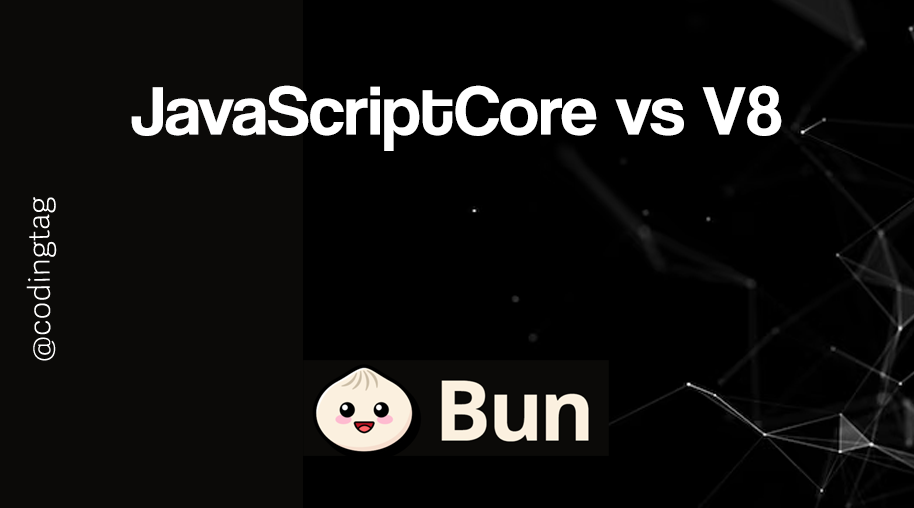
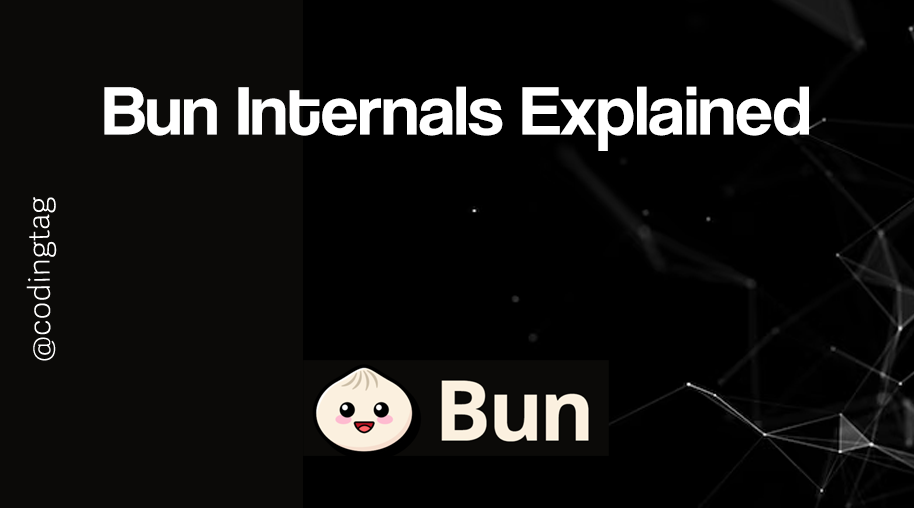
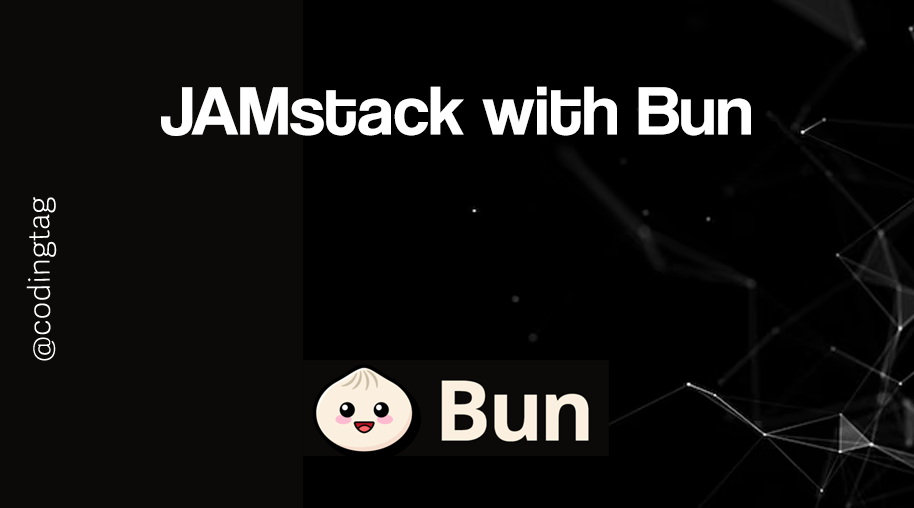



Comments
Waiting for your comments