Optimize Bun Apps
0 981
âš¡ What Does It Mean to Optimize Bun Apps?
Bun is already built for speed — from startup time to module resolution. But if you want to get the most out of your app, you still need to fine-tune things. Optimizing Bun apps means faster response times, lower memory usage, and better performance in production environments. Let’s explore the most effective techniques to level up your Bun-powered projects.🚀 Use Production Builds for Deployment
First rule of optimization: never run development code in production. Bun’s build system lets you minify, target specific runtimes, and strip out dev logic before shipping:# Terminal
bun build src/index.ts --minify --target=bun --outfile=dist/index.js
🧠Stick to ES Modules & Tree Shaking
Tree shaking only works if your code is modular and statically analyzable. Avoid using CommonJS (require()) and prefer named imports:
// ⌠Less optimized
const _ = require("lodash");
// ✅ Better
import debounce from "lodash/debounce";
ðŸ› ï¸ Replace Node Polyfills with Bun Native APIs
Bun ships with native APIs that are faster and cleaner than traditional Node.js libraries. For example:// ✅ Using Bun native file read
const config = await Bun.file("config.json").json();
🧵 Use Async for All I/O Operations
Blocking I/O is a silent killer of performance. Bun handles async beautifully, so be sure you're taking full advantage of it:// ✅ Concurrent operations
const [data, metadata] = await Promise.all([
fetch("/api/data"),
fetch("/api/meta")
]);
await chains when the tasks don’t depend on each other.
📦 Avoid Loading Entire Libraries
Pulling in an entire package just to use one method is a common mistake. Instead, import only what you need:// ⌠Not efficient
import * as dayjs from "dayjs";
// ✅ More efficient
import utc from "dayjs/plugin/utc";
🔠Minimize Blocking Loops
Large synchronous loops can stall your entire event loop. Break them down:for (let i = 0; i < bigList.length; i += 100) {
await Bun.sleep(0); // Yield control
processChunk(bigList.slice(i, i + 100));
}
🧰 Use Bun Macros for Compile-Time Replacements
Want to remove debug code from production? Use macros or conditional logic based on build-time flags:// bunfig.toml or bun.config.ts
define: {
__DEV__: "false"
}
if (__DEV__) {
console.log("Debug info");
}
__DEV__ is false.
📈 Benchmark and Profile Regularly
Optimization without measurement is like coding in the dark. Use simple timers to detect bottlenecks:console.time("parse-data");
// some operation
console.timeEnd("parse-data");
💡 Use WASM for Heavy Workloads
If your app does image processing, encryption, or math-heavy logic — WebAssembly (WASM) can be a game-changer. Bun supports importing WASM modules natively:const wasm = await WebAssembly.instantiate(
await Bun.file("math.wasm").arrayBuffer()
);
✅ Summary: Keep It Lean and Fast
- Use Bun-native APIs over polyfills
- Bundle wisely using production flags
- Keep code modular, async, and minimal
- Use metrics and profiling to guide optimization
🔧 Keep Shipping — But Smarter!
You don’t need a perfect app, but you do need one that’s efficient. Use these techniques as a foundation and evolve them as your project grows. Bun gives you the speed — now it’s your turn to own the optimization.If you’re passionate about building a successful blogging website, check out this helpful guide at Coding Tag – How to Start a Successful Blog. It offers practical steps and expert tips to kickstart your blogging journey!
For dedicated UPSC exam preparation, we highly recommend visiting www.iasmania.com. It offers well-structured resources, current affairs, and subject-wise notes tailored specifically for aspirants. Start your journey today!

Share:




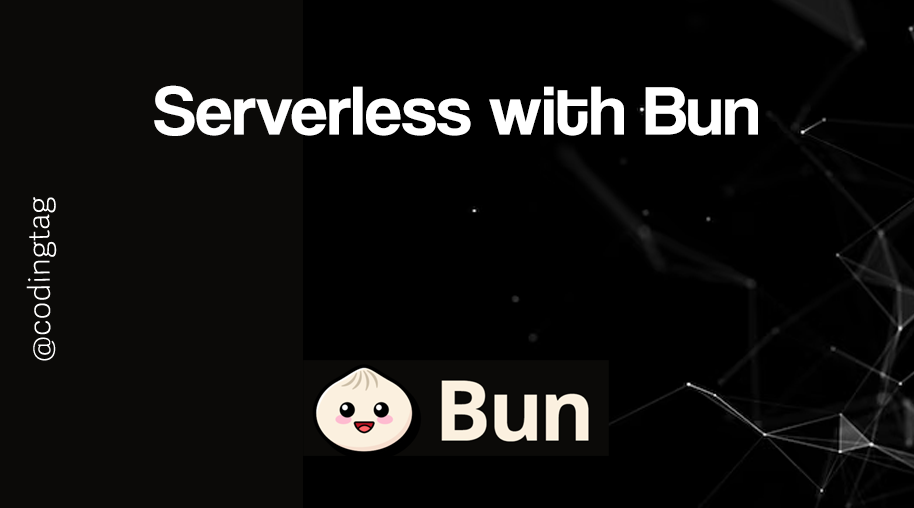


Comments
Waiting for your comments