Event Emitters in Bun
0 920
🔔 Introduction to Event Emitters in Bun
Events are at the heart of modern backend systems — from handling async operations to decoupling business logic. Just like Node.js, Bun also supports an EventEmitter-style pattern, thanks to its compatibility with Node's core modules. In this tutorial, we’ll explore how to use event emitters in Bun for clean and modular app architecture 🚀.🎯 What is an Event Emitter?
An Event Emitter is an object that allows us to register listeners for named events and emit those events asynchronously. Think of it like a custom pub-sub system:- 📢 Emit events when something happens
- 👂 Listeners respond to those events
âš™ï¸ Setting Up EventEmitter in Bun
Bun includes theevents module, which is compatible with Node.js.
You can import and use it just like in a Node environment.
import { EventEmitter } from "events";
const emitter = new EventEmitter();
ðŸ› ï¸ Creating and Emitting Events
Let’s build a simple event-driven example. Imagine we have a "user:created" event:emitter.on("user:created", (user) => {
console.log(`🎉 New user created: ${user.name}`);
});
function createUser(name) {
const user = { id: Date.now(), name };
emitter.emit("user:created", user);
}
createUser("Alice");
user:created event, and once emitted, logs a message. This approach keeps our code modular and maintainable 🧩.
🔠Listening Once with once()
Sometimes, you want to listen to an event just once.
Bun’s EventEmitter supports that too!
emitter.once("system:init", () => {
console.log("🧪 System initialized only once!");
});
emitter.emit("system:init");
emitter.emit("system:init"); // This won't trigger again
âš¡ Real-World Use Case: Logging System
Let’s simulate a logging system that listens to events from different parts of the app:function logEvent(type, message) {
emitter.emit("log", { type, message });
}
emitter.on("log", ({ type, message }) => {
console.log(`[${type.toUpperCase()}] - ${message}`);
});
logEvent("info", "Bun app started");
logEvent("error", "Something went wrong!");
🧹 Removing Event Listeners
To prevent memory leaks, especially in long-running apps, it’s good to remove listeners when they’re no longer needed:function tempHandler() {
console.log("Temporary event.");
}
emitter.on("temp", tempHandler);
emitter.removeListener("temp", tempHandler);
emitter.removeAllListeners() to clear everything for a specific event.
📈 Advanced: Async Event Handling
Event listeners can be async too. Bun handles this efficiently, just like Node.js:emitter.on("data:received", async (payload) => {
await Bun.sleep(1000); // simulate delay
console.log("📦 Data processed:", payload);
});
emitter.emit("data:received", { id: 101, value: "test" });
🔒 Best Practices for Event Emitters
- 🧠Use clear and consistent event names like
user:created,log:error - 🔄 Avoid too many nested emitters — keep things modular
- 📦 Consider a central event bus in larger apps
- 🧪 Always test events thoroughly for both sync and async behavior
ðŸ Final Thoughts
Event Emitters in Bun provide a simple yet powerful way to decouple your code, making it cleaner, more maintainable, and ready for scale 🚀. Whether you're building real-time features, background processing, or just keeping concerns separated — emitters are a tool you’ll love using.If you’re passionate about building a successful blogging website, check out this helpful guide at Coding Tag – How to Start a Successful Blog. It offers practical steps and expert tips to kickstart your blogging journey!
For dedicated UPSC exam preparation, we highly recommend visiting www.iasmania.com. It offers well-structured resources, current affairs, and subject-wise notes tailored specifically for aspirants. Start your journey today!

Share:

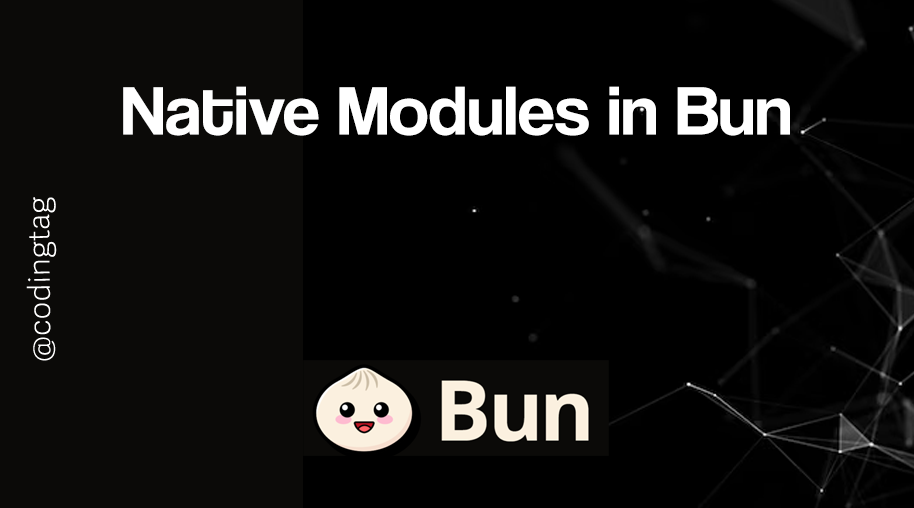
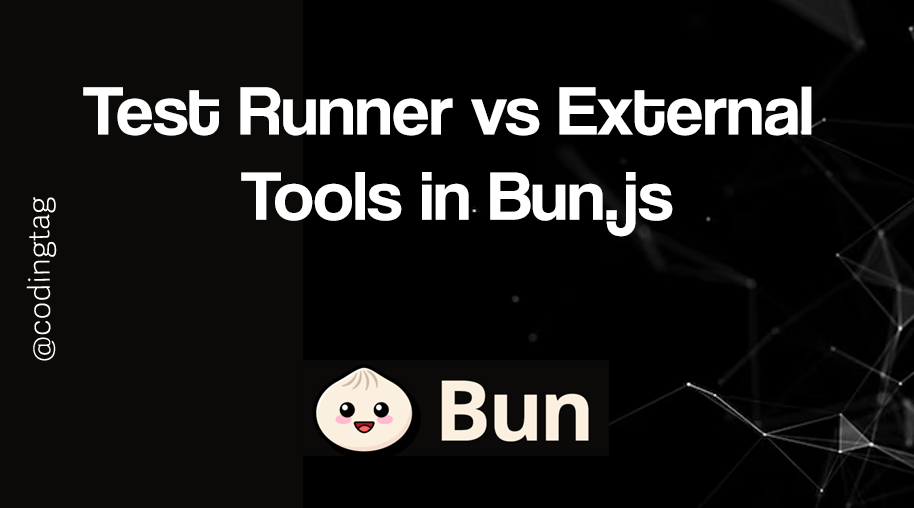
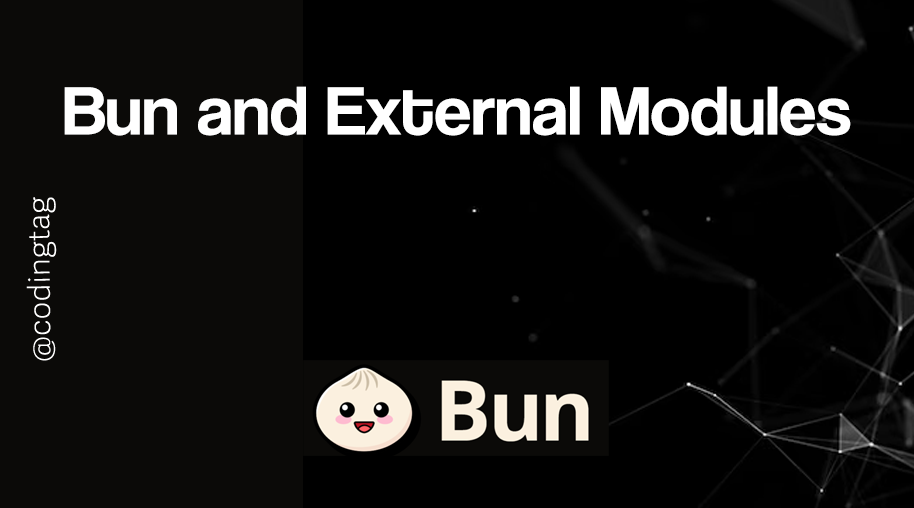
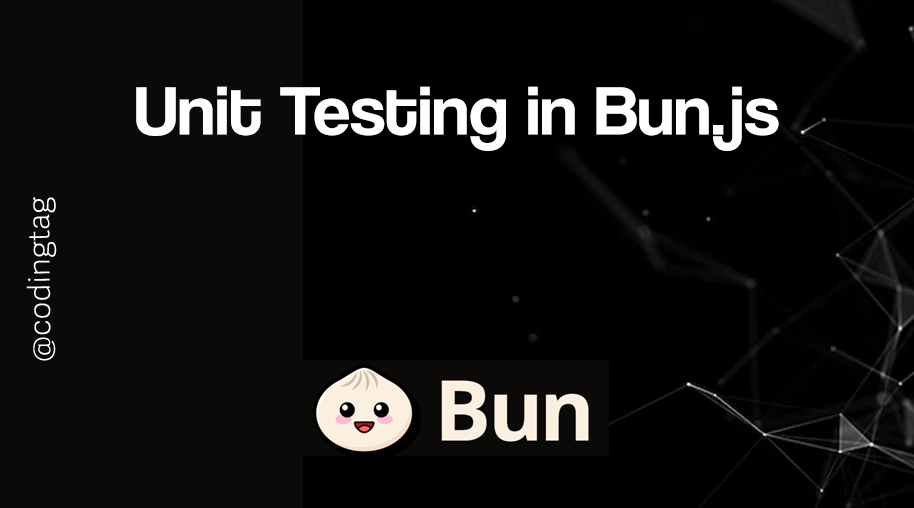


Comments
Waiting for your comments