Bun in IoT Projects
0 825
📡 Bun in IoT Projects — Lightweight, Fast, and Ready for Devices
Internet of Things (IoT) development often requires runtime environments that are not only fast but also lightweight and flexible. Bun, known for its performance and minimal overhead, is emerging as a strong candidate for edge computing and IoT applications. In this tutorials, we’ll explore how Bun can be used in IoT projects, from device communication to real-time data processing. 🛠ï¸âš¡ Why Choose Bun for IoT?
Most IoT devices operate with limited resources. Bun’s core advantages make it a great fit:- 🚀 Extremely fast startup and execution
- 📦 Smaller bundle size compared to Node.js
- 🧠Built-in TypeScript support with no transpilation
- 🧰 Built-in HTTP server, file watcher, bundler, and test runner
📶 Setting Up Bun on an IoT Device
Assuming you’re using a Raspberry Pi or similar SBC (Single Board Computer):curl -fsSL https://bun.sh/install | bashbun --version🔄 Communicating with Sensors via Bun
You can use libraries likeonoff or pigpio (for Node.js) via Bun’s NPM compatibility layer.
// gpio.ts
import { Gpio } from "onoff";
const led = new Gpio(17, 'out');
led.writeSync(1); // Turns on the LED
setTimeout(() => led.writeSync(0), 1000); // Turns it off after 1 second
sudo if needed).
📡 MQTT Communication with Bun
MQTT is a common protocol used for IoT devices. Here’s how to connect using Bun:// mqtt-client.ts
import mqtt from "mqtt";
const client = mqtt.connect("mqtt://broker.hivemq.com");
client.on("connect", () => {
console.log("✅ Connected to MQTT broker");
client.subscribe("iot/temperature");
});
client.on("message", (topic, message) => {
console.log(`ðŸŒ¡ï¸ Received on ${topic}: ${message.toString()}`);
});
📊 Real-Time Data Logging with Bun
Use Bun’s file APIs to log sensor data locally or for diagnostics:// log.ts
const temperature = 23.5;
const logLine = `Timestamp: ${Date.now()}, Temp: ${temperature}°C\n`;
await Bun.write("logs/temperature.log", logLine, { append: true });
ðŸ–¥ï¸ Serve a Dashboard Directly from Your IoT Device
Bun’s native HTTP server makes it easy to expose a local web interface:// server.ts
Bun.serve({
port: 3000,
fetch(req) {
return new Response("<h1>📈 Temperature Monitor</h1>");
}
});
http://<device-ip>:3000 on your LAN and boom — instant dashboard! 📺
🔋 Tips for Optimizing Bun in IoT Scenarios
- 🧵 Use async loops with
setTimeoutinstead of tight while-loops to avoid blocking - 📉 Keep memory usage low by limiting dependency usage
- 📬 Use lightweight protocols (like MQTT) for network communication
🌠Integrating with Cloud or Edge Platforms
Bun’s fast performance makes it a solid choice as a lightweight edge gateway:- 📤 Forward sensor data to AWS IoT Core, Azure IoT Hub, or GCP IoT Core
- 📥 Receive remote commands via MQTT or REST
- 🧠Perform pre-processing locally before sending to the cloud
🔚 Final Thoughts
As the IoT world evolves, speed and efficiency are becoming even more critical. With Bun’s minimal footprint and blazing performance, developers now have a new tool to build smarter and faster devices. Whether you're running real-time analytics or controlling physical hardware, Bun in IoT projects is a game-changer. ðŸŒðŸ”ŒIf you’re passionate about building a successful blogging website, check out this helpful guide at Coding Tag – How to Start a Successful Blog. It offers practical steps and expert tips to kickstart your blogging journey!
For dedicated UPSC exam preparation, we highly recommend visiting www.iasmania.com. It offers well-structured resources, current affairs, and subject-wise notes tailored specifically for aspirants. Start your journey today!

Share:

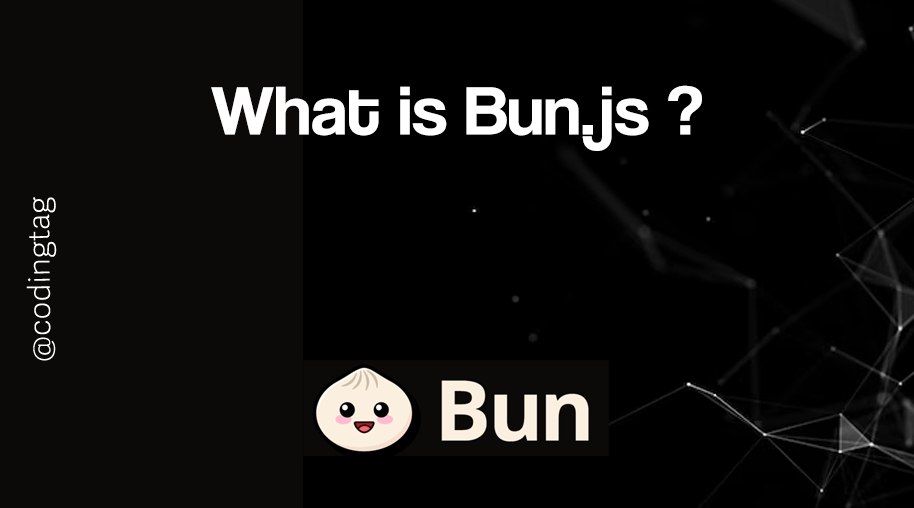
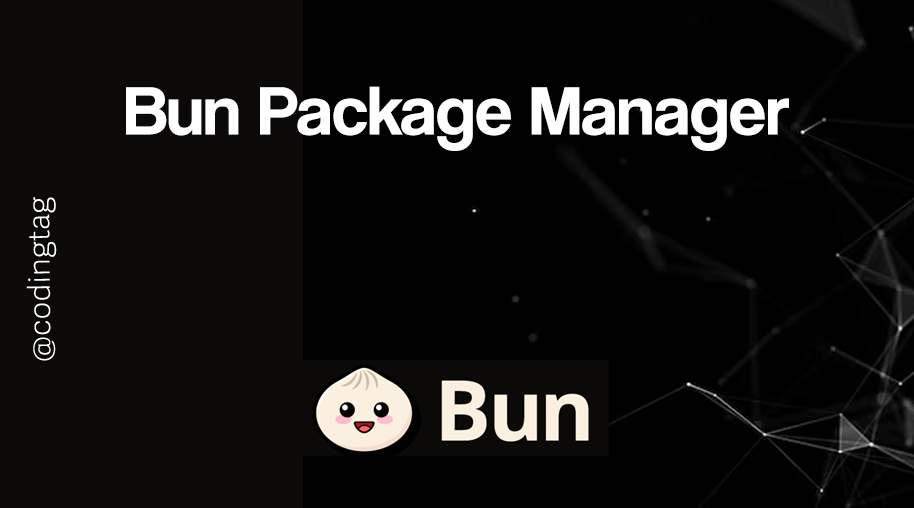
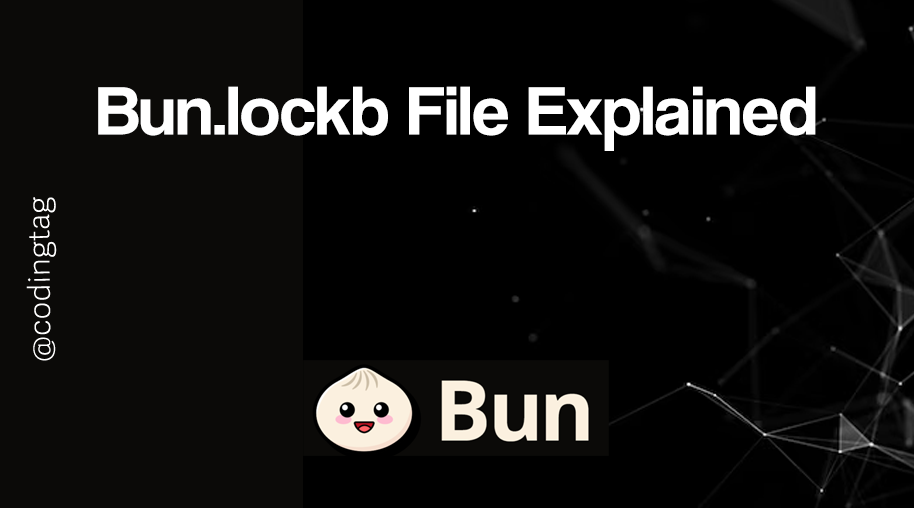



Comments
Waiting for your comments