Bun + SQLite Setup
0 1399
🞠Introduction to Bun + SQLite
Combining Bun — the ultra-fast JavaScript runtime — with SQLite — a lightweight and file-based SQL database — gives you a powerful backend stack that's fast, portable, and efficient. Whether you're building a local API, CLI tool, or lightweight server, this combo is ideal for quick data persistence without spinning up an external DB server.âš™ï¸ Why Bun + SQLite?
- 🚀 Blazing speed: Bun executes JavaScript faster than Node and supports native bindings.
- 📠No server required: SQLite is just a file. No need to install or run a separate service.
- 📦 Zero-config storage: Drop in a DB file and start reading/writing immediately.
- 🧠Perfect for small projects, prototyping, or embedded apps.
📦 Installing Required Packages
Let’s start by initializing your Bun project and adding SQLite support:bun init
bun add better-sqlite3
better-sqlite3, a blazing fast, synchronous SQLite client that works beautifully with Bun.
📂 Setting Up the Database File
Let’s create a file calleddb.ts to handle our SQLite connection.
// db.ts
import Database from 'better-sqlite3';
const db = new Database('app.db'); // this creates 'app.db' if it doesn't exist
// Create a table
db.exec(`
CREATE TABLE IF NOT EXISTS users (
id INTEGER PRIMARY KEY AUTOINCREMENT,
name TEXT NOT NULL,
email TEXT UNIQUE
);
`);
export default db;
📠Inserting and Querying Data
Now let's create a simple file to insert a user and fetch all users:// user-service.ts
import db from './db.ts';
const insert = db.prepare('INSERT INTO users (name, email) VALUES (?, ?)');
insert.run('Aditya', 'aditya@example.com');
const getAll = db.prepare('SELECT * FROM users');
const users = getAll.all();
console.log("👥 All Users:", users);
🔄 Updating and Deleting Records
// Update user
const update = db.prepare('UPDATE users SET name = ? WHERE id = ?');
update.run('Adi', 1);
// Delete user
const del = db.prepare('DELETE FROM users WHERE id = ?');
del.run(1);
📠Directory Structure Overview
my-bun-sqlite-app/
├── db.ts
├── user-service.ts
├── app.db # SQLite DB file (auto-created)
├── bun.lockb
└── package.json
💡 Pro Tips for SQLite with Bun
- 🧪 Use transactions: Wrap batch operations in
db.transaction()for performance and atomicity. - 🔠Handle constraints: Use
IF NOT EXISTSandON CONFLICTclauses wisely. - 🚦 Validation: Validate input manually or with a schema library (e.g., zod) before inserting.
📡 Creating a Simple Bun Server with SQLite
Let’s expose our SQLite queries via a simple HTTP server using Bun’s built-in APIs:// index.ts
import db from './db.ts';
const handler = () => {
const stmt = db.prepare('SELECT * FROM users');
const users = stmt.all();
return new Response(JSON.stringify(users), {
headers: { 'Content-Type': 'application/json' }
});
};
Bun.serve({
port: 3000,
fetch: handler,
});
console.log("🚀 Server running at http://localhost:3000");
🧵 Is This Production Ready?
SQLite is a great choice for local dev, small-scale apps, or internal tools. For larger-scale apps with concurrent writes, you might want to explore external DBs. But for MVPs and quick bootstrapped backends, Bun + SQLite is a dream combo.🧾 Final Thoughts
Setting up Bun + SQLite is simple, fast, and powerful. Whether you’re building microservices, automation scripts, or prototypes, this pairing gives you database-backed logic in minutes without any extra infrastructure. So next time you want a backend without the bloat, just Bun it and let SQLite handle the rest. âš¡ðŸ“If you’re passionate about building a successful blogging website, check out this helpful guide at Coding Tag – How to Start a Successful Blog. It offers practical steps and expert tips to kickstart your blogging journey!
For dedicated UPSC exam preparation, we highly recommend visiting www.iasmania.com. It offers well-structured resources, current affairs, and subject-wise notes tailored specifically for aspirants. Start your journey today!

Share:

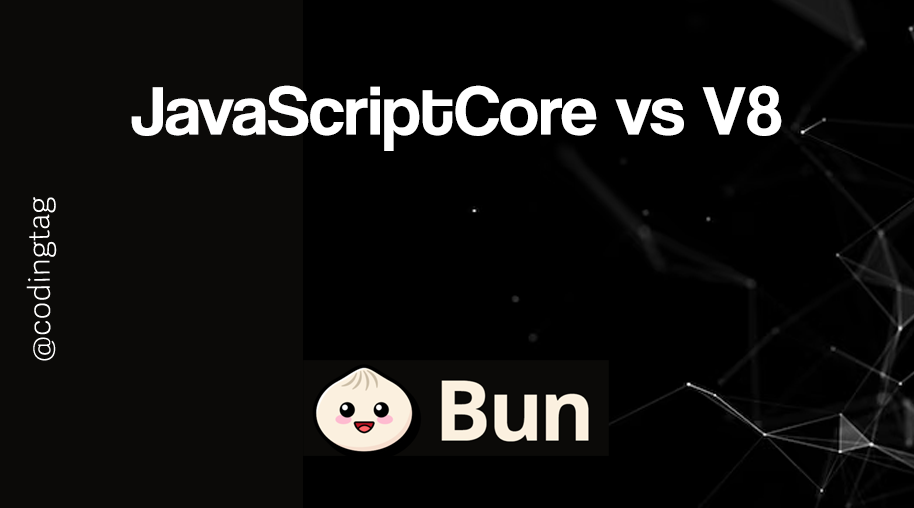

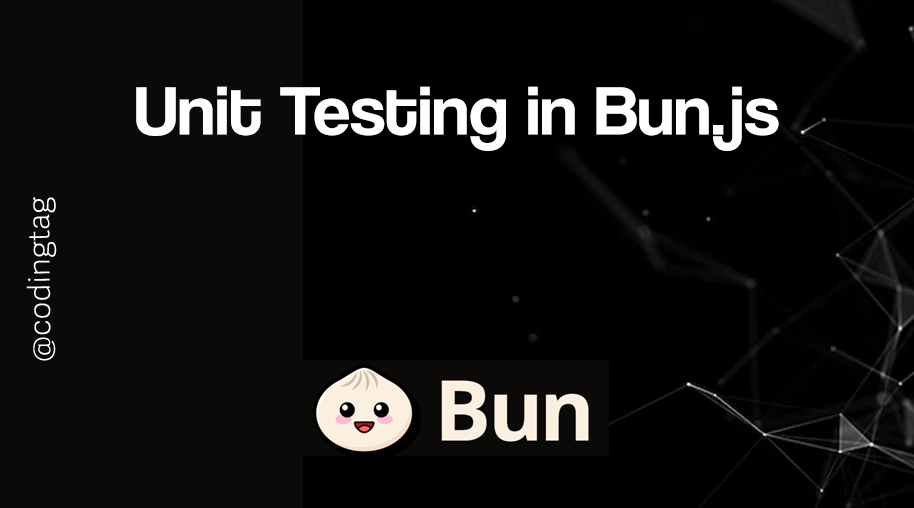
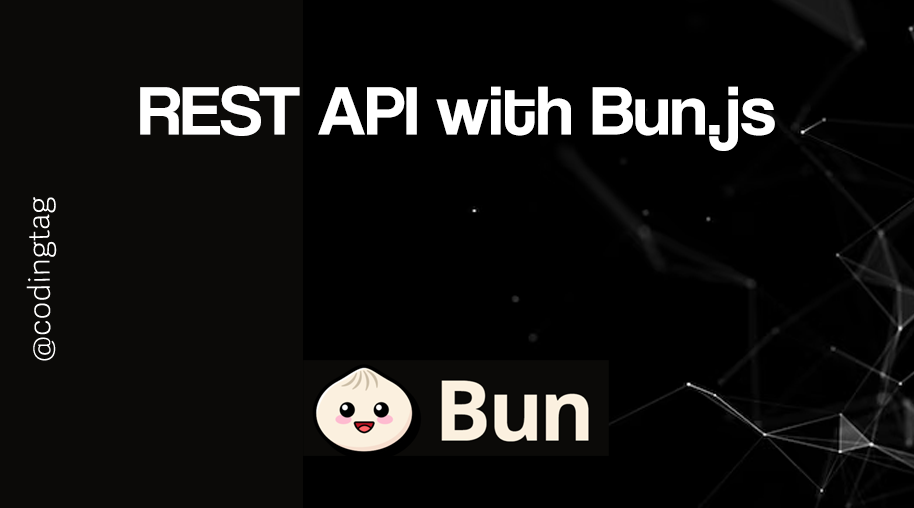


Comments
Waiting for your comments