Bun App Architecture
0 933
ðŸ—ï¸ Bun App Architecture — Designing Scalable & Performant Apps
As Bun rapidly gains traction as a high-speed JavaScript runtime, developers are seeking effective architectural patterns to build solid, scalable apps with it. In this tutorial, we’ll explore how to structure your Bun applications for maintainability, modularity, and performance. Whether you're crafting APIs, microservices, or full-stack platforms — having a clean architecture is 🔑!📦 Understanding Bun's Philosophy
Bun is built in Zig and provides an all-in-one runtime, bundler, transpiler, and package manager. This unification simplifies setup and accelerates performance. Unlike Node.js, you don’t need external tools like Babel, Webpack, or even npm.- ⚡ Extremely fast module resolution
- 📦 Native bundling and transpiling
- 🔥 Built-in support for JSX, TypeScript, and ESModules
🧱 Layered Architecture Overview
A clean Bun app structure typically follows a layered approach:
bun-app/
│
├── src/
│ ├── config/
│ ├── controllers/
│ ├── services/
│ ├── routes/
│ ├── models/
│ ├── utils/
│ └── index.ts
│
├── public/
├── .env
└── bunfig.toml
- config: Environment and setup files
- controllers: Handle incoming HTTP requests
- services: Business logic layer
- routes: API endpoint definitions
- models: Database schema and ORMs
- utils: Reusable helper functions
🌠Creating a Simple Server
src/index.ts
const server = Bun.serve({
port: 3000,
fetch(req) {
return new Response("Welcome to your Bun App! 🚀");
},
});
console.log(`Listening on http://localhost:${server.port}`);
ðŸ›£ï¸ Routing with Controllers
src/routes/userRoutes.ts
import { getAllUsers } from "../controllers/userController";
export const routes = [
{
path: "/users",
method: "GET",
handler: getAllUsers
}
];
export async function getAllUsers(req: Request): Promise {
const users = [
{ name: "Alice", age: 30 },
{ name: "Bob", age: 25 }
];
return new Response(JSON.stringify(users), {
headers: { "Content-Type": "application/json" }
});
}
🧠Service Layer for Logic
src/services/userService.ts
export function fetchUsersFromDB() {
// Simulated DB logic
return [{ id: 1, name: "Simulated User" }];
}
âš™ï¸ Environment Config
Set environment variables in a.env file and load them using:
import "dotenv/config";
const API_KEY = process.env.API_KEY;
📠Modularizing with Utilities
src/utils/logger.ts
export function logInfo(message: string) {
console.log(`[INFO]: ${message}`);
}
🧪 Suggested Improvements
To scale your Bun app further, consider integrating:- 🧵 Worker threads for async processing
- 🧩 Middleware pattern for auth/logging
- 🧪 Unit testing with libraries like
uvuorjest
🚀 Final Thoughts
While Bun is still evolving, its potential for speed and simplicity is massive. A well-structured Bun app architecture ensures your project stays maintainable and scalable as it grows. Stick to modular principles, keep concerns separated, and use Bun's native capabilities to their fullest. 🎯 Start simple, scale smart. Happy hacking with Bun! 💡🔥If you’re passionate about building a successful blogging website, check out this helpful guide at Coding Tag – How to Start a Successful Blog. It offers practical steps and expert tips to kickstart your blogging journey!
For dedicated UPSC exam preparation, we highly recommend visiting www.iasmania.com. It offers well-structured resources, current affairs, and subject-wise notes tailored specifically for aspirants. Start your journey today!

Share:

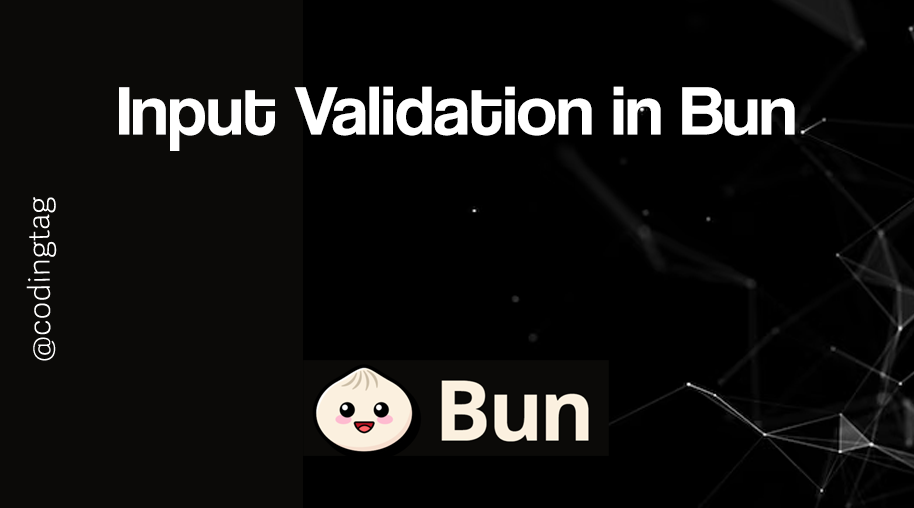
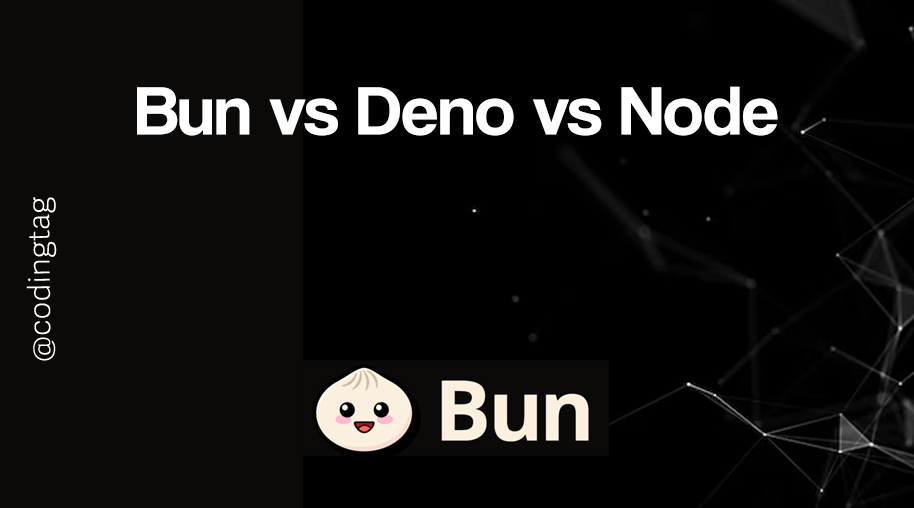

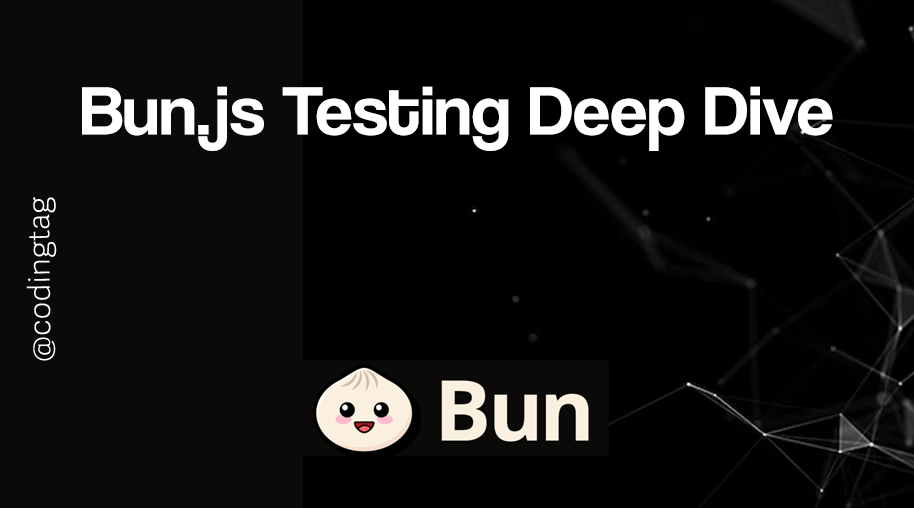


Comments
Waiting for your comments