BOLD (<b>) Tag
0 5986
HTML <b> tag acts as a presentation tag used to markup written text as a bold format. If we want to display plain text in bold format you can use text between <b></b> tag.
Appearance and working of <b> tag are identical to <strong> tag but it is different. Because <b> should not be used to extra importance text. For extra importance text, we always use the <strong> tag.
The same working of <b> tag can be used in CSS also. But in CSS, 'font-weight' property is used to set bold text.
Usage:
It is used in the condition where there is a need for bold text specification i.e. when anyone wants to show written text in bold form without conveying additional importance.
Code:
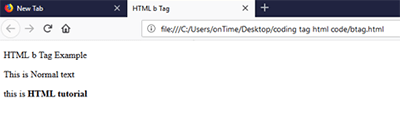
<!DOCTYPE html>Output:
<html>
<head>
<title>HTML b Tag</title>
</head>
<body>
<p>HTML b Tag Example</p>
<p>This is Normal text</p>
<p>This is <b>HTML tutorial</b></p>
</body>
</html>
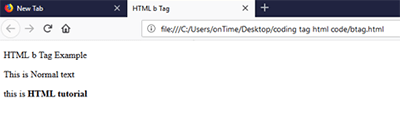

Share:

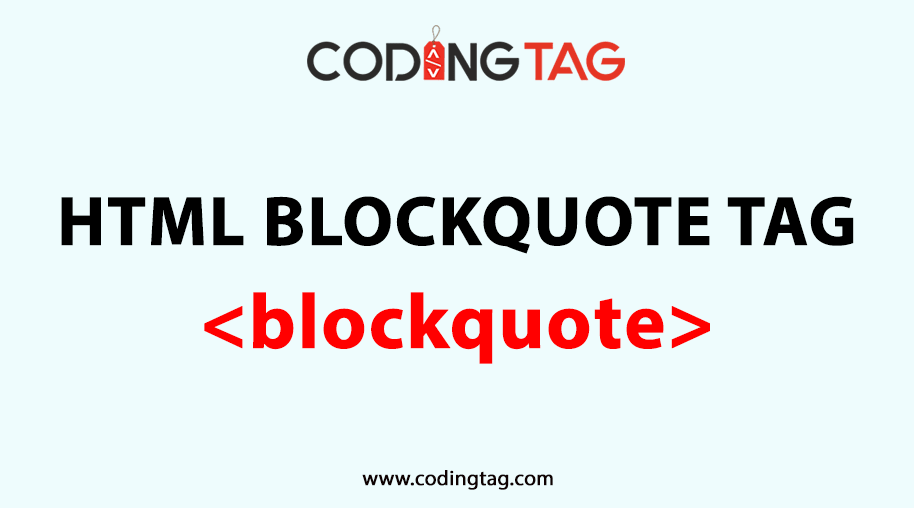
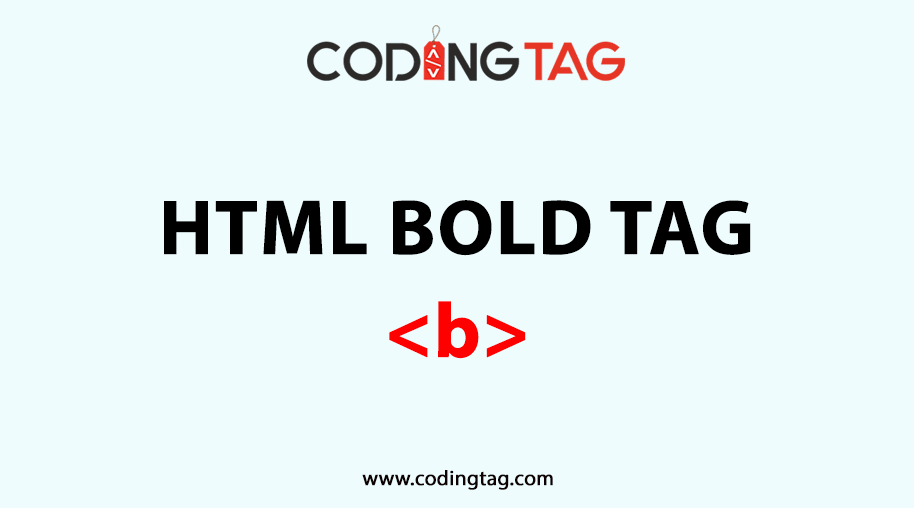





Comments
Waiting for your comments