HTML script tag
0 2908
The <script> tag is used to define a client-side script such as JavaScript, Jquery. It allows you to place a script within your HTML document. The <script> element either contains scripting statements, or it points to an external script file through the src attribute.
The <script> tag is written as <script></script> with the script inserted between the start and end tags
Syntax: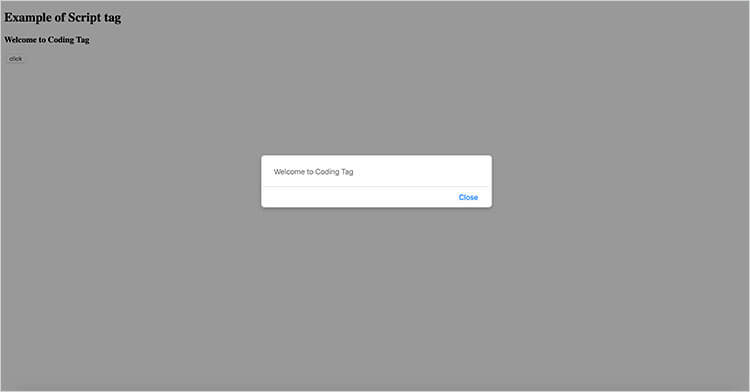
Syntax:
<script> content goes here </script>
Program:<!DOCTYPE html>
<html>
<head>
<title>HTML Script Tag</title>
<script>
function showmsg(){
alert("Welcome to Coding Tag");
}
</script>
</head>
<body>
<h2>Example of Script tag</h2>
<p><b>Welcome to Coding Tag</b></p>
<form>
<input type="button" value="click" onclick="showmsg()"/>
</form>
</body>
</html>
Output:
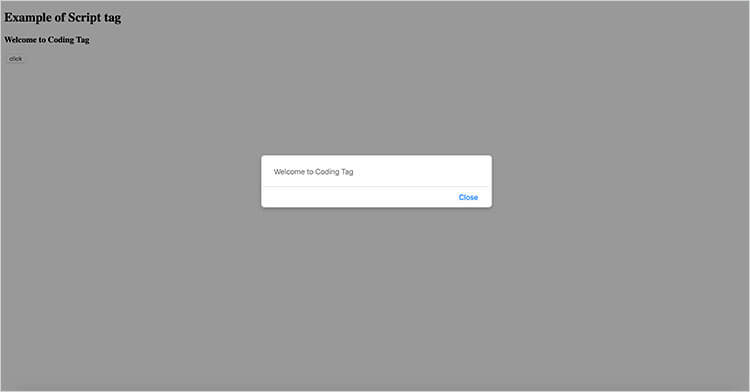

Share:

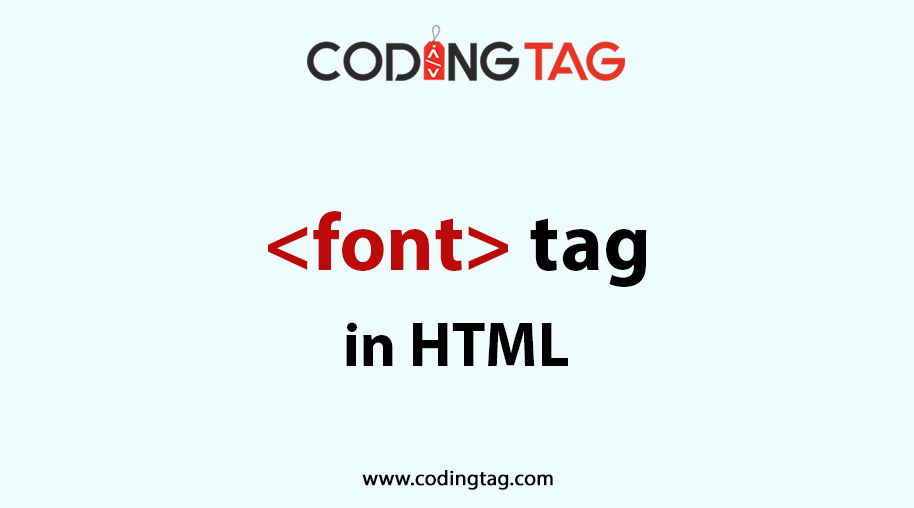
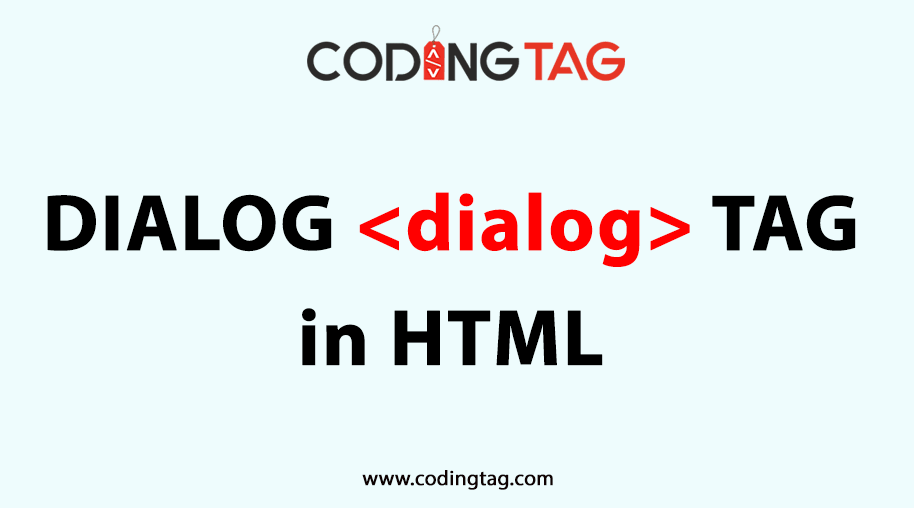
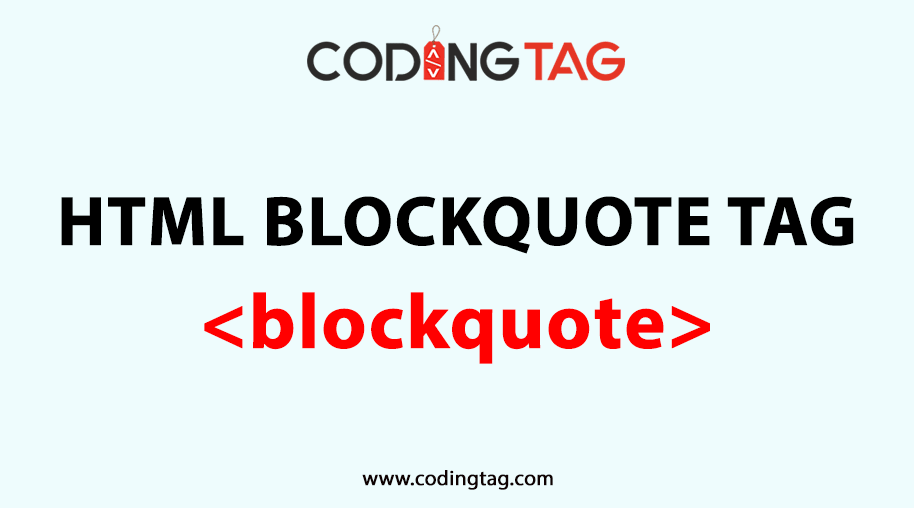
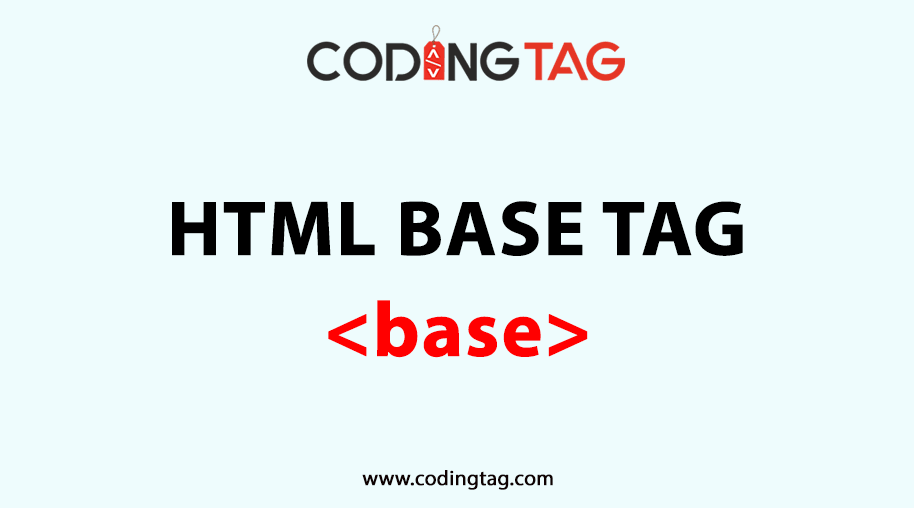



Comments
Waiting for your comments