HTML textarea tag
0 2953
The HTML textarea <textarea> tag used to create a text input area of unlimited length (multi-line text input control). By default, text in a textarea is rendered in a monospace or fixed-width font, and text areas are most often used within a parent <form> Tag.
<textarea> tag holds an unlimited number of characters and the texts are displayed in a fixed-width and height. You can fix the size of HTML Textarea using <cols> and <rows> attribute or it can also be defined through CSS height and width properties.
Syntax: 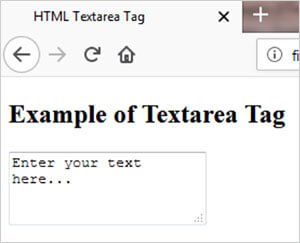
The <textarea> tag is written as <textarea></textarea> with any contents inserted between the start and end tags.
Program:<!DOCTYPE HTML> <html> <head> <title>HTML Textarea Tag</title> </head> <body> <h2>Example of Textarea Tag</h2> <textarea rows="3" cols="20"> Enter your text here... </textarea> </html>Output:
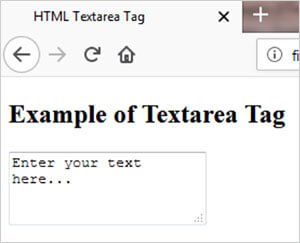

Share:


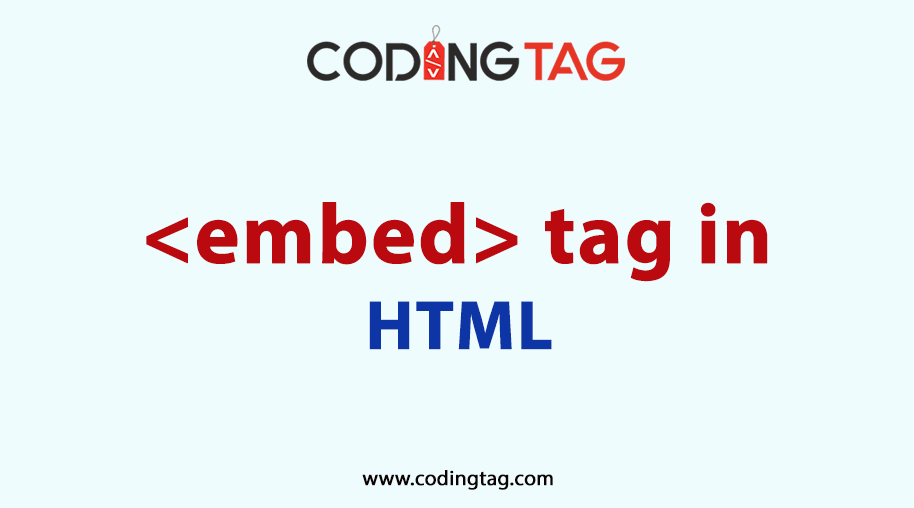
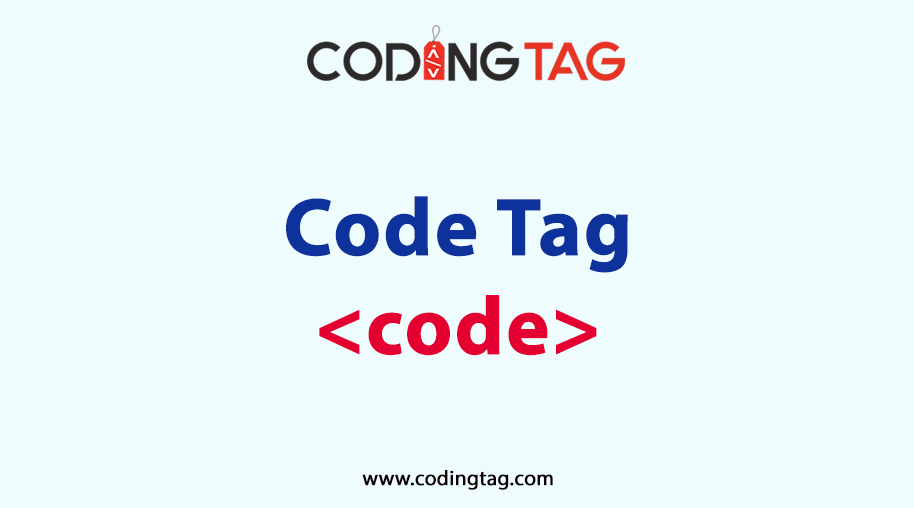
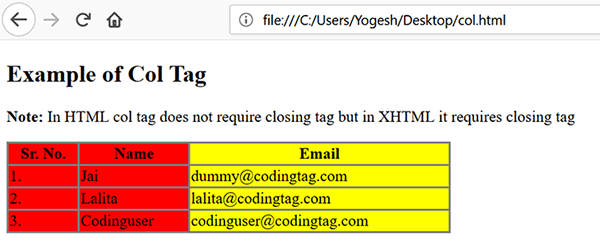



Comments
Waiting for your comments