HTML FIGURE (<figure>) Tag
0 3792
HTML <figure> tag is used to put up a photo in the document on HTML web page. The <figure> tag is placed for self-supporting or independent content like photos, diagrams or codes listing in an HTML web page document.
It is optional because If we remove it from the document then also it does not affect the flow of the document.
This tag is new in HTML5. The <figure> tag is written as <figure> </figure> with the caption inserted between the start and end tags.
Program:
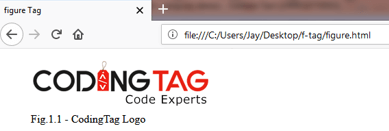
<!DOCTYPE html>Output:
<html>
<head>
<title> figure Tag</title>
</head>
<body>
<figure>
<img src="codingtag.png" alt="CodingTag"/>
<figcaption>Fig.1.1 - CodingTag Logo</figcaption>
</figure>
</body>
</html>
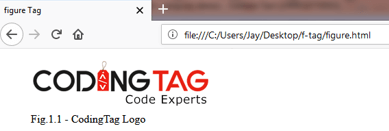

Share:

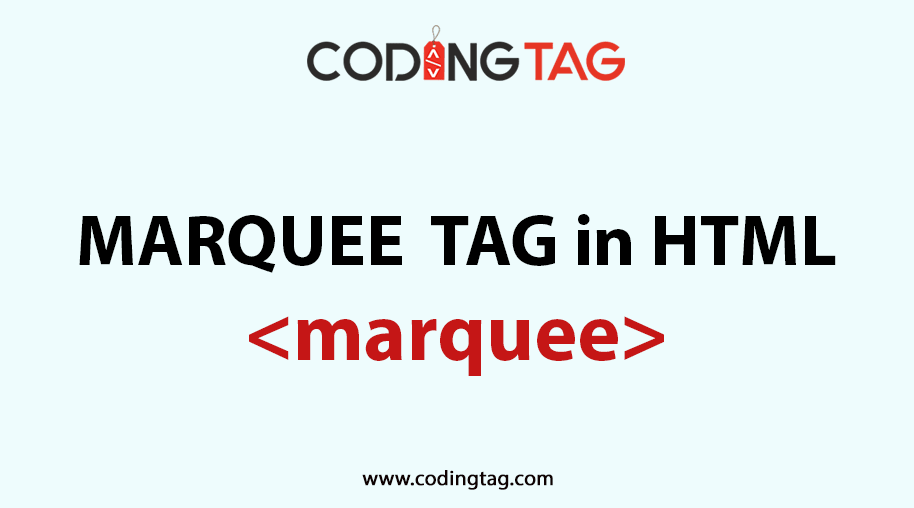

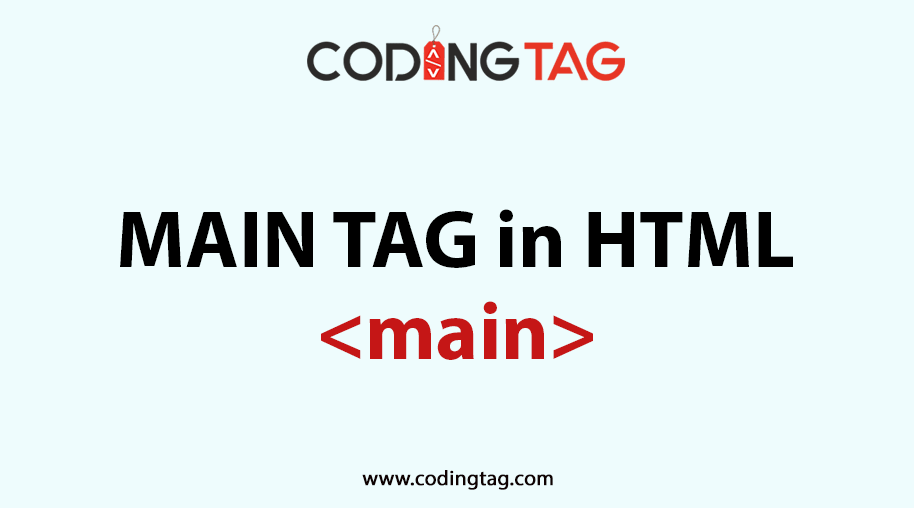




Comments
Waiting for your comments