HTML NOSCRIPT <noscript> tag
0 3303
If you need to grant access to the web page whose scripting has been disabled from the browser then use HTML <noscript> tag for defining some other content for the users.
It can be placed in <head> and <body> tags. When we put this tag under <head> tag, it must include <meta>, <style> and <link> tags. The text written in the <noscript> tag will only be visible if the user's browser is not script supporting.
The <noscript> tag includes start and end tag. <noscript></noscript>.
Example:
<!DOCTYPE html>
<html>
<head>
<meta charset="utf-8">
<meta http-equiv="X-UA-Compatible" content="IE=edge">
<title>noscript Tag </title>
</head>
<body>
<h2> Noscript Tag Example </h2>
<script>
document.write("Welcome to codingtag.com")
</script>
<noscript>
Sorry! Your browser does not support JavaScript.!
</noscript>
</body>
</html>
Output:


Share:

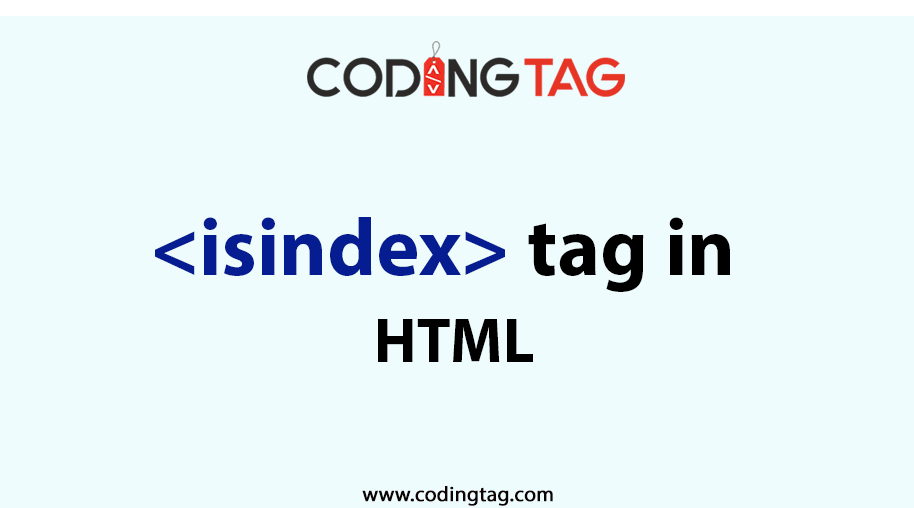
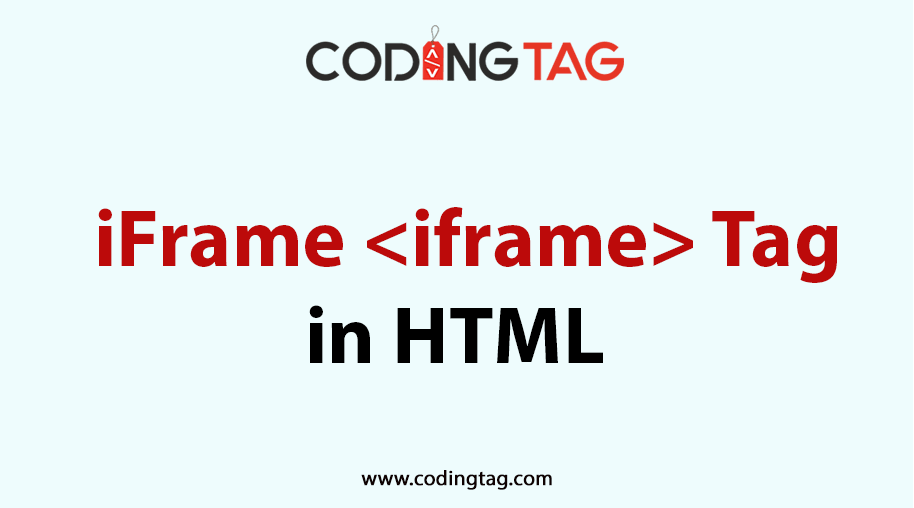
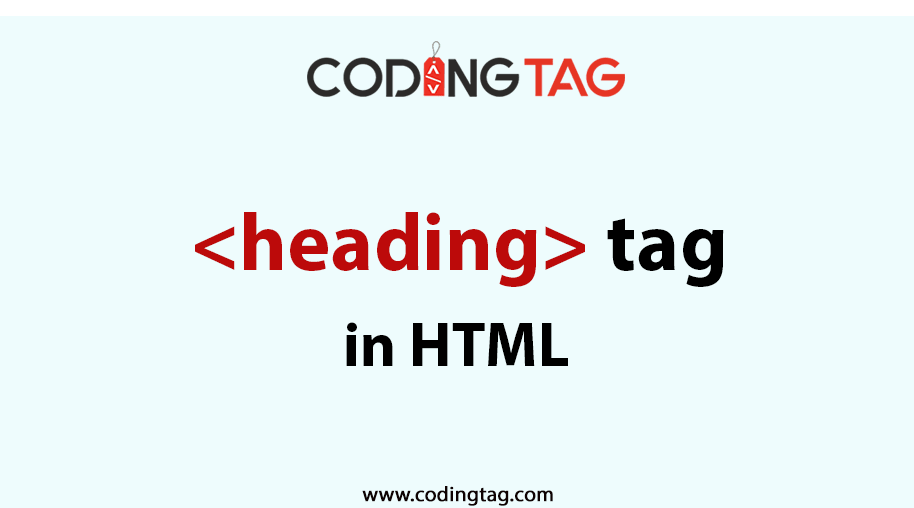




Comments
Waiting for your comments