HTML MAIN <main> Tag
0 3384
The <main> tag in HTML5 is known as a block-level tag. <main> tag is for representing the main content of the <body> tag in the HTML document. It is placed within the <body> tag.
It is used to accurately describe the primary content of a page. Only one <main> Tag is to be placed in a document.
The <main> tag should not be placed in the <aside>, <header>, <footer>, <article> or <nav> tags. Therefore it should not be placed as a child of an <header>, <nav>, <article>, <aside>, <footer> element.
Program: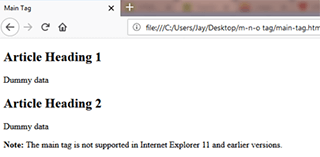
<!DOCTYPE html> <html> <head> <meta charset="utf-8"> <meta http-equiv="X-UA-Compatible" content="IE=edge"> <title> Main Tag </title> </head> <body> <main> <article> <h1>Article Heading 1</h1> <p>Dummy data</p> </article> <article> <h1>Article Heading 2</h1> <p>Dummy data </p> </article> </main> <p><strong>Note:</strong> The main tag is not supported in Internet Explorer 11 and earlier versions.</p> </body> </html>Output:
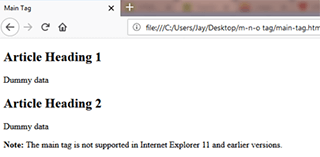

Share:








Comments
Waiting for your comments