How to delete watched Videos in Facebook
by Devender
0 21027
Do you know that Facebook keeps track of everything you do? And that includes your watched videos too. Well, for starters only you get to see this history of videos you’ve watched because the default setting is set to "Only me" but still it can be embarrassing if your friends/family or people who have your password finds it.
Well, nothing to worry about! Everything can be deleted on Facebook and so can this be. It will be for the best if you clear this history too and to do this, all you have to do is follow these steps in the guide below. You will get to see every video you have watched on Facebook to date and also to clear all that record.
Facebook just like YouTube, has become a very important and powerful video marketing tool for all businesses over the years. That is one of the reasons you get to see so many videos related to every business around you. Well, many other videos don’t relate to the above facts but still, Facebook is crowded with new videos every day. So, if you are looking to delete the history of these videos you have watched.
Just tag along and learn how you can find the history of videos you have watched and how to delete those.
How to delete watched videos on Facebook?
Deleting the history of videos you’ve watched is a bit complicated process but it can be done using your cell phone or your computer/laptop. The steps of the process remain the same. So, use whatever device you like and just follow these steps.
1 Login to your account.
Launch Facebook and login to your account.
2 Click on the menu bar Icon.
On the top right corner of your screen, you will find this downward arrow icon. Click on it to open the menu bar.
3 Select the "Settings & Privacy" option.
In the menu bar, go to the "Settings & Privacy" option.
4 Go to the "Activity Log" section.
You will discover the "Activity log" area in the "Security & Privacy" choice.
5 Choose the "Filter" link.
When you click the "Activity log" section, you will find a "Filter" link in the blue color. Click on it to open the next section of options.
6 Select the "Videos you’ve watched" alternative and snap "Save changes".
In the filter section, you will see a lot of categories. Scroll down until you reach the "Videos you’ve watched" alternative. Select this option and click the "Save changes" button at the bottom of the page.
7 Select the "Clear Video Watch History" link.
Now you will be directed to the page where you will find all the videos you’ve watched so far. Just under the Videos you’ve watched, you will find a link "Clear video watch history" in the blue color. Click on it to clear all the history.
However, if you don’t want to delete all your history, you can also choose to delete videos you want gone from the list. Just hover your pointer over the video and click on the three-dot icon. You will get the option to delete that particular video from the list.
8 Snap-on the "Clear video watch history" button.
If you choose to clear all the video history, then, Facebook will ask you to confirm once again. Just click on the "Clear Video Watch history" button and all your history will be cleared.
In these few steps, you have learned to delete your history of watched videos on Facebook. Feel free to share your valuable feedback with us and share this blog. Subscribe to our free newsletter if you don’t want to miss out on any future updates.

Share:

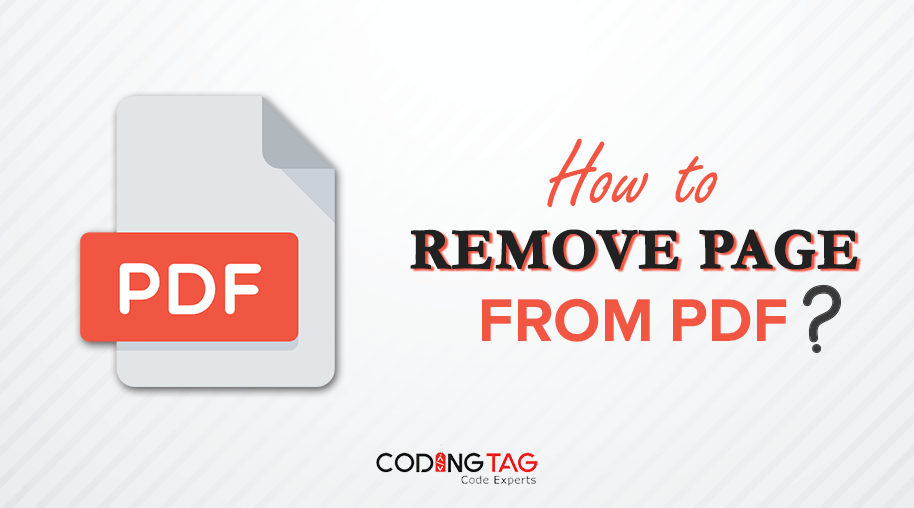


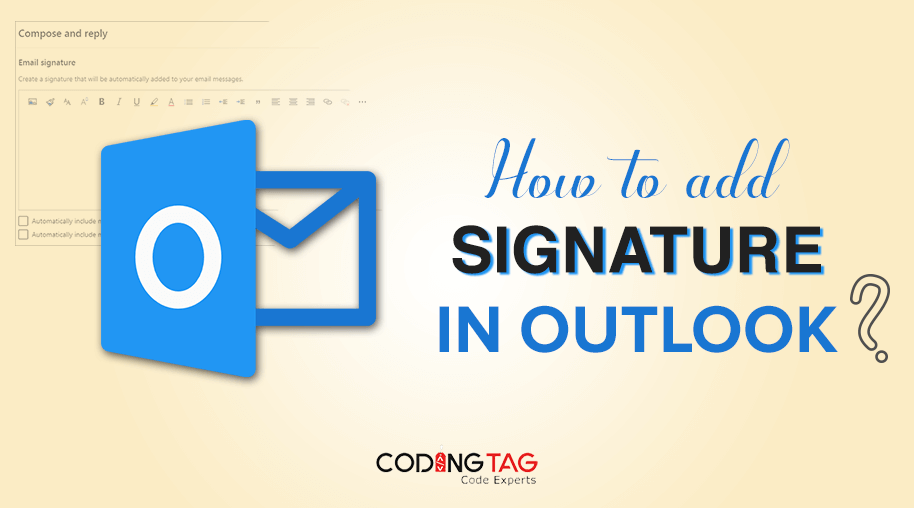



Comments
Waiting for your comments