How to delete Yandex History
by Devender
0 5593
Yandex is a free web browser owned by the Russian web search corporation Yandex. It has some awesome features like voice search, data compression, etc. that separate it from the rest of the browser. You can view videos, stories and, news related to your search history and interests but many times it can get very annoying.
You can easily get rid of all those annoying stories and all by just clearing your history. It will delete all your recent searches and other data. So, you must be wondering how you can do that. Well, it will be pretty easy once you go through this guide.
If you are also looking to delete your history from the Yandex browser, then you are at the right place. Today, we will demonstrate how you can delete your history from the Yandex browser.
"Privacy is not an option, and it shouldn’t be the price we accept for just getting on the Internet." – Gary Kovacs
How to delete Yandex History?
1 Open browser.
Launch your Yandex browser.
2 Go to the "Yandex browser settings" option.
On the top right corner of your screen, you will see the "☰" icon. Snap-on this icon to open the menu bar.
3 Select "History".
In the menu bar, you will find the "History" option. If you choose to hover your cursor over it, you will get a new tab open.
In this new tab, choose "History" again.
4 Choose the "Clear history" option.
On the bottom left side of your screen, you will find the "Clear history" option. Choose this option to move further.
5 Select a time period.
A new window will open in front of you; in this new window, you will find the option to select a time period up to which you wish to delete your history.
6 Checkboxes and click the "Clear" button.
At last, all you have to do is to check the boxes. Check the boxes that you want to delete and just click on the "Clear" button. All your chosen data will be deleted from Yandex history.
Choose the boxes carefully because you can’t undo it once you have deleted that history.
In these easy 6 steps, you get to delete all your history or part of it, whatever you like. If you find this guide any help to you, please share it and subscribe to our free newsletter for more solutions.

Share:



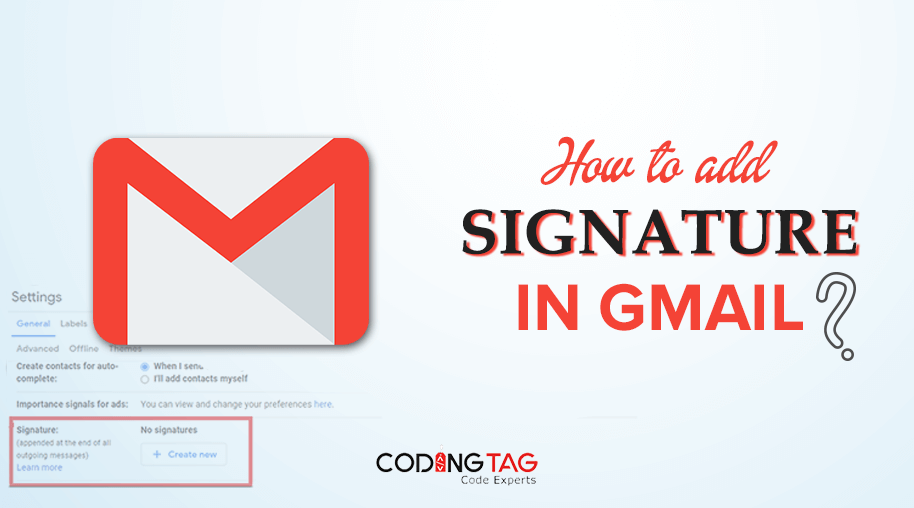
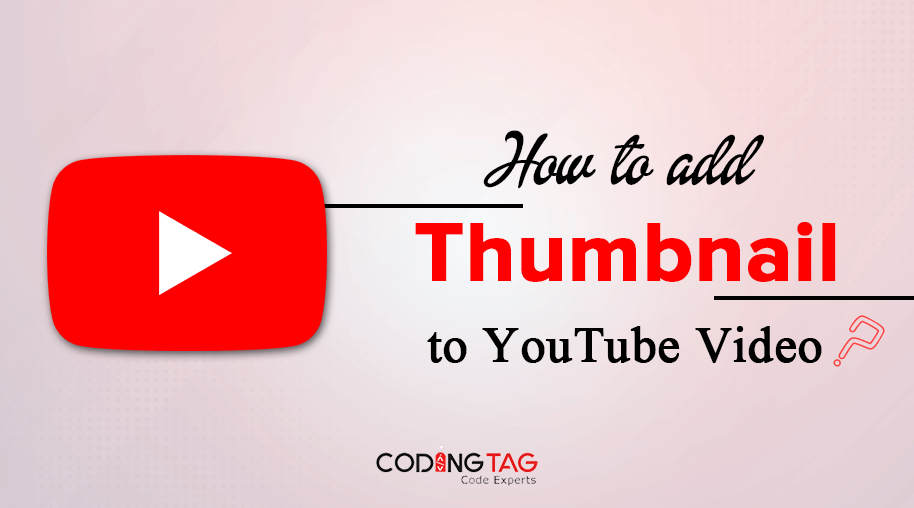



Comments
Waiting for your comments