socket.bind() Method in Node.js
0 709
The
If you’re passionate about building a successful blogging website, check out this helpful guide at Coding Tag – How to Start a Successful Blog. It offers practical steps and expert tips to kickstart your blogging journey!
For dedicated UPSC exam preparation, we highly recommend visiting www.iasmania.com. It offers well-structured resources, current affairs, and subject-wise notes tailored specifically for aspirants. Start your journey today!
socket.bind() method in Node.js is commonly used when working with UDP sockets via the dgram module. This method is essential for assigning a specific port and IP address to the socket so it can listen for incoming datagrams. Whether you're creating a simple UDP server or implementing custom protocols, understanding how to use bind() is crucial.
What is socket.bind()?
Thesocket.bind() method is used to associate a UDP socket with a specific port and optional IP address. Once the binding is successful, the socket can start receiving messages sent to that port.
This method is asynchronous and optionally accepts a callback that is triggered once the binding is complete.
Syntax
// Option 1: Using port only
socket.bind(port[, address][, callback]);
// Option 2: Using an options object
socket.bind(options[, callback]);
- port: The port number to bind the socket to.
- address (optional): The IP address to bind to. Defaults to
'0.0.0.0'(all interfaces). - options: An object that may include
port,address,exclusive, andfd. - callback: A function called after the socket is successfully bound.
Example: Basic UDP Binding
Here’s a basic example of usingbind() to set up a UDP socket:
const dgram = require('dgram');
const socket = dgram.createSocket('udp4');
socket.bind(41234, () => {
console.log('Socket is now listening on port 41234');
});
41234. Once bound, the callback confirms the socket is ready to receive data.
Using an Options Object
Instead of passing arguments directly, you can use an options object for more flexibility:
const socket = dgram.createSocket('udp4');
const options = {
port: 5000,
address: '127.0.0.1',
exclusive: false
};
socket.bind(options, () => {
console.log('Socket bound using options object');
});
exclusive, which prevents other processes from sharing the port.
Listening for Messages
After binding, you can listen for messages using the'message' event:
socket.on('message', (msg, rinfo) => {
console.log(`Received message: "${msg}" from ${rinfo.address}:${rinfo.port}`);
});
When Should You Use bind()?
Thebind() method is typically used in scenarios such as:
- Creating a UDP server to receive datagrams from clients.
- Joining a multicast group using
addMembership()after binding. - Assigning a fixed port to a socket for consistent communication.
- Listening on a specific interface or IP address.
Conclusion
Thesocket.bind() method in Node.js is fundamental when working with UDP sockets. It allows you to control how and where your application receives data over the network. Whether you're building a monitoring tool, a multiplayer game server, or a broadcast listener, mastering bind() ensures your app listens precisely where it needs to.If you’re passionate about building a successful blogging website, check out this helpful guide at Coding Tag – How to Start a Successful Blog. It offers practical steps and expert tips to kickstart your blogging journey!
For dedicated UPSC exam preparation, we highly recommend visiting www.iasmania.com. It offers well-structured resources, current affairs, and subject-wise notes tailored specifically for aspirants. Start your journey today!

Share:




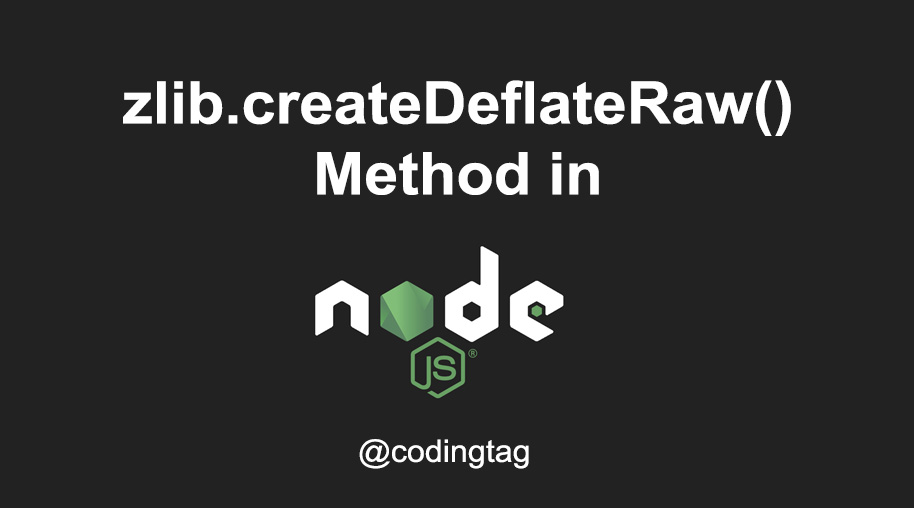


Comments
Waiting for your comments