process.chdir() Property in Node.js
0 858
In Node.js, the working directory plays an important role in determining where the system looks for files and where your application operates. The What is the
The Syntax of
The syntax for using How Does
When you call Error Handling in
It’s important to handle errors when using Why Use
The Limitations of
While
If you’re passionate about building a successful blogging website, check out this helpful guide at Coding Tag – How to Start a Successful Blog. It offers practical steps and expert tips to kickstart your blogging journey!
For dedicated UPSC exam preparation, we highly recommend visiting www.iasmania.com. It offers well-structured resources, current affairs, and subject-wise notes tailored specifically for aspirants. Start your journey today!
process.chdir() method allows you to change the current working directory of the Node.js process, providing flexibility when working with file systems. This blog post explores the process.chdir() method, its syntax, usage, and some practical examples.
What is the process.chdir() Method?
The process.chdir() method in Node.js is used to change the current working directory of the Node.js process. By default, when you launch a Node.js process, it starts in the directory from which the command is run. With process.chdir(), you can change that directory during runtime.
Changing the working directory can be useful in many scenarios, such as when you want to interact with files in a different location or when working with file paths that depend on the application's execution context.
Syntax of process.chdir()
The syntax for using process.chdir() is simple:
process.chdir(directory)How Does process.chdir() Work?
When you call process.chdir(), it changes the current working directory of the Node.js process. This affects any subsequent file operations, including reading and writing files, as they will be based on the new working directory.
Let’s take a look at an example of how process.chdir() works:
const fs = require('fs');
// Print the current working directory
console.log('Current directory:', process.cwd());
// Change the working directory
process.chdir('/path/to/new/directory');
// Print the new working directory
console.log('New directory:', process.cwd());
process.cwd() (another method in the process module). Then, we change the working directory with process.chdir() and print the new directory. The result will show that the working directory has been updated.
Error Handling in process.chdir()
It’s important to handle errors when using process.chdir(), especially if the specified directory doesn’t exist or if there’s a permission issue. If an invalid directory is provided, an error will be thrown. You can handle these errors using a try...catch block.
try {
process.chdir('/invalid/directory');
} catch (error) {
console.error('Error changing directory:', error.message);
}
catch block to log the error message.
Practical Use Case: Working with Files in Different Directories
One of the common use cases forprocess.chdir() is when you want to read or write files in directories that are different from the current working directory. For example, consider the following scenario where you need to write a log file to a different directory:
const logFilePath = '/path/to/logs/log.txt';
// Change directory to logs folder
process.chdir('/path/to/logs');
// Write some logs to the log file
fs.writeFileSync(logFilePath, 'Log data here', 'utf8');
console.log('Log file written successfully!');
/path/to/logs folder before writing to the log file. This ensures that the file is written to the correct location. Without changing the directory, we would have to provide the absolute path when writing the file, which can be less flexible.
Why Use process.chdir()?
The process.chdir() method provides several benefits:
- Improved file management: You can manage files in different directories without needing to specify absolute paths each time.
- Dynamic directory changes: It allows you to dynamically change the directory context for your application based on runtime conditions.
- Streamlined code: Changing directories with
process.chdir()can simplify your code by reducing the need for complex file path handling.
Limitations of process.chdir()
While process.chdir() can be powerful, there are a few limitations to keep in mind:
- It only changes the working directory for the current process, so other running processes are unaffected.
- The directory must be valid and accessible, or an error will be thrown.
- Changing directories multiple times can make code harder to debug and follow, so it’s important to use this method judiciously.
Conclusion
Theprocess.chdir() method in Node.js is a powerful tool for managing your application’s working directory during runtime. It enables you to interact with files in different directories more flexibly, simplifying file management and streamlining your code. However, it’s essential to handle errors properly and use this method with caution to avoid potential issues with directory management.
We hope this blog has provided you with a clear understanding of how to use the process.chdir() method in Node.js. Now you can leverage this method to build more dynamic and flexible applications that efficiently manage file operations in different directories!If you’re passionate about building a successful blogging website, check out this helpful guide at Coding Tag – How to Start a Successful Blog. It offers practical steps and expert tips to kickstart your blogging journey!
For dedicated UPSC exam preparation, we highly recommend visiting www.iasmania.com. It offers well-structured resources, current affairs, and subject-wise notes tailored specifically for aspirants. Start your journey today!

Share:


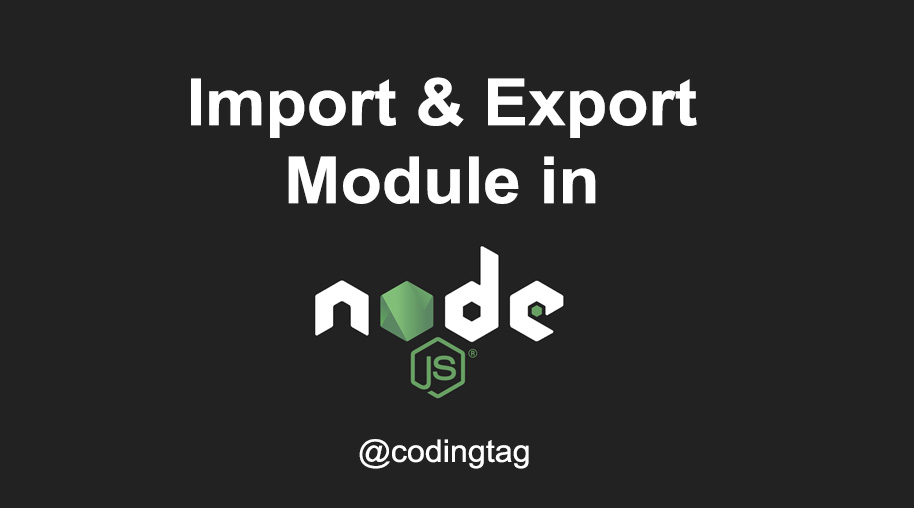

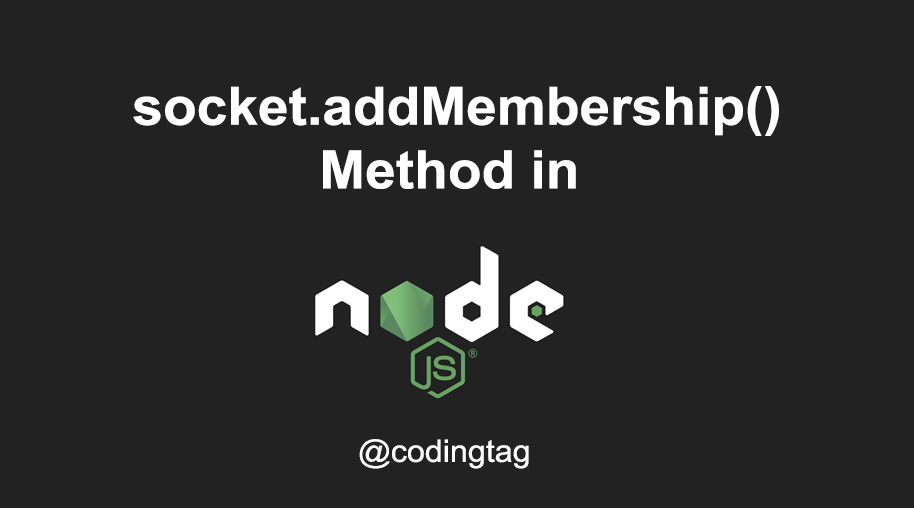


Comments
Waiting for your comments