process.debugPort Property in Node.js
0 696
When developing applications with Node.js, debugging plays a critical role in tracking down issues and ensuring your code functions as expected. One of the useful properties available for debugging purposes in Node.js is What is
The Syntax of
Using What Does
The value of Example: Using
Let’s see an example of how to use Why Use
The Limitations of
While
If you’re passionate about building a successful blogging website, check out this helpful guide at Coding Tag – How to Start a Successful Blog. It offers practical steps and expert tips to kickstart your blogging journey!
For dedicated UPSC exam preparation, we highly recommend visiting www.iasmania.com. It offers well-structured resources, current affairs, and subject-wise notes tailored specifically for aspirants. Start your journey today!
process.debugPort. This property allows developers to access the debugging port being used by the Node.js process, helping you integrate debugging with various tools and processes.
What is process.debugPort?
The process.debugPort property in Node.js is used to retrieve the port number associated with the debugger of the Node.js process. This port is used when running Node.js in debugging mode, allowing developers to connect a debugger client to the running process. If the process is not running in debug mode, the process.debugPort property will be undefined.
This is particularly useful when integrating Node.js with external debugging tools like Chrome DevTools or Visual Studio Code. By knowing the debugging port, you can easily attach these tools to monitor the execution of your Node.js code in real-time.
Syntax of process.debugPort
Using process.debugPort is very straightforward:
process.debugPortWhat Does process.debugPort Return?
The value of process.debugPort will be the port number that the Node.js debugger is listening on. This is a numeric value, such as 5858, which is the default debugging port in Node.js. However, this can vary if a different port is specified during the launch of the application in debug mode.
If the Node.js process is not running in debug mode, accessing process.debugPort will return undefined.
Example: Using process.debugPort to Check the Debugging Port
Let’s see an example of how to use process.debugPort to check the debugger port:
// Check if Node.js is in debug mode and print the debugging port
if (process.debugPort) {
console.log(`Debugger is listening on port: ${process.debugPort}`);
} else {
console.log('No debugger is attached to the Node.js process.');
}
Practical Use Case: Debugging with External Tools
Knowing the debugging port is essential when working with debugging tools like Chrome DevTools or Visual Studio Code. For example, if you start your Node.js application in debug mode using the following command:node --inspect-brk=0.0.0.0:9229 app.js9229. You can then use process.debugPort to check the port:
console.log(`Debugger port: ${process.debugPort}`);
// Output will be: Debugger port: 9229
Why Use process.debugPort?
The process.debugPort property is beneficial in various scenarios, such as:
- Automated Debugging Setup: By accessing the debugging port programmatically, you can automate the configuration of debugging tools like Chrome DevTools or Visual Studio Code, ensuring that they are attached to the correct process.
- Debugging Multiple Processes: When debugging multiple Node.js processes, it’s helpful to retrieve and display the port numbers for each process, allowing you to connect to the correct one using external debuggers.
- Debugging Port Management: If you're using custom scripts to launch Node.js applications, knowing the debugging port can be useful for managing and controlling different debugging sessions across environments.
Limitations of process.debugPort
While process.debugPort is a valuable property, it comes with a few limitations:
- Availability: The property is only available when the Node.js process is running in debug mode. If the process isn’t in debugging mode, accessing this property will return
undefined. - Port Collision: If multiple processes are running in debug mode on the same port, it could cause conflicts. Ensure that each process uses a unique port for debugging.
Conclusion
In conclusion, theprocess.debugPort property in Node.js is a useful feature that provides the port number being used by the Node.js debugger. This allows developers to integrate and manage debugging tools effectively during development. However, it’s important to remember that it only works when Node.js is running in debug mode, and if no debugger is attached, it will return undefined.
By understanding and using process.debugPort, you can simplify the process of connecting external debugging tools to your Node.js application, enhancing your ability to troubleshoot and monitor your code in real-time.If you’re passionate about building a successful blogging website, check out this helpful guide at Coding Tag – How to Start a Successful Blog. It offers practical steps and expert tips to kickstart your blogging journey!
For dedicated UPSC exam preparation, we highly recommend visiting www.iasmania.com. It offers well-structured resources, current affairs, and subject-wise notes tailored specifically for aspirants. Start your journey today!

Share:

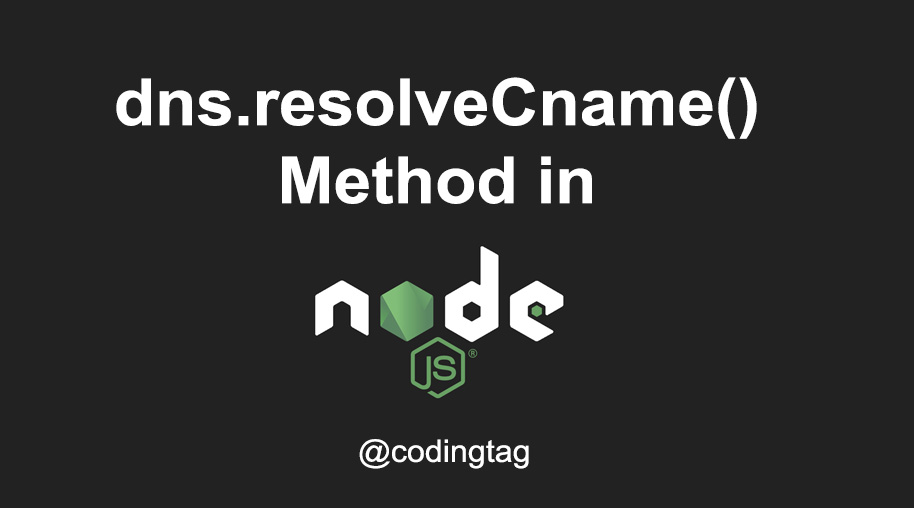

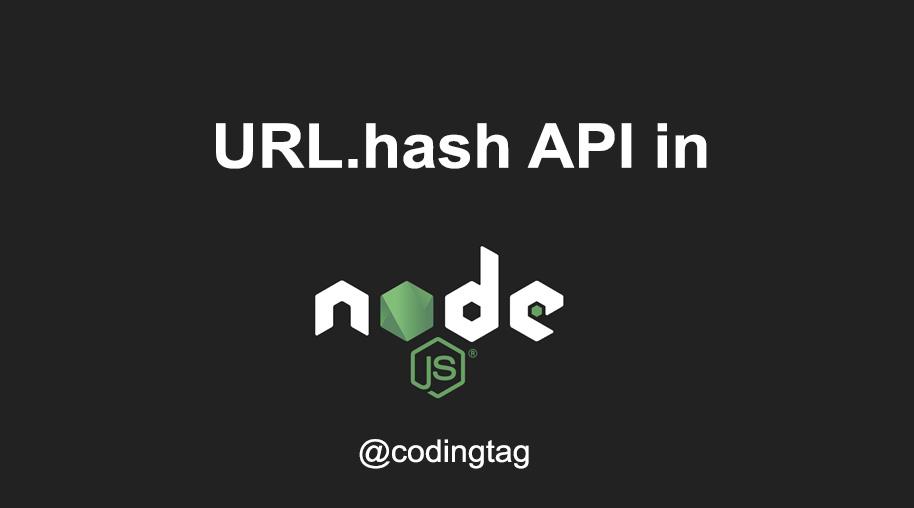
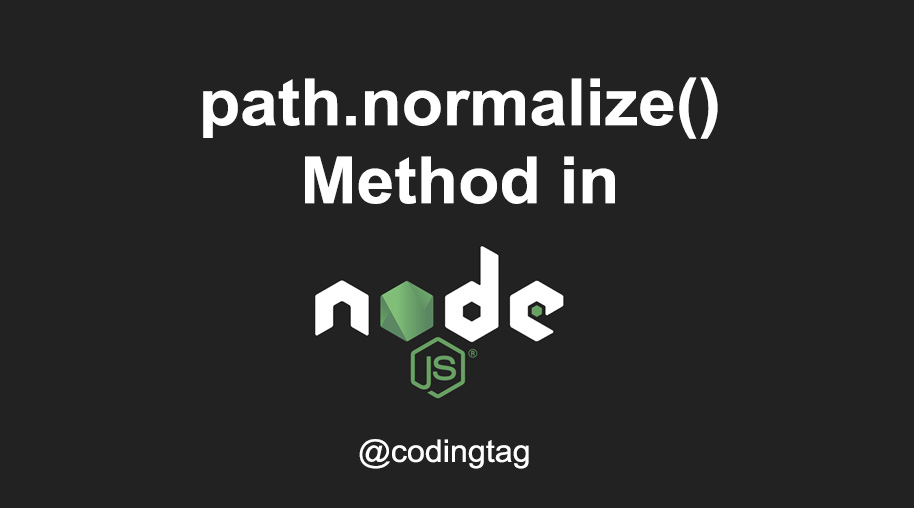


Comments
Waiting for your comments