os.arch() Method in Node.js
0 742
Introduction to os.arch()
Theos.arch() method in Node.js provides information about the CPU architecture for which the Node.js binary was compiled. This is particularly useful when developing applications that need to adapt based on the system's architecture, such as selecting appropriate binaries or optimizing performance.
Syntax
const os = require('os');
const architecture = os.arch();Possible Return Values
Theos.arch() method can return one of the following strings, representing various CPU architectures:
'arm''arm64''ia32''loong64''mips''mipsel''ppc64''riscv64''s390x''x64'
Practical Example
Here's an example demonstrating how to useos.arch() to determine the CPU architecture and perform actions accordingly:
const os = require('os');
const architecture = os.arch();
switch (architecture) {
case 'x64':
console.log('Running on a 64-bit architecture.');
break;
case 'arm':
console.log('Running on a 32-bit ARM architecture.');
break;
case 'arm64':
console.log('Running on a 64-bit ARM architecture.');
break;
default:
console.log(`Running on an unrecognized architecture: ${architecture}`);
}Use Cases
Theos.arch() method is beneficial in various scenarios:
- Conditional Module Loading: Load different modules or binaries based on the system's architecture.
- Performance Optimization: Optimize performance by tailoring operations to the architecture.
- System Compatibility Checks: Ensure that certain features or applications are compatible with the system's architecture.
Conclusion
Theos.arch() method in Node.js is a straightforward yet powerful tool for retrieving the CPU architecture of the system. By leveraging this method, developers can create applications that are more adaptable and optimized for the environments in which they run.If you’re passionate about building a successful blogging website, check out this helpful guide at Coding Tag – How to Start a Successful Blog. It offers practical steps and expert tips to kickstart your blogging journey!
For dedicated UPSC exam preparation, we highly recommend visiting www.iasmania.com. It offers well-structured resources, current affairs, and subject-wise notes tailored specifically for aspirants. Start your journey today!

Share:

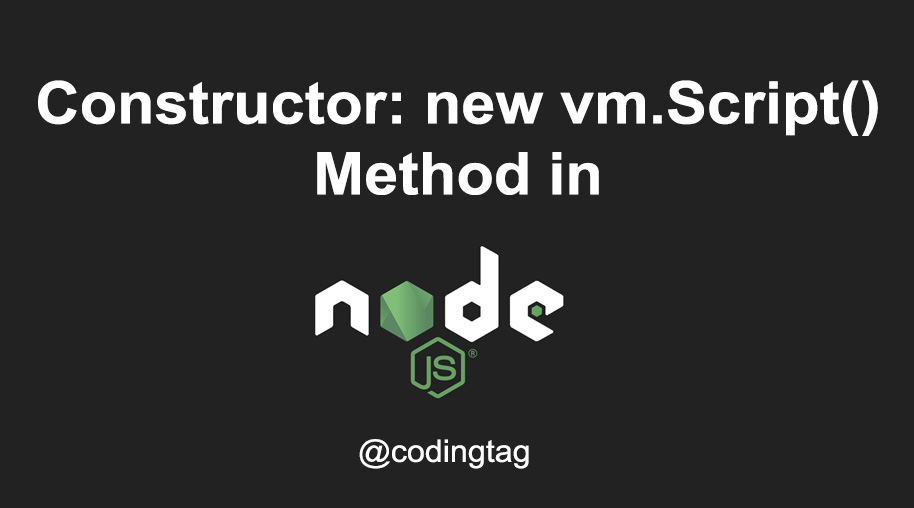
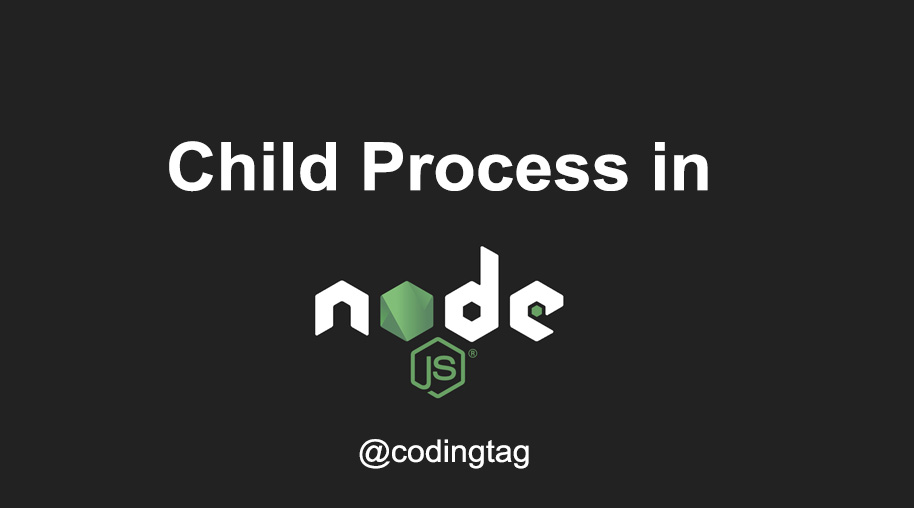
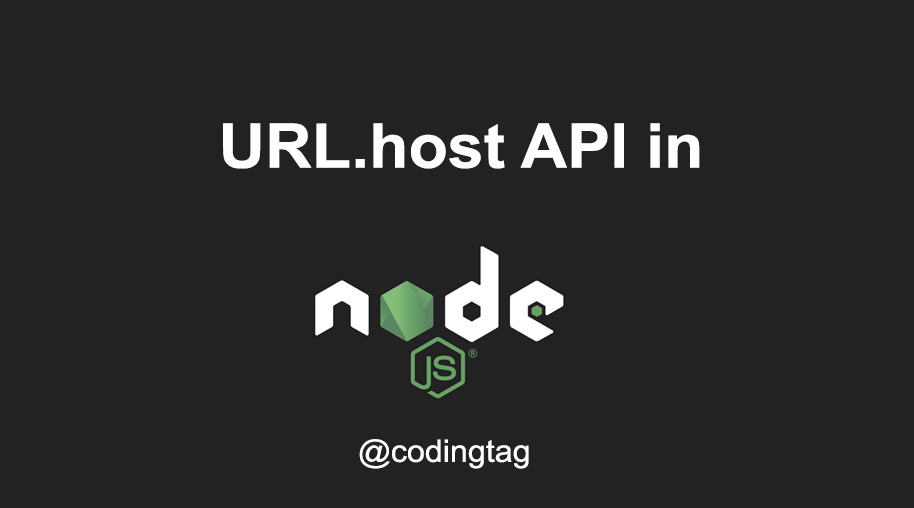
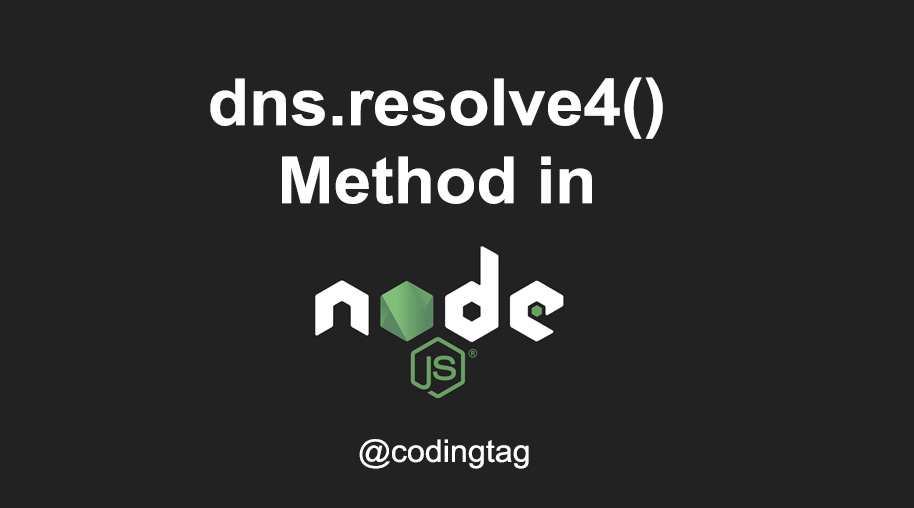


Comments
Waiting for your comments