path.delimiter Property in Node.js
0 812
Node.js provides a core module named
If you’re passionate about building a successful blogging website, check out this helpful guide at Coding Tag – How to Start a Successful Blog. It offers practical steps and expert tips to kickstart your blogging journey!
For dedicated UPSC exam preparation, we highly recommend visiting www.iasmania.com. It offers well-structured resources, current affairs, and subject-wise notes tailored specifically for aspirants. Start your journey today!
path that offers a set of utilities to work with file and directory paths. One of the helpful properties available in this module is path.delimiter. This property returns the platform-specific path delimiter used in environment variables, especially the PATH variable. Let’s dive into what this means and how it can be useful.
What is path.delimiter?
Thepath.delimiter property returns a string that represents the character used by the operating system to separate multiple paths in environment variables like PATH.
Different operating systems use different delimiters:
- Windows: Uses a semicolon (
;) - POSIX (Linux, macOS): Uses a colon (
:)
Syntax
path.delimiter
Example: Using path.delimiter
Let’s take a look at how you might use this property in a real-world scenario:
const path = require('path');
// Get the system-specific path delimiter
console.log('Path Delimiter:', path.delimiter);
// Splitting the PATH environment variable
const paths = process.env.PATH.split(path.delimiter);
console.log('PATH entries:');
console.log(paths);
PATH environment variable regardless of the operating system your code is running on.
Why Use path.delimiter?
- Cross-platform Compatibility: Helps write code that works seamlessly across Windows and UNIX-based systems.
- Environment Variable Parsing: Useful for reading or modifying environment variables that contain multiple paths.
- Scripting & DevOps: Ideal for tools and scripts that need to manipulate the system PATH safely.
Comparison with path.sep
It's easy to confusepath.delimiter with path.sep. While both are platform-specific, they serve different purposes:
path.sep: Used to separate folders in a path (e.g.,/home/userorC:\Users).path.delimiter: Used to separate multiple paths in environment variables (e.g.,/usr/bin:/bin).
Conclusion
Thepath.delimiter property in Node.js is a small but essential utility for writing cross-platform applications that deal with environment variables containing path lists. Whether you're splitting or constructing the PATH variable, this property ensures your application behaves correctly across different systems. It’s a great example of how Node.js simplifies OS-level differences for developers.If you’re passionate about building a successful blogging website, check out this helpful guide at Coding Tag – How to Start a Successful Blog. It offers practical steps and expert tips to kickstart your blogging journey!
For dedicated UPSC exam preparation, we highly recommend visiting www.iasmania.com. It offers well-structured resources, current affairs, and subject-wise notes tailored specifically for aspirants. Start your journey today!

Share:


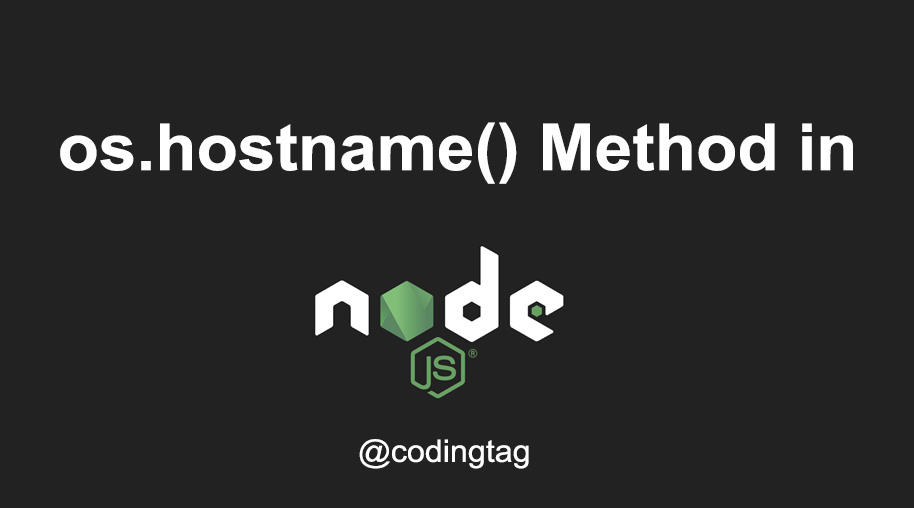
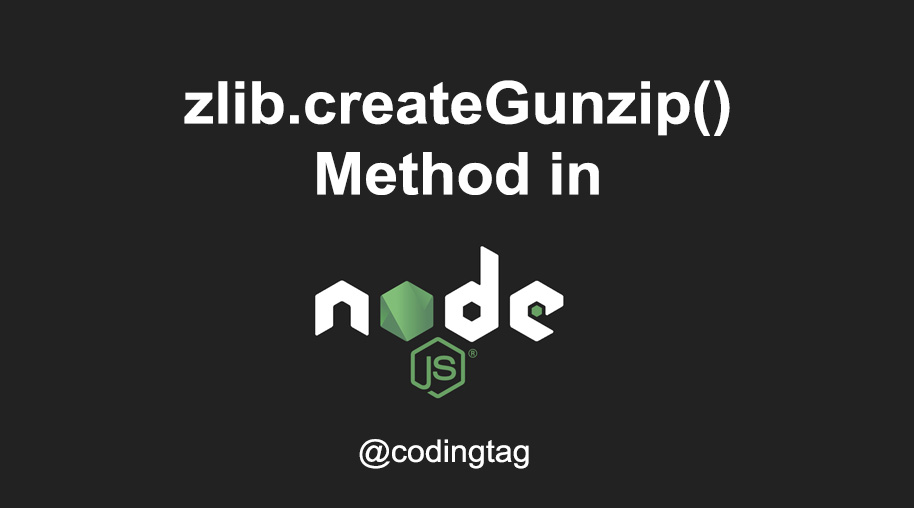



Comments
Waiting for your comments