tls.getCiphers() Method in Node.js
0 661
Node.js offers a wide range of tools for building secure, server-side applications. One of those tools is the What is
The
If you’re passionate about building a successful blogging website, check out this helpful guide at Coding Tag – How to Start a Successful Blog. It offers practical steps and expert tips to kickstart your blogging journey!
For dedicated UPSC exam preparation, we highly recommend visiting www.iasmania.com. It offers well-structured resources, current affairs, and subject-wise notes tailored specifically for aspirants. Start your journey today!
tls module, which handles encrypted communication using the TLS (Transport Layer Security) and SSL (Secure Sockets Layer) protocols. A helpful method within this module is tls.getCiphers(), which allows developers to view the list of supported cipher suites used for encryption.
What is tls.getCiphers()?
The tls.getCiphers() method is a built-in function provided by Node.js that returns an array of supported cipher suite names. These cipher suites define the algorithms used for securing network communication, such as encryption, decryption, and authentication.
By retrieving this list, developers can verify which ciphers are enabled in their environment, allowing them to configure or audit their applications for security compliance.
Syntax
The method can be used without any parameters:
tls.getCiphers()
It simply returns an array of strings, each representing a supported cipher name.
Example Usage
Let’s take a look at a simple example where we retrieve and print the available cipher suites:
const tls = require('tls');
const ciphers = tls.getCiphers();
console.log('Supported Ciphers:', ciphers);
This code will output a list of cipher suite names like:
Supported Ciphers: [
'TLS_AES_256_GCM_SHA384',
'TLS_CHACHA20_POLY1305_SHA256',
'TLS_AES_128_GCM_SHA256',
...
]
Why is This Useful?
Knowing which ciphers are available in your Node.js environment helps you:- Ensure that only strong, secure ciphers are in use
- Verify compatibility with client devices and browsers
- Audit your application for security best practices
- Debug TLS connection issues that may arise due to mismatched ciphers
Real-World Use Cases
Here are some practical scenarios wheretls.getCiphers() can come in handy:
- Custom TLS Server Setup: When creating a custom TLS server in Node.js, you may want to log or restrict certain ciphers.
- Security Audits: During audits, you can programmatically check whether weak ciphers (like RC4) are enabled.
- Compliance Checks: Ensure your app meets industry standards like PCI DSS or HIPAA by only allowing approved ciphers.
Important Notes
The list of ciphers returned bytls.getCiphers() is influenced by the version of OpenSSL that Node.js was compiled with. So, if you're working in different environments (e.g., development, staging, production), the list may vary depending on the system’s OpenSSL configuration.
Also, not all cipher suites listed will necessarily be used in practice; the actual cipher used in a connection depends on both the server and client capabilities and preferences.
Conclusion
Thetls.getCiphers() method in Node.js is a simple yet powerful utility to inspect the available encryption options used for TLS connections. Whether you're aiming to strengthen your app's security or troubleshoot TLS issues, this method gives you better visibility and control over how data is encrypted and transmitted securely. Always keep your environment updated and avoid deprecated or weak ciphers for better protection.If you’re passionate about building a successful blogging website, check out this helpful guide at Coding Tag – How to Start a Successful Blog. It offers practical steps and expert tips to kickstart your blogging journey!
For dedicated UPSC exam preparation, we highly recommend visiting www.iasmania.com. It offers well-structured resources, current affairs, and subject-wise notes tailored specifically for aspirants. Start your journey today!

Share:

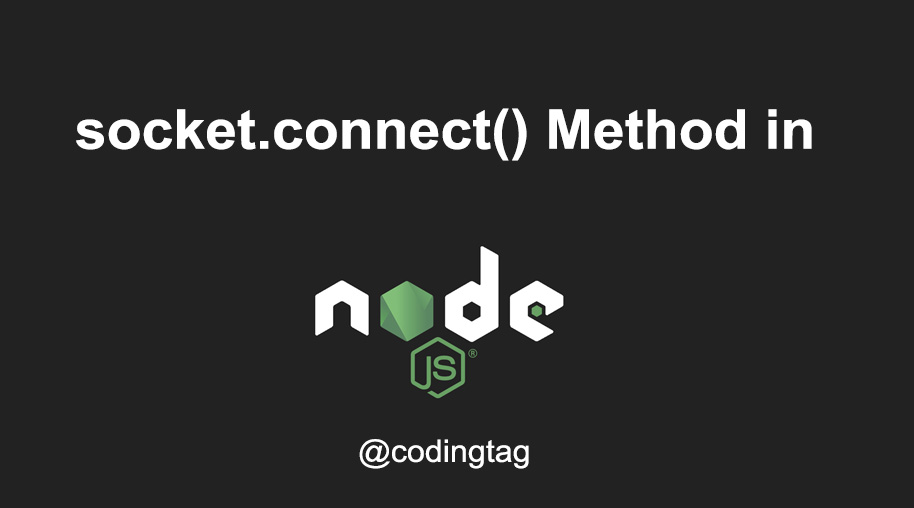
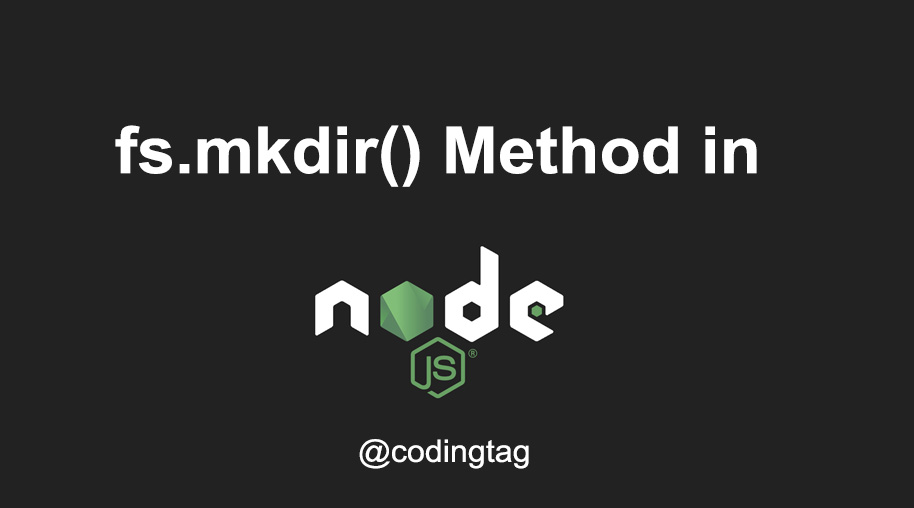
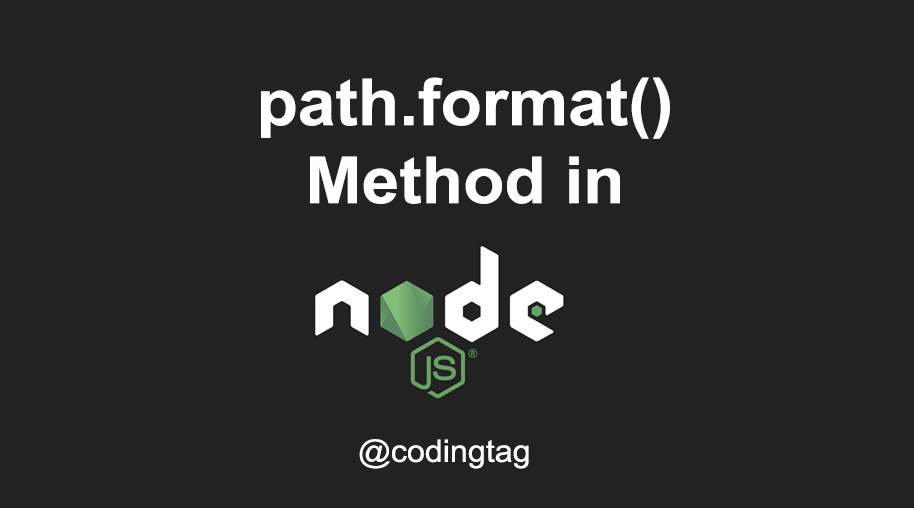



Comments
Waiting for your comments