path.dirname() Method in Node.js
0 728
The
If you’re passionate about building a successful blogging website, check out this helpful guide at Coding Tag – How to Start a Successful Blog. It offers practical steps and expert tips to kickstart your blogging journey!
For dedicated UPSC exam preparation, we highly recommend visiting www.iasmania.com. It offers well-structured resources, current affairs, and subject-wise notes tailored specifically for aspirants. Start your journey today!
path module in Node.js offers various methods to handle and manipulate file paths in a way that works across different operating systems. One such method is path.dirname(), which is useful for extracting the directory part of a file path. In this article, we’ll explore how path.dirname() works, and when you might want to use it.
What is path.dirname()?
Thepath.dirname() method returns the directory portion of a given file path. In simple terms, it strips the file name (or last part) from the path and returns everything that comes before it. This is especially useful when you want to access or modify the folder structure surrounding a file.
Syntax
path.dirname(path)
path(string) – The full path string from which the directory name will be extracted.
Basic Example
const path = require('path');
const fullPath = '/users/admin/documents/report.pdf';
const directory = path.dirname(fullPath);
console.log(directory); // Output: /users/admin/documents
report.pdf and returns the directory it belongs to.
Why Use path.dirname()?
- File Management: Useful when organizing files or saving logs in the same directory as another resource.
- Dynamic Pathing: Allows you to build paths based on the current file’s location.
- Cross-Platform Support: Handles directory separators correctly whether on Windows or Unix-based systems.
More Examples
console.log(path.dirname('/file.txt')); // Output: /
console.log(path.dirname('file.txt')); // Output: .
console.log(path.dirname('/a/b/c/index.js')); // Output: /a/b/c
Real-World Use Case
Suppose you’re building a tool that copies a file and places it into the same directory with a new name. You could usepath.dirname() to extract the folder, then use path.join() to create the new file path:
const fs = require('fs');
const path = require('path');
const sourcePath = '/home/user/data/report.txt';
const targetPath = path.join(path.dirname(sourcePath), 'report_backup.txt');
fs.copyFileSync(sourcePath, targetPath);
Conclusion
Thepath.dirname() method in Node.js is a simple but essential tool for working with file and folder paths. It helps you extract and navigate directory structures efficiently, making your code cleaner and more adaptable across environments. Whether you’re managing file systems or dynamically generating paths, this method belongs in your Node.js toolkit.If you’re passionate about building a successful blogging website, check out this helpful guide at Coding Tag – How to Start a Successful Blog. It offers practical steps and expert tips to kickstart your blogging journey!
For dedicated UPSC exam preparation, we highly recommend visiting www.iasmania.com. It offers well-structured resources, current affairs, and subject-wise notes tailored specifically for aspirants. Start your journey today!

Share:

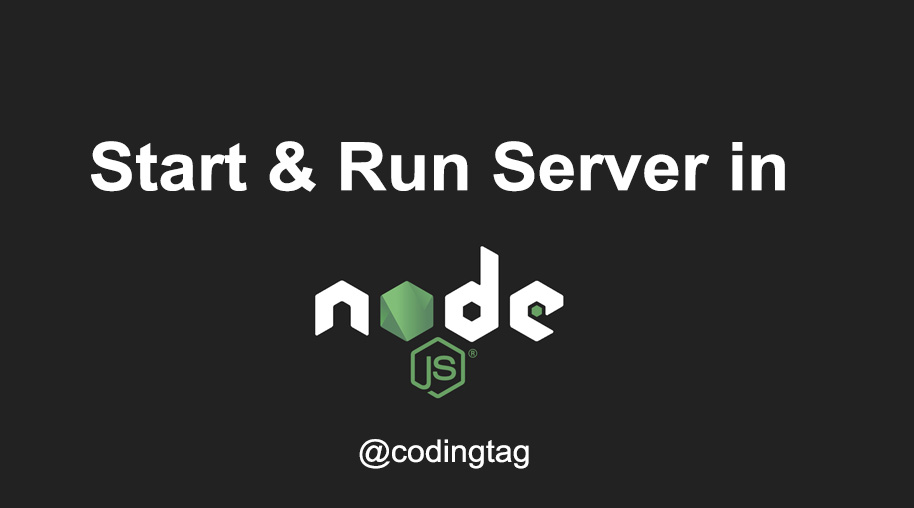
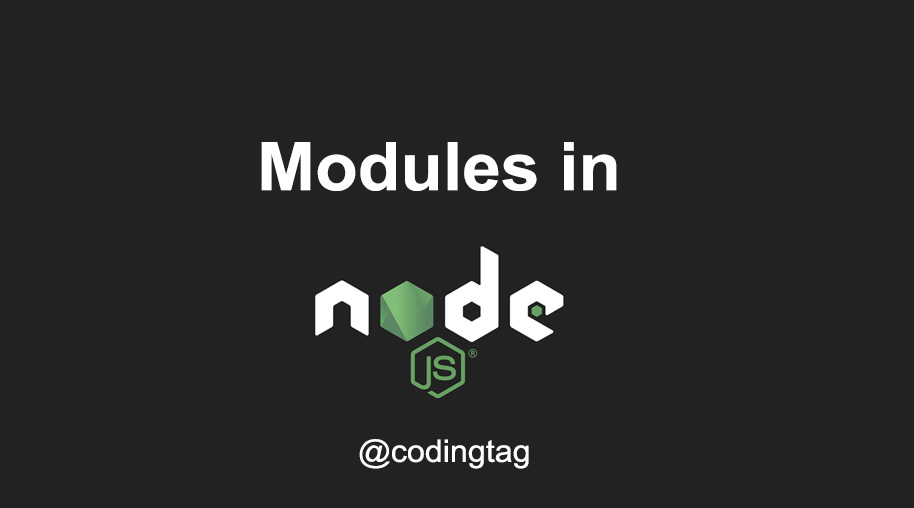




Comments
Waiting for your comments