socket.getSendBufferSize() Method in Node.js
0 581
When working with low-level networking in Node.js, especially using TCP sockets, it's important to know how the system manages internal resources like buffers. One such helpful method is
If you’re passionate about building a successful blogging website, check out this helpful guide at Coding Tag – How to Start a Successful Blog. It offers practical steps and expert tips to kickstart your blogging journey!
For dedicated UPSC exam preparation, we highly recommend visiting www.iasmania.com. It offers well-structured resources, current affairs, and subject-wise notes tailored specifically for aspirants. Start your journey today!
socket.getSendBufferSize(), which lets you check the current size of the send buffer for a socket. This can help optimize data flow and monitor performance in socket-based applications.
What is socket.getSendBufferSize()?
Thesocket.getSendBufferSize() method returns the size of the operating system’s send buffer allocated for the socket, measured in bytes. This value tells you how much data the system can queue for sending over the network before actually transmitting it.
Syntax
socket.getSendBufferSize();
Return Value
The method returns a number that represents the current size of the send buffer associated with the socket. This is useful for understanding and tuning performance in high-throughput applications.Example: Using getSendBufferSize()
Here’s a basic example to demonstrate howgetSendBufferSize() can be used:
const net = require('net');
// Create a TCP socket
const socket = new net.Socket();
// Connect to a server
socket.connect(8080, '127.0.0.1', () => {
const bufferSize = socket.getSendBufferSize();
console.log(`Send buffer size: ${bufferSize} bytes`);
});
getSendBufferSize(). This size is usually determined by the OS, but some systems allow customization.
Why Does Buffer Size Matter?
The send buffer is where data is stored before being transmitted. If your application sends a lot of data quickly, a larger buffer can prevent data loss and ensure smooth transmission. Conversely, smaller buffers can lead to performance issues if the system can't send data fast enough.Common Use Cases
- Monitoring socket behavior in high-performance applications.
- Tuning TCP parameters for custom servers or clients.
- Debugging performance bottlenecks related to data transmission.
Things to Keep in Mind
- This method only works with sockets created using the
netmodule. - The buffer size is determined by the operating system and may vary based on configuration or platform.
- It does not allow changing the buffer size — it's read-only.
Conclusion
Thesocket.getSendBufferSize() method in Node.js offers an easy way to check the size of the send buffer on a TCP socket. While it's a relatively minor part of the networking API, it can be useful when optimizing or troubleshooting your application’s data transmission. Understanding these low-level details can help you build more efficient and reliable networked applications in Node.js.If you’re passionate about building a successful blogging website, check out this helpful guide at Coding Tag – How to Start a Successful Blog. It offers practical steps and expert tips to kickstart your blogging journey!
For dedicated UPSC exam preparation, we highly recommend visiting www.iasmania.com. It offers well-structured resources, current affairs, and subject-wise notes tailored specifically for aspirants. Start your journey today!

Share:

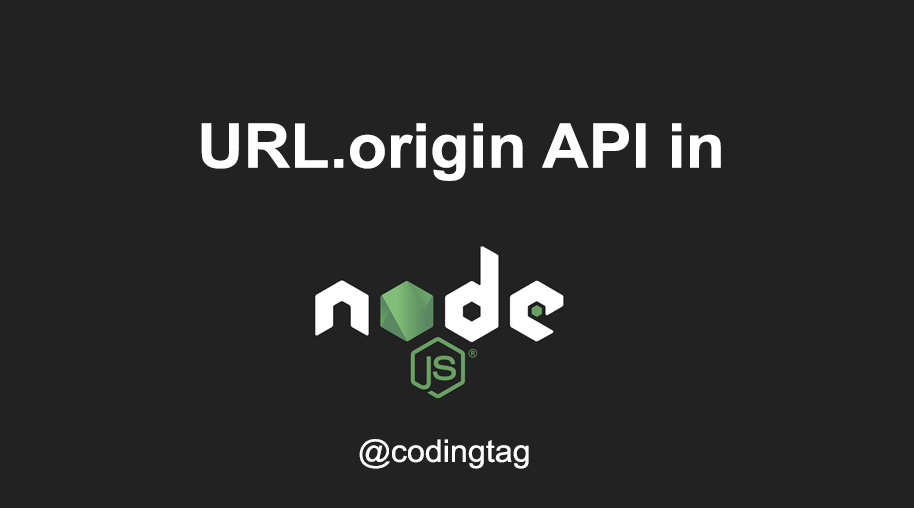

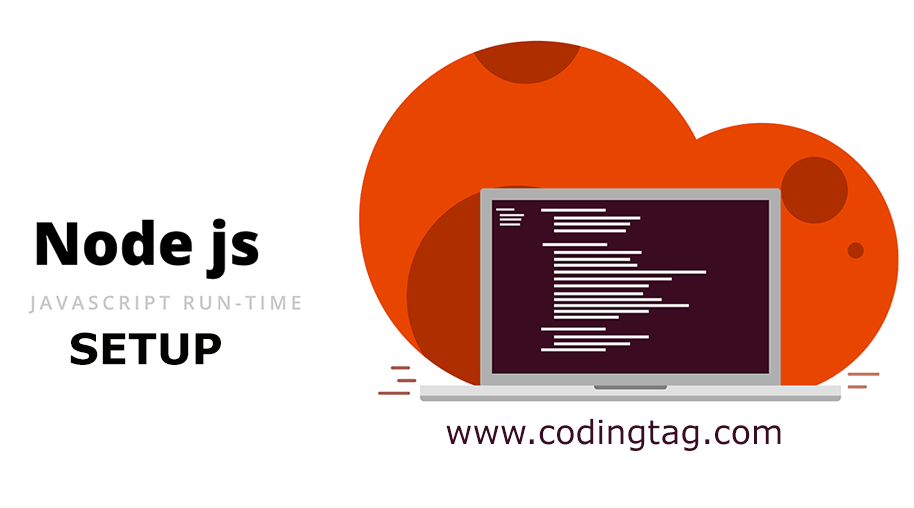
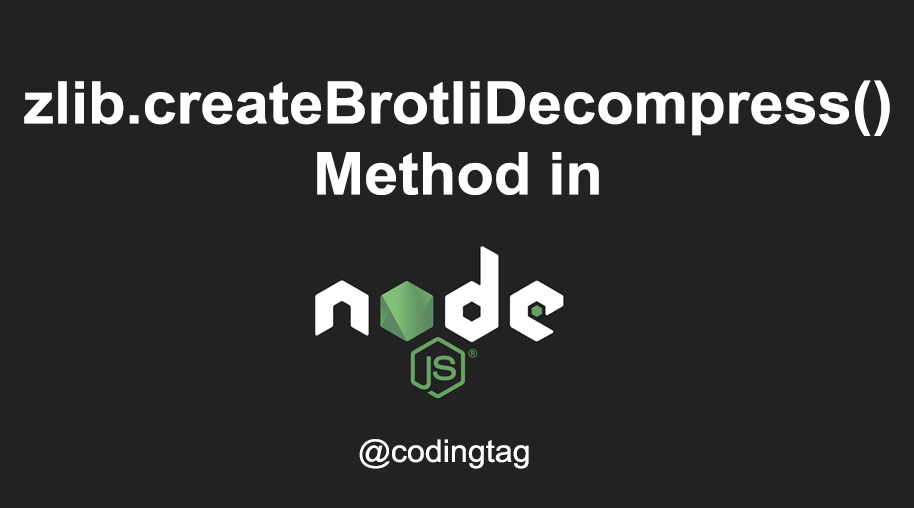


Comments
Waiting for your comments