zlib.createInflateRaw() Method in Node.js
0 753
Overview of zlib.createInflateRaw() in Node.js
Node.js provides various built-in modules to handle compression and decompression of data efficiently. Thezlib module is one such utility, offering different methods to work with compressed data formats. Among them, the zlib.createInflateRaw() method is specifically designed to decompress raw deflate data streams, which means it works with deflate data without any headers or checksums.
What is zlib.createInflateRaw()?
Thezlib.createInflateRaw() method returns an instance of an InflateRaw stream. This stream is used to decompress raw deflate data, which is essentially compressed data without the additional wrapper that is usually present in standard zlib or gzip formats. This makes it useful in scenarios where you only have the raw deflate-compressed data to process.
How Does It Work?
When you create an InflateRaw stream usingzlib.createInflateRaw(), you get a transform stream that can take in raw deflate data as input, decompress it on the fly, and output the original uncompressed data. It integrates smoothly with Node.js’s stream API, allowing you to pipe data through it efficiently without loading everything into memory.
Example Usage
Below is a basic example showing how to usezlib.createInflateRaw() to decompress raw deflate data from a file stream:
const zlib = require('zlib');
const fs = require('fs');
// Read raw deflate compressed file
const compressedStream = fs.createReadStream('input.deflate');
// Create output stream for decompressed data
const outputStream = fs.createWriteStream('output.txt');
// Create InflateRaw stream
const inflateRaw = zlib.createInflateRaw();
// Pipe data: compressed input → inflateRaw → decompressed output
compressedStream.pipe(inflateRaw).pipe(outputStream);
outputStream.on('finish', () => {
console.log('Decompression completed successfully.');
});
When to Use createInflateRaw()
- If you are dealing with raw deflate data without headers or checksums.
- When decompressing data generated by systems or protocols that use raw deflate format.
- For applications requiring low-level control over compression streams.
Error Handling
Handling errors is crucial when working with streams. The InflateRaw stream might emit errors if the input data is corrupted or invalid. Always attach an error listener to ensure your application handles such situations gracefully.inflateRaw.on('error', (err) => {
console.error('Error during decompression:', err);
});
Conclusion
Thezlib.createInflateRaw() method is a valuable tool in Node.js for decompressing raw deflate data streams. It allows developers to handle low-level compression formats with ease and integrates well with the stream-based architecture of Node.js, making it ideal for efficient, memory-friendly data processing.If you’re passionate about building a successful blogging website, check out this helpful guide at Coding Tag – How to Start a Successful Blog. It offers practical steps and expert tips to kickstart your blogging journey!
For dedicated UPSC exam preparation, we highly recommend visiting www.iasmania.com. It offers well-structured resources, current affairs, and subject-wise notes tailored specifically for aspirants. Start your journey today!

Share:



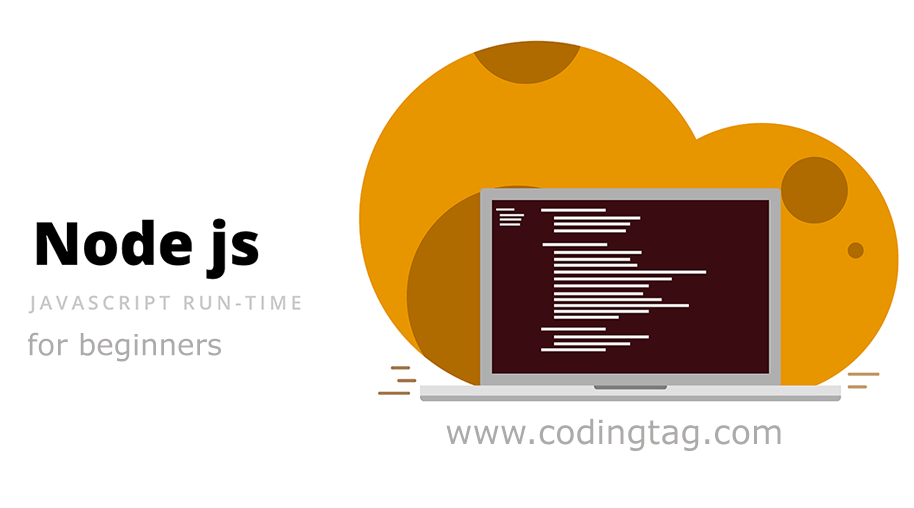
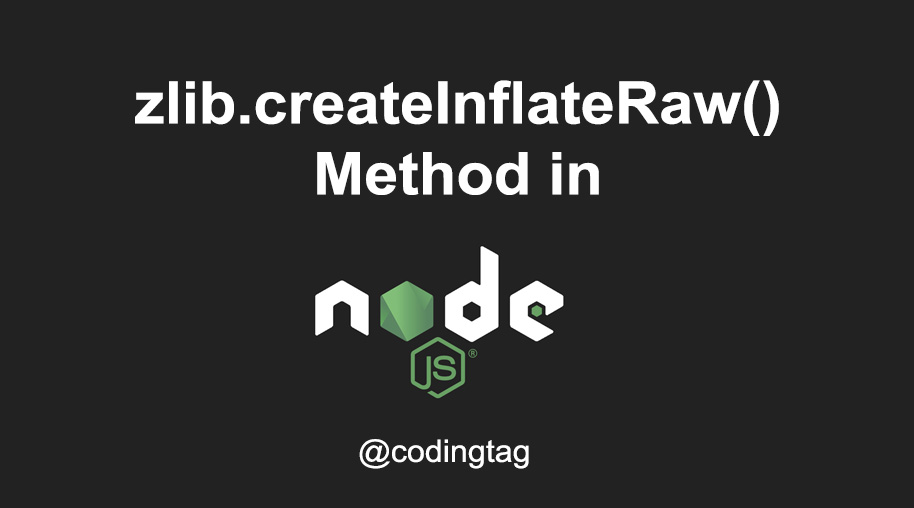


Comments
Waiting for your comments