os.hostname() Method in Node.js
0 1417
Node.js offers the OS module to interact with and gather information about the operating system. One of the handy methods available is
If you’re passionate about building a successful blogging website, check out this helpful guide at Coding Tag – How to Start a Successful Blog. It offers practical steps and expert tips to kickstart your blogging journey!
For dedicated UPSC exam preparation, we highly recommend visiting www.iasmania.com. It offers well-structured resources, current affairs, and subject-wise notes tailored specifically for aspirants. Start your journey today!
os.hostname(), which returns the hostname of the system. This is especially useful in networking applications or logging tools where system identification is important. In this post, we'll take a closer look at what this method does and how to use it.
What is os.hostname()?
Theos.hostname() method returns a string containing the hostname of the machine on which the Node.js process is running. The hostname is essentially the device’s name as identified over a network, and it's useful in various scenarios such as diagnostics, monitoring, and distributed computing systems.
Syntax
os.hostname()
Example: Getting the Hostname
Here’s a quick example of how you can retrieve the hostname using Node.js:
const os = require('os');
// Retrieve the system hostname
const hostName = os.hostname();
console.log('Hostname of this system is:', hostName);
my-laptop or server01 depending on your machine’s configuration.
When to Use os.hostname()
- Network Identification: Determine which machine is sending a request in server clusters or multi-machine deployments.
- System Logging: Include the hostname in application logs to help trace where errors or actions originate.
- Environment-Aware Apps: Configure app behavior dynamically based on the hostname (e.g., dev vs. production).
Cross-Platform Behavior
Whether you're running Node.js on Linux, Windows, or macOS,os.hostname() works consistently and fetches the name assigned by the operating system to the host device. Internally, it relies on system-level calls that abstract platform differences.
Additional Considerations
- The returned hostname is typically set during OS installation but can be changed manually by the user or administrator.
- In some environments, the hostname might be dynamically assigned by a network service (like DHCP).
- If the system is part of a network or domain, the hostname can play a role in its network identity.
Conclusion
Theos.hostname() method in Node.js provides a simple and efficient way to access the machine’s hostname. Whether you're working with distributed systems, building diagnostic tools, or customizing app behavior based on environment, this method is a small but powerful utility that helps your application understand its operating context.If you’re passionate about building a successful blogging website, check out this helpful guide at Coding Tag – How to Start a Successful Blog. It offers practical steps and expert tips to kickstart your blogging journey!
For dedicated UPSC exam preparation, we highly recommend visiting www.iasmania.com. It offers well-structured resources, current affairs, and subject-wise notes tailored specifically for aspirants. Start your journey today!

Share:

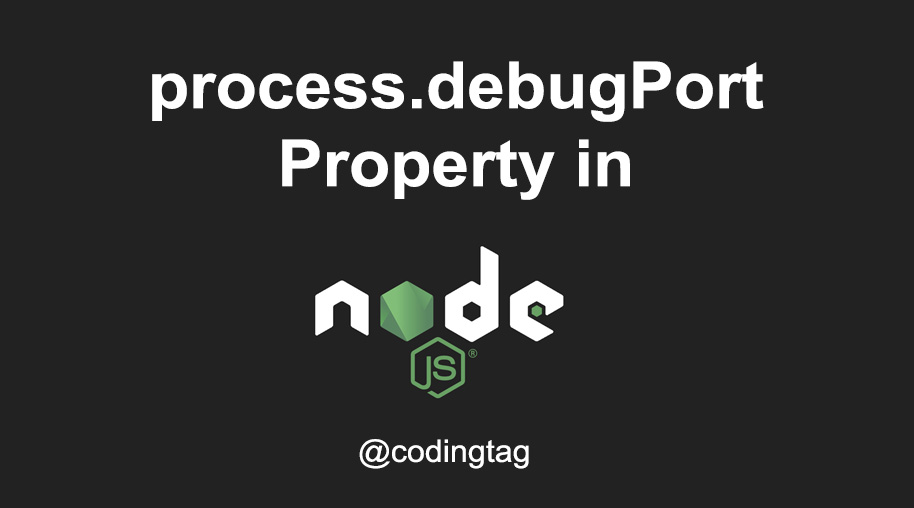
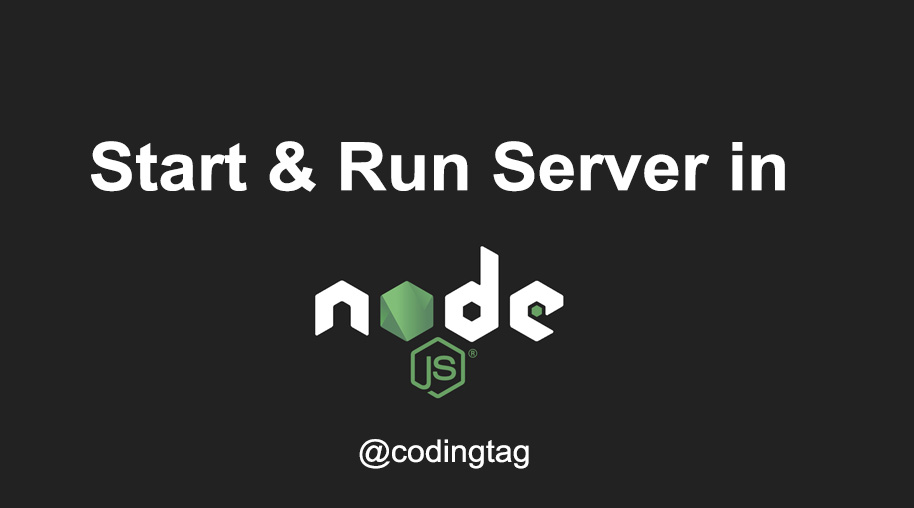

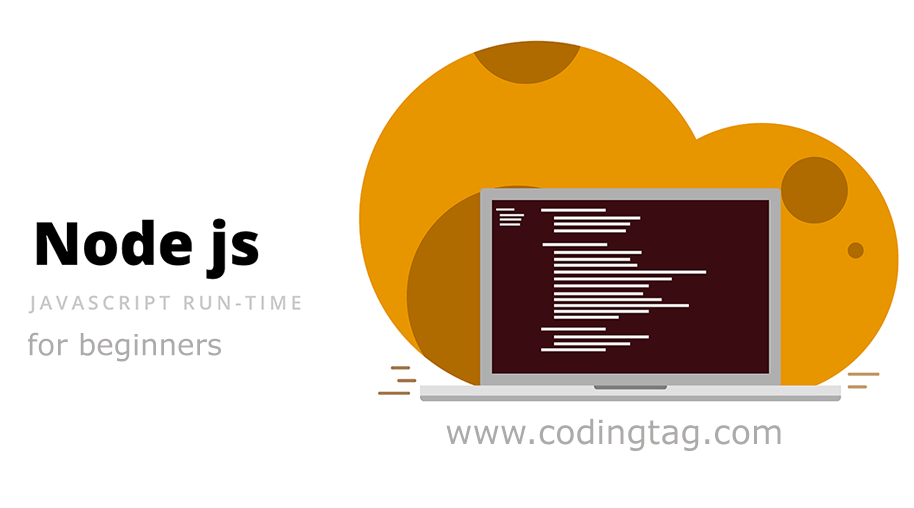


Comments
Waiting for your comments