process.cpuUsage() Property in Node.js
0 933
Monitoring the performance of a Node.js application is essential, especially when it comes to tracking CPU usage. The What is the
The Syntax of
The syntax for using What Does
The Example: Using
Let’s look at a simple example of using Why Use
The Limitations of
While the
If you’re passionate about building a successful blogging website, check out this helpful guide at Coding Tag – How to Start a Successful Blog. It offers practical steps and expert tips to kickstart your blogging journey!
For dedicated UPSC exam preparation, we highly recommend visiting www.iasmania.com. It offers well-structured resources, current affairs, and subject-wise notes tailored specifically for aspirants. Start your journey today!
process.cpuUsage() method provides a way to monitor the CPU usage of the Node.js process in real-time. In this blog, we’ll dive into how process.cpuUsage() works, its syntax, and practical examples of using it to track your application’s performance.
What is the process.cpuUsage() Method?
The process.cpuUsage() method in Node.js allows you to retrieve the CPU time used by the Node.js process. This method returns the amount of time the process has spent in user and system CPU time since it started, allowing you to track how much processing power the Node.js process has consumed.
It is particularly useful for performance monitoring, helping you assess if your application is consuming more CPU resources than expected or if there are inefficiencies in the code.
Syntax of process.cpuUsage()
The syntax for using process.cpuUsage() is simple:
process.cpuUsage([previousValue])What Does process.cpuUsage() Return?
The process.cpuUsage() method returns an object with two properties:
- user: The amount of time the process has spent in user mode (in microseconds).
- system: The amount of time the process has spent in system mode (in microseconds).
Example: Using process.cpuUsage() to Track CPU Usage
Let’s look at a simple example of using process.cpuUsage() to monitor the CPU usage of your Node.js process:
let startUsage = process.cpuUsage();
// Simulate some work
setTimeout(() => {
let endUsage = process.cpuUsage(startUsage);
console.log(`CPU usage: User ${endUsage.user / 1000} ms, System ${endUsage.system / 1000} ms`);
}, 1000);
setTimeout), we capture the CPU usage again and calculate the difference between the two measurements. The result is printed in milliseconds.
Why Use process.cpuUsage()?
The process.cpuUsage() method can be extremely useful for:
- Performance monitoring: By tracking CPU usage over time, you can identify whether your Node.js application is consuming excessive CPU resources, which could indicate inefficiencies or bottlenecks.
- Debugging: If your application is running slowly or unexpectedly consuming resources,
process.cpuUsage()can help pinpoint CPU-intensive sections of the code. - Optimizing code: By observing how much CPU time your application uses, you can optimize resource-heavy tasks and improve overall performance.
Limitations of process.cpuUsage()
While the process.cpuUsage() method is helpful for performance monitoring, there are a few limitations to be aware of:
- Not an exact representation: The values returned are approximate and reflect the amount of time the Node.js process has spent processing tasks, but they don’t account for the full system load.
- Microsecond resolution: The values are returned in microseconds, which might be too fine-grained for some use cases, making it necessary to convert them into more understandable units like milliseconds or seconds.
- CPU-specific: It only tracks CPU time used by the Node.js process, so it does not give insights into memory usage or other system resources.
Practical Use Case: Optimizing a CPU-Intensive Task
Let’s consider a scenario where you are working on a CPU-intensive task, such as a heavy computational algorithm or data processing. You can useprocess.cpuUsage() to monitor how much CPU time this task consumes and optimize it if necessary.
let startUsage = process.cpuUsage();
// Example of CPU-intensive task: Fibonacci calculation
function fibonacci(n) {
if (n <= 1) return 1;
return fibonacci(n - 1) + fibonacci(n - 2);
}
fibonacci(30); // Simulate CPU work
let endUsage = process.cpuUsage(startUsage);
console.log(`CPU usage: User ${endUsage.user / 1000} ms, System ${endUsage.system / 1000} ms`);
Conclusion
Theprocess.cpuUsage() method in Node.js is a powerful tool for monitoring the CPU usage of your application. It provides valuable insights into how much processing power your Node.js process consumes, which can help you debug performance issues, optimize your code, and improve the overall efficiency of your application.
By integrating process.cpuUsage() into your monitoring or debugging process, you can make informed decisions on performance optimization and ensure that your Node.js applications run efficiently even under heavy loads.If you’re passionate about building a successful blogging website, check out this helpful guide at Coding Tag – How to Start a Successful Blog. It offers practical steps and expert tips to kickstart your blogging journey!
For dedicated UPSC exam preparation, we highly recommend visiting www.iasmania.com. It offers well-structured resources, current affairs, and subject-wise notes tailored specifically for aspirants. Start your journey today!

Share:

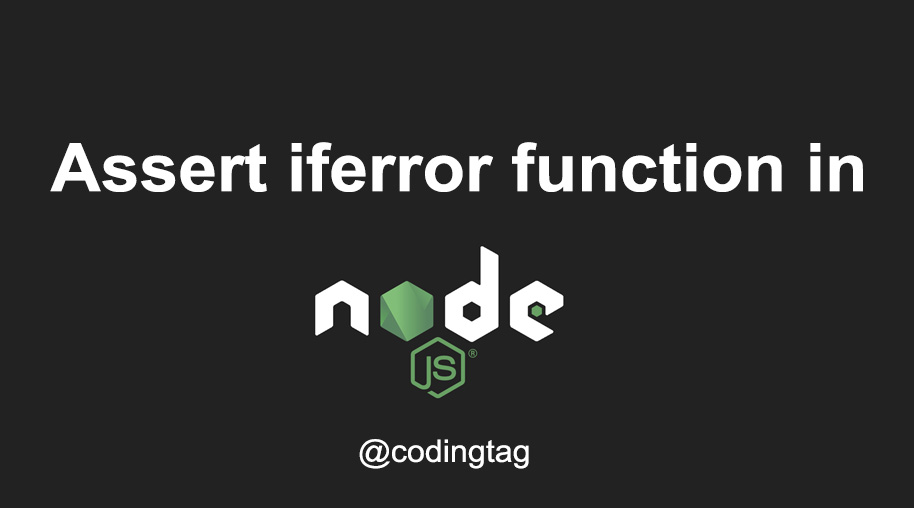
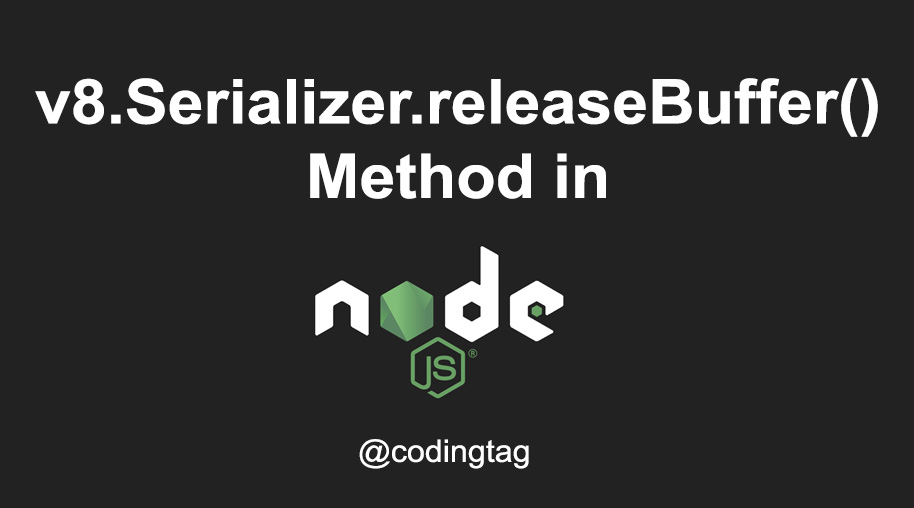
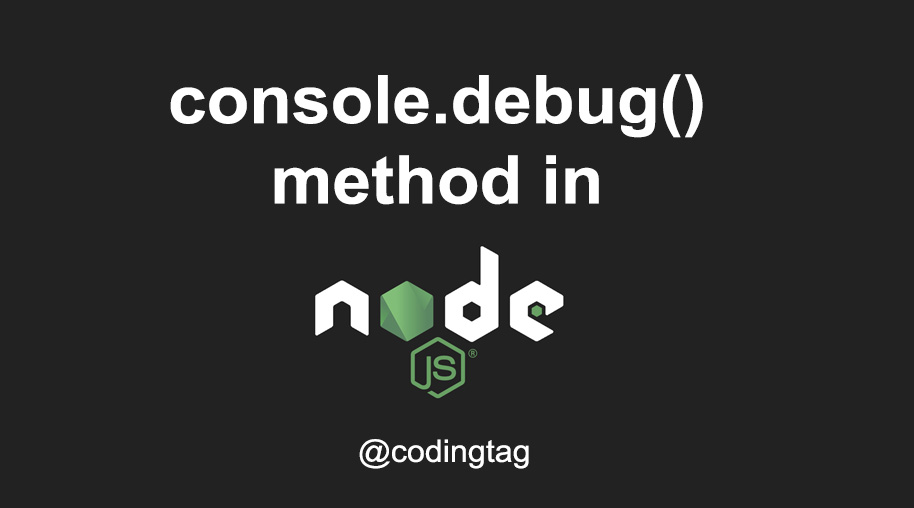



Comments
Waiting for your comments