tls.createServer() Method in Node.js
0 709
Node.js provides robust tools for building secure applications, and the
If you’re passionate about building a successful blogging website, check out this helpful guide at Coding Tag – How to Start a Successful Blog. It offers practical steps and expert tips to kickstart your blogging journey!
For dedicated UPSC exam preparation, we highly recommend visiting www.iasmania.com. It offers well-structured resources, current affairs, and subject-wise notes tailored specifically for aspirants. Start your journey today!
tls.createServer() method is one of the essential tools for creating secure TLS (Transport Layer Security) servers. This method allows you to create a server that can handle encrypted connections, ensuring the safety and integrity of data transmitted over the network.
What is tls.createServer() in Node.js?
Thetls.createServer() method in Node.js is used to create an encrypted server using TLS (previously known as SSL). It establishes secure communication channels between clients and servers, protecting the data exchanged by encrypting it during transmission. This method is crucial for building secure applications that require confidentiality and data integrity.
How Does tls.createServer() Work?
When you calltls.createServer(), you provide an options object containing key parameters like the server’s private key and certificate. Once the server is created, it listens for incoming client connections, establishes a secure connection, and encrypts the data being transferred between the server and client.
Here’s an example of creating a simple TLS server:
const tls = require('tls');
const fs = require('fs');
const options = {
key: fs.readFileSync('server-key.pem'),
cert: fs.readFileSync('server-cert.pem')
};
const server = tls.createServer(options, (socket) => {
console.log('A secure connection established!');
socket.write('Welcome to the secure server');
socket.pipe(socket);
});
server.listen(8000, () => {
console.log('Server listening on port 8000');
});
In this example, the server uses a private key and a certificate for encryption, allowing it to accept secure client connections. The server listens on port 8000, and once a connection is established, it sends a welcome message to the client.
Options for tls.createServer()
Thetls.createServer() method accepts several options that configure the server’s behavior. The key options include:
- key: The private key for the server, used for encrypting the connection.
- cert: The public certificate associated with the server’s private key.
- ca: The Certificate Authority (CA) certificates for validating the client’s certificate.
- rejectUnauthorized: A boolean flag to reject unauthorized clients without a valid certificate.
- requestCert: A boolean flag indicating whether the server should request a certificate from the client during the handshake.
Handling Client Connections
Once the server is created, you can define how it handles incoming client connections. The server will receive a socket object for each connection, allowing you to interact with the client through streams. In the example above, the server writes a welcome message to the client and pipes the data back to the client, ensuring bi-directional communication.Secure Communication with tls.createServer()
By using TLS encryption, thetls.createServer() method ensures that the communication between the server and the client is private and secure. This is especially important when dealing with sensitive data like passwords, financial information, or personal identifiers. The encryption guarantees that even if the communication is intercepted, it cannot be easily read by malicious actors.
Conclusion
Thetls.createServer() method in Node.js is a powerful tool for building secure servers that protect data during transmission. It is essential for applications that require encryption and secure communication, such as banking apps, online stores, and any service that handles sensitive user data. By using this method, developers can create reliable and secure connections, ensuring both privacy and data integrity in their applications.If you’re passionate about building a successful blogging website, check out this helpful guide at Coding Tag – How to Start a Successful Blog. It offers practical steps and expert tips to kickstart your blogging journey!
For dedicated UPSC exam preparation, we highly recommend visiting www.iasmania.com. It offers well-structured resources, current affairs, and subject-wise notes tailored specifically for aspirants. Start your journey today!

Share:


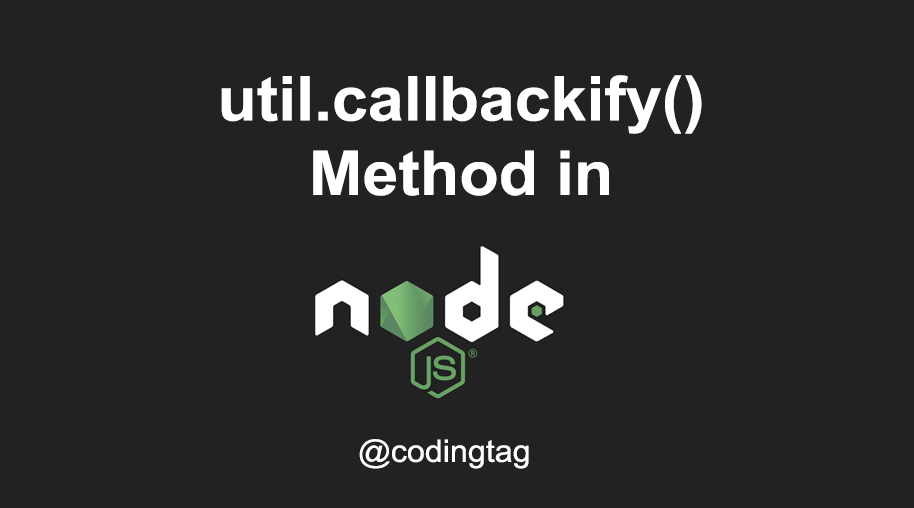
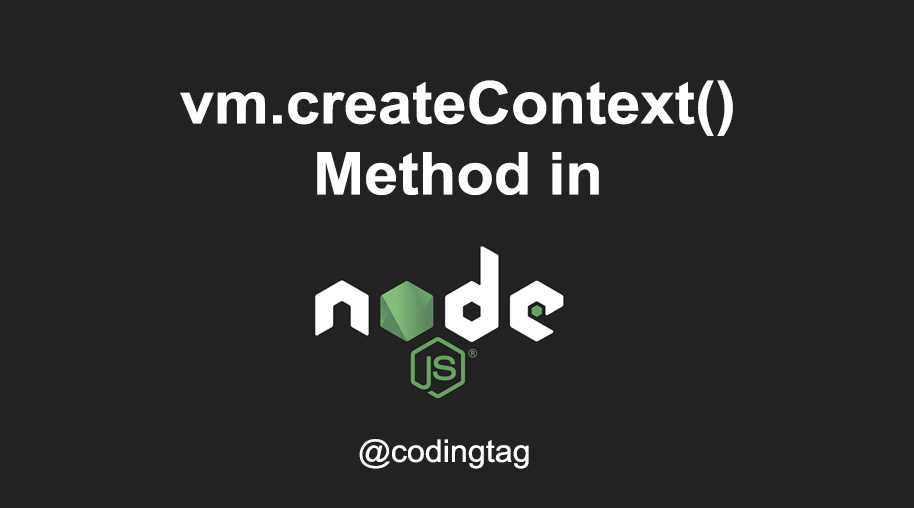
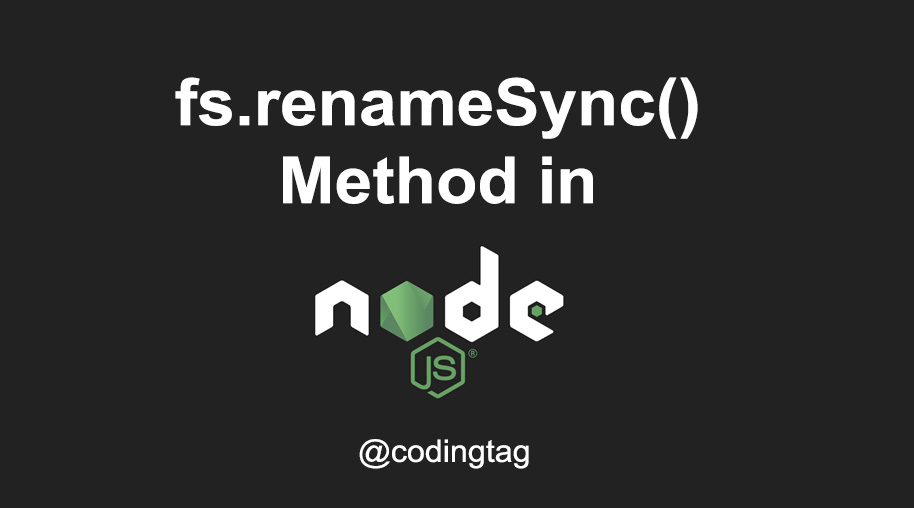


Comments
Waiting for your comments