os.homedir() Method in Node.js
0 851
Node.js provides a variety of utilities through its built-in OS module to interact with the underlying operating system. One of the handy functions it offers is
If you’re passionate about building a successful blogging website, check out this helpful guide at Coding Tag – How to Start a Successful Blog. It offers practical steps and expert tips to kickstart your blogging journey!
For dedicated UPSC exam preparation, we highly recommend visiting www.iasmania.com. It offers well-structured resources, current affairs, and subject-wise notes tailored specifically for aspirants. Start your journey today!
os.homedir(), which allows developers to access the current user's home directory in a simple and reliable way. In this post, we'll explore how the method works and where it can be useful in real-world applications.
What Does os.homedir() Do?
Theos.homedir() method returns a string representing the absolute path to the home directory of the user running the Node.js process. This is especially useful for applications that need to store user-specific configuration files, logs, or cache data without hardcoding platform-dependent paths.
Since it’s cross-platform, it works seamlessly across Windows, macOS, and Linux, abstracting away the differences in how each operating system stores user directory paths.
Syntax
os.homedir()
Example Usage
Here's a basic example of how to useos.homedir() in a Node.js script:
const os = require('os');
// Get the current user's home directory
const homeDirectory = os.homedir();
console.log('User Home Directory:', homeDirectory);
C:\Users\Usernameon Windows/Users/usernameon macOS/home/usernameon Linux
Use Cases of os.homedir()
Theos.homedir() method is helpful in scenarios like:
- Storing User Settings: Create config files in the user's home directory for apps like CLI tools.
- Accessing Local Data: Save logs, caches, or history files specific to each user without needing admin access.
- Cross-Platform Compatibility: Avoid hardcoding file paths based on operating system conventions.
Cross-Platform Behavior
One of the best things aboutos.homedir() is that it abstracts the system-specific logic for determining the home directory:
- On Windows, it checks environment variables like
USERPROFILE. - On Unix-based systems, it checks
HOMEor falls back to system calls.
Important Notes
- This method does not throw errors and always returns a string.
- It's synchronous and can be used safely at the top of your scripts or in config loaders.
- Works regardless of whether Node is executed from the terminal, IDE, or background service.
Conclusion
Theos.homedir() method in Node.js is a simple yet powerful tool for retrieving the current user's home directory. Whether you’re building a CLI utility, storing config files, or writing a cross-platform application, using os.homedir() ensures your code works reliably across environments without worrying about system-specific paths.
It’s one of those functions that quietly makes development more convenient and robust—exactly what you'd expect from Node's os module.If you’re passionate about building a successful blogging website, check out this helpful guide at Coding Tag – How to Start a Successful Blog. It offers practical steps and expert tips to kickstart your blogging journey!
For dedicated UPSC exam preparation, we highly recommend visiting www.iasmania.com. It offers well-structured resources, current affairs, and subject-wise notes tailored specifically for aspirants. Start your journey today!

Share:



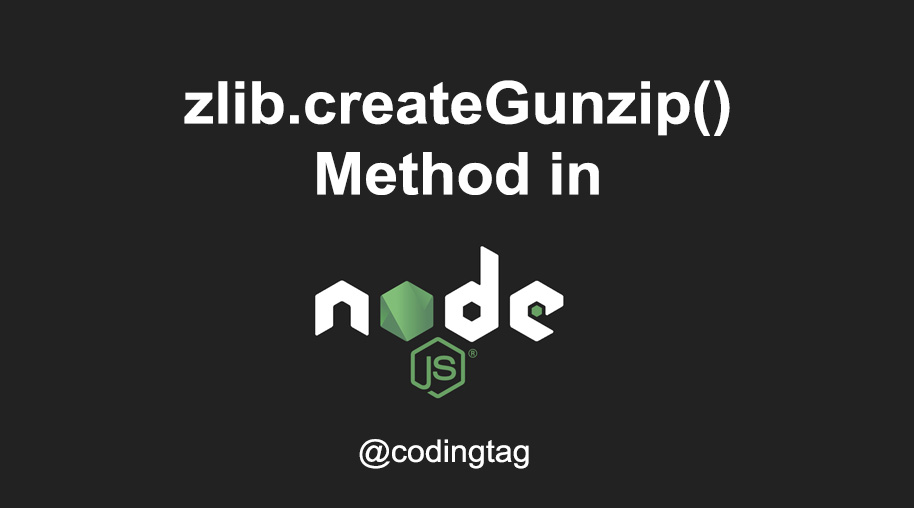
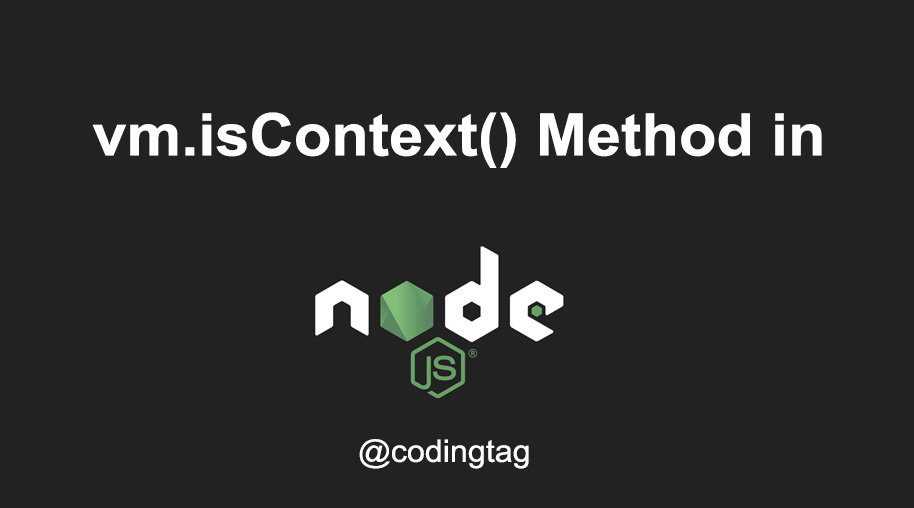


Comments
Waiting for your comments