stringDecoder.end() Method in Node.js
0 713
When working with streams or chunks of buffer data in Node.js, dealing with multibyte characters can be tricky. The
If you’re passionate about building a successful blogging website, check out this helpful guide at Coding Tag – How to Start a Successful Blog. It offers practical steps and expert tips to kickstart your blogging journey!
For dedicated UPSC exam preparation, we highly recommend visiting www.iasmania.com. It offers well-structured resources, current affairs, and subject-wise notes tailored specifically for aspirants. Start your journey today!
StringDecoder class helps in decoding buffer chunks into proper strings without breaking characters. Alongside the write() method, it also offers an end() method — which plays a key role in wrapping up decoding. In this blog, we'll dive into how stringDecoder.end() works and when to use it.
What is the end() Method in StringDecoder?
Theend() method is used to signal the end of decoding. If there are any remaining partial multibyte characters that were held back during the decoding process (due to incomplete input), end() will flush and return them as part of a final string output.
This method ensures that no character data is left hanging or lost after the final chunk of data is processed.
Syntax of end()
stringDecoder.end([buffer])buffer(optional): ABufferobject that may contain the last chunk of data to decode.
Why is end() Important?
In multibyte encodings like UTF-8, a single character can span across buffer chunks. When you callwrite() with an incomplete character, StringDecoder holds onto it until the next chunk arrives. But if there's no next chunk (i.e., it's the end of the stream), calling end() makes sure that any remaining bytes are decoded correctly.
Example: Using stringDecoder.end()
Let’s look at a practical use of theend() method:
const { StringDecoder } = require('string_decoder');
const decoder = new StringDecoder('utf8');
// Simulating split UTF-8 character across two chunks
const part1 = Buffer.from([0xE0, 0xA4]);
const part2 = Buffer.from([0xA6]);
console.log(decoder.write(part1)); // Might return an empty string
console.log(decoder.end(part2)); // Decodes the complete character
write() does not return anything. The end() method receives the remaining part and successfully decodes it, ensuring the full character is output.
Calling end() Without Any Buffer
You can also callend() without passing any buffer. In that case, it simply returns any leftover data waiting to be flushed:
const finalOutput = decoder.end();write() calls when you just want to ensure everything is completed and returned.
When to Use stringDecoder.end()
Consider usingend() when:
- You have finished processing all buffer chunks.
- You want to make sure no remaining partial characters are lost.
- You're decoding data from a stream that has just ended.
Conclusion
ThestringDecoder.end() method is a valuable tool in Node.js when dealing with stream or chunked buffer input. It ensures that all character data — including any held back partial bytes — is fully decoded and returned. When combined with write(), it provides complete and accurate decoding for multibyte text formats like UTF-8. If you’re working with data streams in Node.js, don’t forget to call end() at the right time to avoid data loss or incomplete output.If you’re passionate about building a successful blogging website, check out this helpful guide at Coding Tag – How to Start a Successful Blog. It offers practical steps and expert tips to kickstart your blogging journey!
For dedicated UPSC exam preparation, we highly recommend visiting www.iasmania.com. It offers well-structured resources, current affairs, and subject-wise notes tailored specifically for aspirants. Start your journey today!

Share:

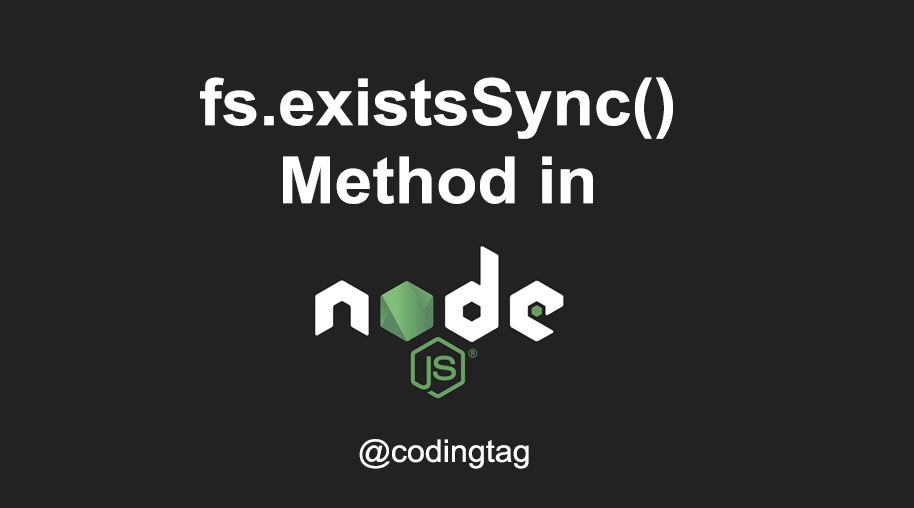
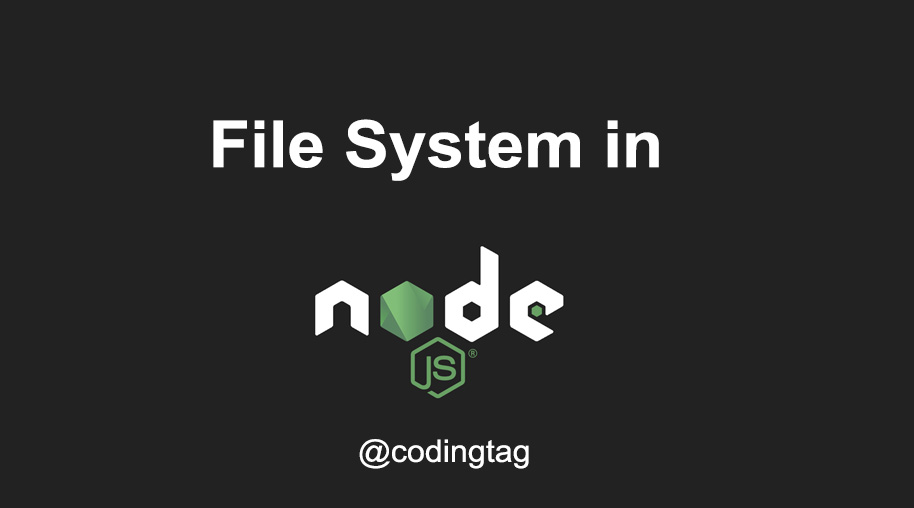
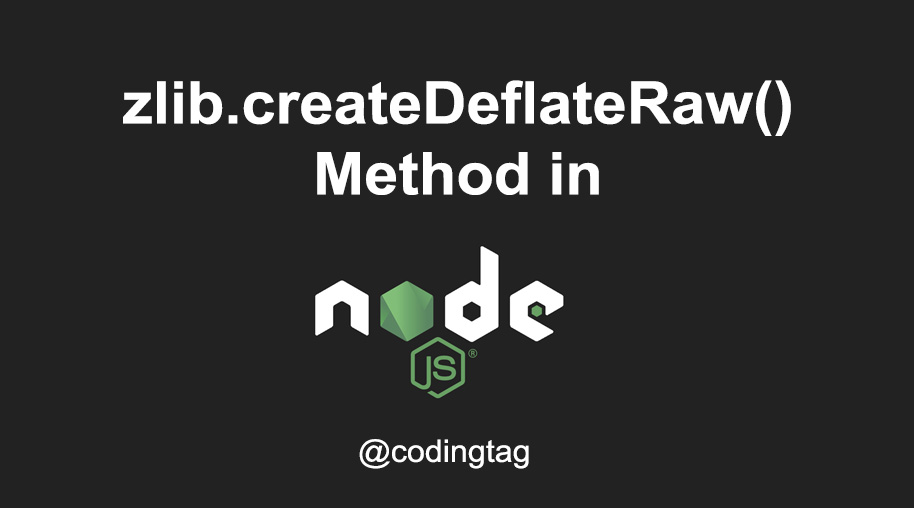



Comments
Waiting for your comments