URL.hash API in Node.js
0 711
Introduction to URL.hash API in Node.js
When working with URLs in Node.js, it's often necessary to access or modify specific parts of the URL. One such part is the hash fragment, which appears after the# symbol in a URL. Node.js provides a built-in URL class as part of the url module, and one of its useful properties is hash. The URL.hash property allows you to retrieve or set the fragment identifier in a URL string.
What is URL.hash?
TheURL.hash property refers to the fragment portion of a URL — the section that comes after the #. This is typically used in web applications to navigate to a specific part of a page, such as an anchor tag. In Node.js, this property can be read or modified using the URL class, making it easier to manipulate URLs programmatically.
Syntax of URL.hash
url.hash— Gets the current hash
url.hash = '#new-hash' — Sets a new hash
Example: Getting the Hash Value
Here’s how you can retrieve the hash from a given URL:
const { URL } = require('url');
const myURL = new URL('https://example.com/page#section2');
console.log(myURL.hash); // Output: #section2
#section2 is extracted from the URL using the hash property.
Example: Setting a New Hash
You can also update the hash value like this:
const { URL } = require('url');
const myURL = new URL('https://example.com/page');
myURL.hash = '#about';
console.log(myURL.href); // Output: https://example.com/page#about
myURL.hash, you can dynamically update the URL’s fragment portion.
Use Cases for URL.hash
Thehash portion of a URL is commonly used in client-side navigation and can be helpful in the following scenarios:
- Anchor Navigation: Navigating to specific sections of a single-page website.
- State Management: Tracking UI state in single-page applications without reloading the page.
- Link Sharing: Sharing URLs that directly link to a specific section of content.
Points to Remember
- The
hashproperty includes the#symbol when accessed. - Setting the hash does not trigger a page reload in Node.js — it's mainly used for string manipulation or client-side logic.
- The
URLclass is available globally in newer versions of Node.js (v10.0.0 and above).
Conclusion
TheURL.hash API in Node.js provides a simple way to access and update the fragment identifier in a URL. Whether you're building tools that need to parse URLs or handling client-side navigation data in server-rendered pages, this property can come in handy. It’s a small but useful feature of the url module that makes URL manipulation easier and more readable.If you’re passionate about building a successful blogging website, check out this helpful guide at Coding Tag – How to Start a Successful Blog. It offers practical steps and expert tips to kickstart your blogging journey!
For dedicated UPSC exam preparation, we highly recommend visiting www.iasmania.com. It offers well-structured resources, current affairs, and subject-wise notes tailored specifically for aspirants. Start your journey today!

Share:

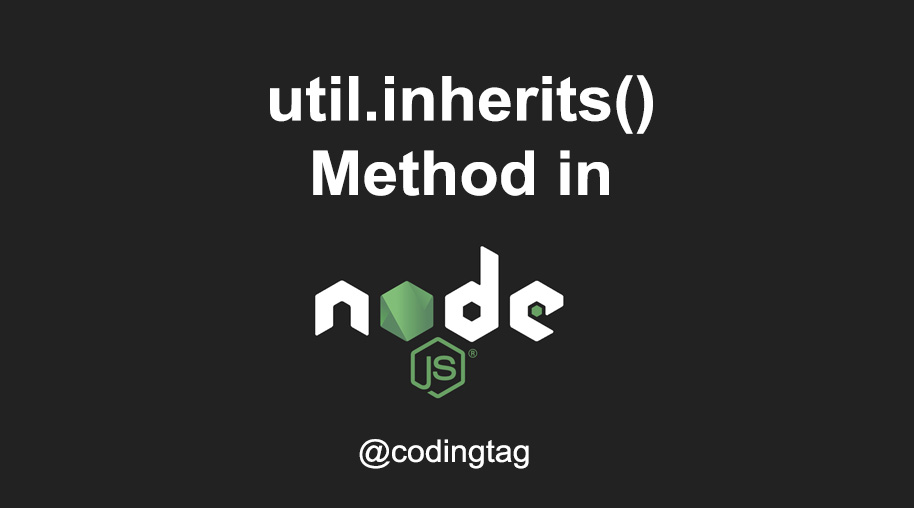
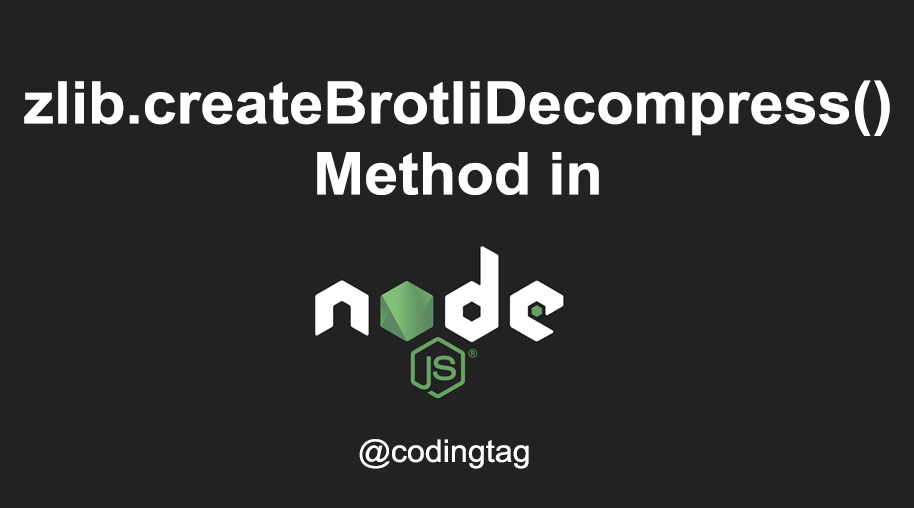

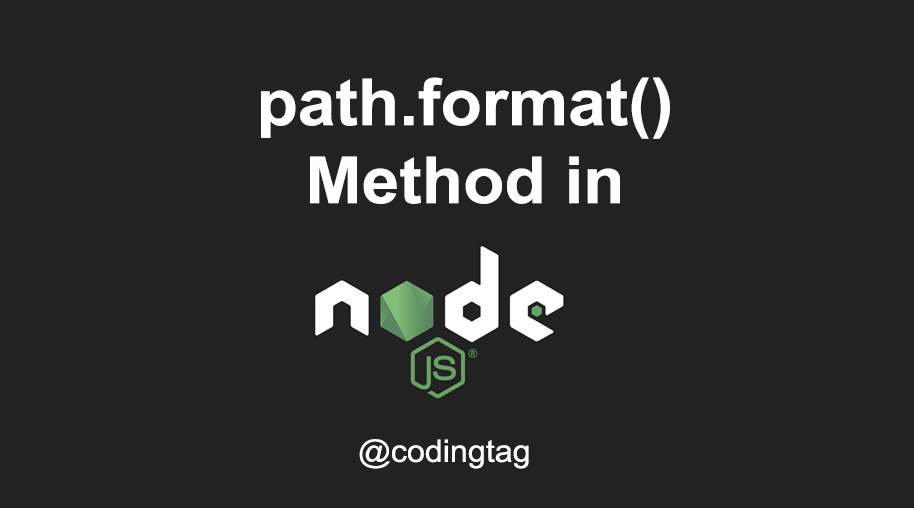


Comments
Waiting for your comments